Explore the core components of Microsoft 365 Copilot
Let's explore some of the foundational elements that help power Microsoft 365 Copilot. By delving into these core components, you can gain a clearer understanding of the intricate processes that enable Copilot to offer its insightful recommendations and suggestions.
Large language models
Large language models (LLMs) represent a class of artificial intelligence models that specialize in understanding and generating human-like text. The "large" in LLM signifies both the size of the models in terms of the number of parameters they encompass, and the vast volume of data on which they're trained. LLMs, including models like ChatGPT, are a type of generative AI. Instead of merely predicting or classifying, generative AI, like LLMs, can produce entirely new content. When applied to text, LLMs can generate contextually relevant and syntactically correct responses based on the provided prompts.
In the context of Microsoft 365 Copilot, LLMs are the engine that drives Microsoft 365 Copilot's capabilities. Microsoft's Azure OpenAI Service privately hosts these models, which Microsoft 365 Copilot uses to understand user inputs and generate relevant responses. Through the careful application of these models, Microsoft 365 Copilot helps you navigate your work more effectively, while ensuring privacy and data integrity.
Microsoft 365 keeps your data logically isolated by tenant. This design, together with encryption, ensures privacy while processing and at rest.
Natural language processing
Natural language processing (NLP) is a pivotal AI technology that helps machines understand, interpret, and respond to human language in a way that's meaningful. In essence, NLP is the technology behind Copilot's ability to read, comprehend, and generate text similar to how humans would. Some of the components involved are:
- Tokenization. Simplifies complex paragraphs by breaking down text into smaller chunks, like words or phrases.
- Semantic Analysis. Helps Copilot understand the underlying meaning or context.
- Sentiment Analysis. Assess the mood or emotion behind a text, Copilot can understand user intent more accurately.
- Language Translation. Aids in multilingual tasks, allowing Copilot to assist users across different languages.
NLP is integral to Microsoft 365 Copilot. It bridges the gap between human language and machine understanding. This technology ensures that when you ask Copilot something, it understands and responds effectively.
Microsoft Graph
Microsoft Graph is essentially the connective tissue that binds all your Microsoft 365 services and data together. Microsoft 365 Copilot applies Microsoft Graph to synthesize and search content from multiple sources within your tenant. The Microsoft Graph API brings more context from user signals into the prompt, such as information from emails, chats, documents, and meetings. This information includes data from services like Outlook, OneDrive, SharePoint, Teams, and more.
Microsoft Graph brings this information together so that users don't need to navigate away or switch apps. It enables Microsoft 365 Copilot to bring the relevant information to you. When doing so, Microsoft 365 Copilot takes into account Microsoft 365 user permissions, data security, and compliance policies. It only generates responses based on the information the user has permission to access.
Important
Prompts, responses, and data accessed through Microsoft Graph aren't used to train foundation LLMs, including those used by Microsoft 365 Copilot.
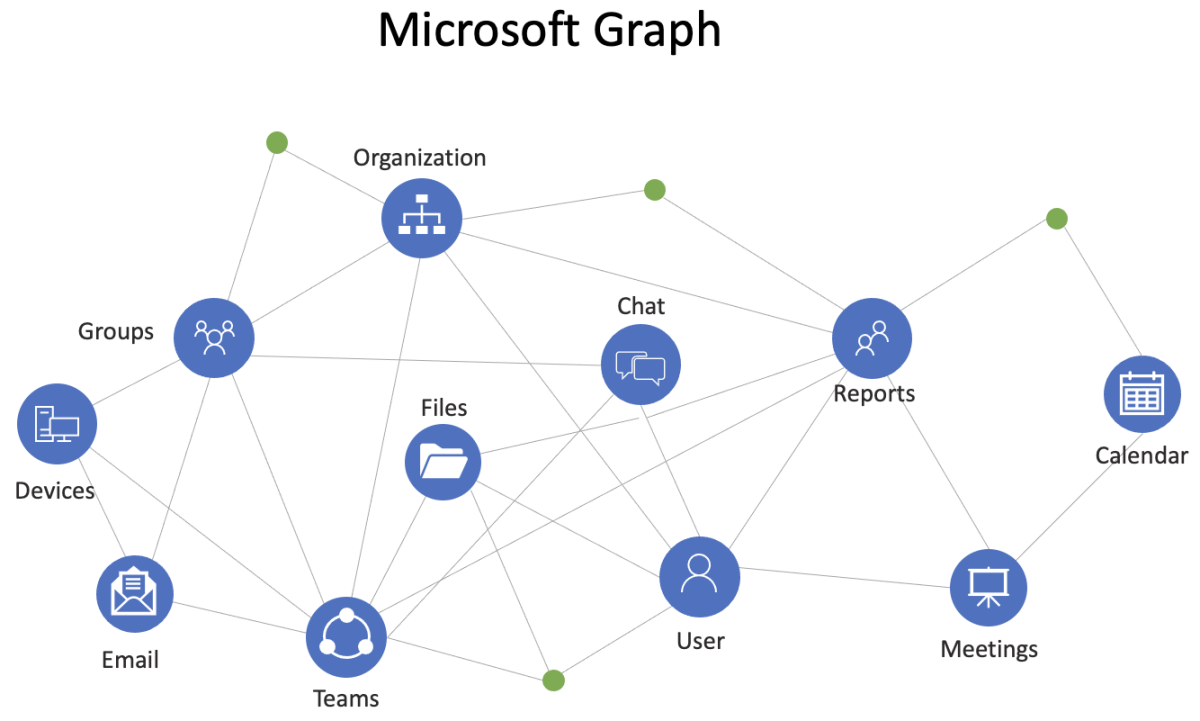
Microsoft 365 apps
Apps such as Word, Excel, PowerPoint, Outlook, Teams, and Loop operate with Copilot to support users in the context of their work. For example, Copilot in Word specifically assists users in the process of creating, comprehending, and editing documents. In a similar way, Copilot in the other apps helps users in the context of their work within those apps.
Business Chat
Business chat is the shared chat experience in Microsoft 365 Copilot. It enables users to make use of cross-app intelligence. The conversational chat interface allows Microsoft 365 Copilot to understand user intent and provide ongoing dialogue. The chat format enhances the context. This feature provides users with a simpler way to work with multiple apps. Users access Business Chat in the same way they would interact using open prompts with ChatGPT or using Microsoft Copilot on the web. Those prompts are grounded in the LLM and contextualized with the users’ business data and apps. By doing so, Business Chat surfaces the information and insights into the chat experience that users need from their organization’s data. Prompts work with Business Chat across a range of experiences, including Teams (chat), Bing, Microsoft Edge, and the Microsoft 365 app.
Here are a few things you can do with the Business chat experience in Microsoft 365 Copilot:
- Catch up on things. Business Chat can synthesize and summarize large amounts of data into simple, easy-to-digest summaries. For more information, see Catch up on things quickly with Business Chat.
- Create content and brainstorm. Business Chat can help you brainstorm ideas and draft new content based on anything from a storyboard or a script to an agenda or an executive summary. For more information, see Create content with Business Chat.
- Get quick answers. Business Chat enables you to act as your own personal search engine. Ask questions about specific files and messages, or find information you know is out there, but you can't remember where it's stored. For more information, see Ask questions and get answers with Business Chat.
It's important to note that Business Chat grounded in the graph differs from other Copilots available in Microsoft 365 Apps. Business Chat works across multiple apps and content, giving you the power of AI together with your secure work data. Its ability to synthesize information and create things from multiple sources at once empowers you to tackle broader goals and objectives. On the other hand, Copilot in Microsoft 365 Apps (such as Word or PowerPoint) is specifically orchestrated to help you within that app. For example, Copilot in Word is designed to help you better draft, edit, and consume content. In PowerPoint, it’s there to help you create better presentations.
Knowledge check
Choose the best response for the following question. Then select “Check your answers.”