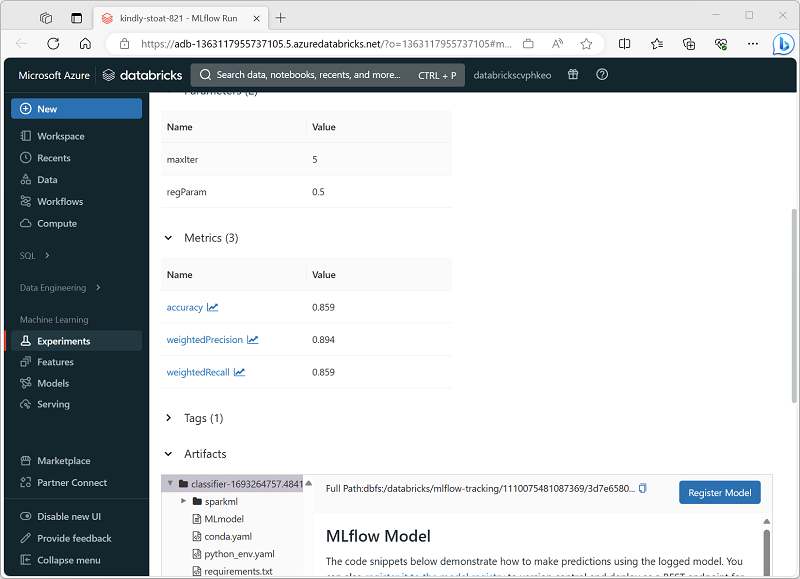Run experiments with MLflow
MLflow experiments allow data scientists to track training runs in a collection called an experiment. Experiment runs are useful for comparing changes over time or comparing the relative performance of models with different hyperparameter values.
Running an experiment
Creating an experiment in Azure Databricks happens automatically when you start a run. Here's an example of starting a run in MLflow, logging two parameters, and logging one metric:
with mlflow.start_run():
mlflow.log_param("input1", input1)
mlflow.log_param("input2", input2)
# Perform operations here like model training.
mlflow.log_metric("rmse", rmse)
In this case, the experiment's name is the name of the notebook. It's possible to export a variable named MLFLOW_EXPERIMENT_NAME to change the name of your experiment should you choose.
Reviewing an experiment run
In the Azure Databricks portal, the Experiments page enables you to view details of each experiment run; including logged values for parameters, metrics, and other artifacts.