Optimize the embedding experience
You can use two techniques to optimize the embedding experience: Bootstrap and Phased embedding.
Use bootstrap
Achieve faster embedding performance by using the powerbi.bootstrap(embedContainer, config) function. This function prepares and initializes the iframe element before all required configuration parameters are set. The powerbi.embed(embedContainer, config) function should be called once all configuration parameters are set.
The following code shows how to prepare and initialize the iframe element for a Power BI report.
powerbi.bootstrap(embedContainer, { type: 'report' });
Consider using bootstrap when your app's web page first loads. While that happens, server-side calls can retrieve the Power BI content details and access token. When the server-side calls complete, embed the Power BI content.
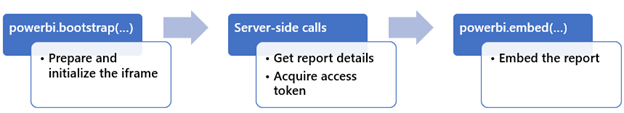
Note
It's not possible to use the bootstrap function when embedding paginated reports.
For more information, see Use bootstrap for better performance.
Use phased embedding
When the Power BI content to embed is on a different page of your app, there's an alternative technique to speed up embedding and improve the user experience.
Note
When embedding on the same page, we recommend the bootstrap technique (described earlier) because it's faster.
Use the powerbi.preload(config) function to pass in a minimal configuration object comprising only the type and embedUrl properties. The embedUrl value should be a base URL, meaning it doesn't need a specific artifact ID. Preloading helps speed up embedding by downloading the scripts required to embed Power BI content before the user navigates to the page.
// Building the configuration object
let config = {
type: 'report',
embedUrl: 'https://app.powerbi.com/reportEmbed',
};
let element = powerbi.preload(config);
The preloaded event fires when the preload is complete
element.on('preloaded', function () {
...
});
Use the powerbi.load(embedContainer, config) function to dynamically change the settings in the div element before the content is displayed. For example, you can use this function to get information about the report pages and then determine which page to show to the user. If you use this function, you must also call the powerbi.render() function to show the embedded content.
Together, the load and render functions achieve the same result as the embed function.
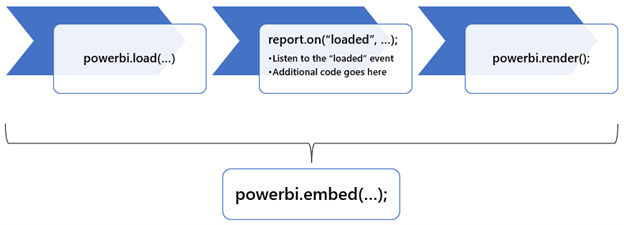
Although you must use the load and render functions together, preload is independent of them. You can use the embed function to show the embedded object after preload. You can also utilize the full-phased procedure by calling preload, load, and render, in that order.
For more information, see Use phased embedding.
For other optimization articles, see Best practices for faster performance in Power BI embedded analytics.