Plan and implement Network Security Groups (NSGs) and Application Security Groups (ASGs)
You can use an Azure network security group to filter network traffic between Azure resources in an Azure virtual network. A network security group contains security rules that allow or deny inbound network traffic to, or outbound network traffic from, several types of Azure resources. For each rule, you can specify source and destination, port, and protocol.
Network Security Groups (NSGs)
Security rules
A network security group contains as many rules as desired, within Azure subscription limits. Each rule specifies the following properties:
| Property | Explanation |
|---|---|
| Name | A unique name within the network security group. The name can be up to 80 characters long. It must begin with a word character, and it must end with a word character or with '_'. The name may contain word characters or '.', '-', '_'. |
| Priority | A number between 100 and 4096. Rules are processed in priority order, with lower numbers processed before higher numbers, because lower numbers have higher priority. Once traffic matches a rule, processing stops. As a result, any rules that exist with lower priorities (higher numbers) that have the same attributes as rules with higher priorities aren't processed. Azure default security rules are given the highest number with the lowest priority to ensure that custom rules are always processed first. |
| Source or destination | Any, or an individual IP address, classless inter-domain routing (CIDR) block (10.0.0.0/24, for example), service tag, or application security group. If you specify an address for an Azure resource, specify the private IP address assigned to the resource. Network security groups are processed after Azure translates a public IP address to a private IP address for inbound traffic, and before Azure translates a private IP address to a public IP address for outbound traffic. Fewer security rules are needed when you specify a range, a service tag, or application security group. The ability to specify multiple individual IP addresses and ranges (you can't specify multiple service tags or application groups) in a rule is referred to as augmented security rules. Augmented security rules can only be created in network security groups created through the Resource Manager deployment model. You can't specify multiple IP addresses and IP address ranges in network security groups created through the classic deployment model. |
| Protocol | TCP, UDP, ICMP, ESP, AH, or Any. The ESP and AH protocols aren't currently available via the Azure portal but can be used via Azure Resource Manager templates. |
| Direction | Whether the rule applies to inbound, or outbound traffic. |
| Port range | You can specify an individual or range of ports. For example, you could specify 80 or 10000-10005. Specifying ranges enables you to create fewer security rules. Augmented security rules can only be created in network security groups created through the Resource Manager deployment model. You can't specify multiple ports or port ranges in the same security rule in network security groups created through the classic deployment model. |
| Action | Allow or deny |
Security rules are evaluated and applied based on the five-tuple (1. source, 2. source port, 3. destination, 4. destination port, and 5. protocol) information. You can't create two security rules with the same priority and direction. A flow record is created for existing connections. Communication is allowed or denied based on the connection state of the flow record. The flow record allows a network security group to be stateful. If you specify an outbound security rule to any address over port 80, for example, it's not necessary to specify an inbound security rule for the response to the outbound traffic. You only need to specify an inbound security rule if communication is initiated externally. The opposite is also true. If inbound traffic is allowed over a port, it's not necessary to specify an outbound security rule to respond to traffic over the port.
Existing connections may not be interrupted when you remove a security rule that allowed the connection. Modifying network security group rules will only affect new connections. When a new rule is created or an existing rule is updated in a network security group, it will only apply to new connections. Existing connections are not reevaluated with the new rules.
How network security groups filter network traffic
You can deploy resources from several Azure services into an Azure virtual network. You can associate zero, or one, network security group to each virtual network subnet and network interface in a virtual machine. The same network security group can be associated to as many subnets and network interfaces as you choose. The following picture illustrates different scenarios for how network security groups might be deployed to allow network traffic to and from the internet over TCP port 80:
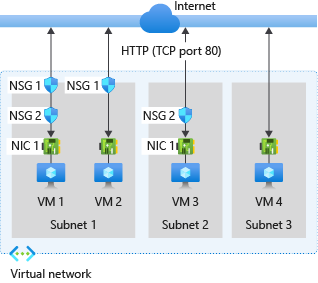
Reference the image, along with the following text, to understand how Azure processes inbound and outbound rules for network security groups:
Inbound traffic
For inbound traffic, Azure processes the rules in a network security group associated to a subnet first, if there's one, and then the rules in a network security group associated to the network interface, if there's one. This process includes intra-subnet traffic as well.
- VM1: The security rules in NSG1 are processed, since it's associated to Subnet 1 and VM1 is in Subnet 1. Unless you've created a rule that allows port 80 inbound, the DenyAllInbound default security rule denies the traffic. The traffic doesn't get evaluated by NSG2 because it's associated with the network interface. If NSG1 allows port 80 in its security rule, NSG2 processes the traffic. To allow port 80 to the virtual machine, both NSG1 and NSG2 must have a rule that allows port 80 from the internet.
- VM2: The rules in NSG1 are processed because VM2 is also in Subnet 1. Since VM2 doesn't have a network security group associated to its network interface, it receives all traffic allowed through NSG1 or is denied all traffic denied by NSG1. Traffic is either allowed or denied to all resources in the same subnet when a network security group is associated to a subnet.
- VM3: Since there's no network security group associated to Subnet 2, traffic is allowed into the subnet and processed by NSG2, because NSG2 is associated to the network interface attached to VM3.
- VM4: Traffic is allowed to VM4, because a network security group isn't associated to Subnet 3, or the network interface in the virtual machine. All network traffic is allowed through a subnet and network interface if they don't have a network security group associated to them.
Outbound traffic
For outbound traffic, Azure processes the rules in a network security group associated to a network interface first, if there's one, and then the rules in a network security group associated to the subnet, if there's one. This process includes intra-subnet traffic as well.
- VM1: The security rules in NSG2 are processed. The AllowInternetOutbound default security rule in both NSG1 and NSG2 allows the traffic unless you create a security rule that denies port 80 outbound to the internet. If NSG2 denies port 80 in its security rule, it denies the traffic, and NSG1 never evaluates it. To deny port 80 from the virtual machine, either, or both of the network security groups must have a rule that denies port 80 to the internet.
- VM2: All traffic is sent through the network interface to the subnet, since the network interface attached to VM2 doesn't have a network security group associated to it. The rules in NSG1 are processed.
- VM3: If NSG2 denies port 80 in its security rule, it denies the traffic. If NSG2 doesn't deny port 80, the AllowInternetOutbound default security rule in NSG2 allows the traffic because there's no network security group associated with Subnet 2.
- VM4: All network traffic is allowed from VM4, because a network security group isn't associated to the network interface attached to the virtual machine, or to Subnet 3.
Intra-Subnet traffic
It's important to note that security rules in an NSG associated to a subnet can affect connectivity between VMs within it. By default, virtual machines in the same subnet can communicate based on a default NSG rule allowing intra-subnet traffic. If you add a rule to NSG1 that denies all inbound and outbound traffic, VM1 and VM2 won't be able to communicate with each other.
You can easily view the aggregate rules applied to a network interface by viewing the effective security rules for a network interface. You can also use the IP flow verify capability in Azure Network Watcher to determine whether communication is allowed to or from a network interface. You can use IP flow verify to determine whether a communication is allowed or denied. Additionally, Use IP flow verify to surface the identity of the network security rule responsible for allowing or denying the traffic.
Network security groups are associated to subnets or to virtual machines and cloud services deployed in the classic deployment model, and to subnets or network interfaces in the Resource Manager deployment model.
Unless you have a specific reason to, we recommend that you associate a network security group to a subnet, or a network interface, but not both. Since rules in a network security group associated to a subnet can conflict with rules in a network security group associated to a network interface, you can have unexpected communication problems that require troubleshooting.
Application Security Groups (ASGs)
Application security groups enable you to configure network security as a natural extension of an application's structure, allowing you to group virtual machines and define network security policies based on those groups. You can reuse your security policy at scale without manual maintenance of explicit IP addresses. The platform handles the complexity of explicit IP addresses and multiple rule sets, allowing you to focus on your business logic. To better understand application security groups, consider the following example:
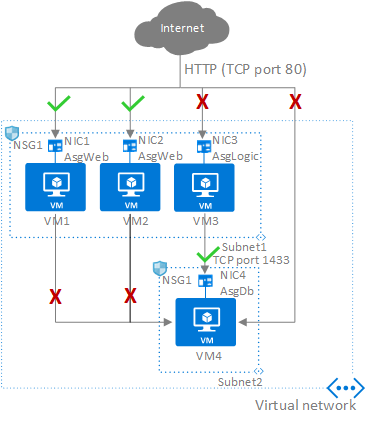
In the previous picture, NIC1 and NIC2 are members of the AsgWeb application security group. NIC3 is a member of the AsgLogic application security group. NIC4 is a member of the AsgDb application security group. Though each network interface (NIC) in this example is a member of only one network security group, a network interface can be a member of multiple application security groups, up to the Azure Limits. None of the network interfaces have an associated network security group. NSG1 is associated to both subnets and contains the following rules:
Allow-HTTP-Inbound-Internet
This rule is needed to allow traffic from the internet to the web servers. Because inbound traffic from the internet is denied by the DenyAllInbound default security rule, no extra rule is needed for the AsgLogic or AsgDb application security groups.
| Priority | Source | Source ports | Destination | Destination ports | Protocol | Access |
|---|---|---|---|---|---|---|
| 100 | Internet | * | AsgWeb | 80 | TCP | Allow |
Deny-Database-All
Because the AllowVNetInBound default security rule allows all communication between resources in the same virtual network, this rule is needed to deny traffic from all resources.
| Priority | Source | Source ports | Destination | Destination ports | Protocol | Access |
|---|---|---|---|---|---|---|
| 120 | * | * | AsgDb | 1433 | Any | Deny |
Allow-Database-BusinessLogic
This rule allows traffic from the AsgLogic application security group to the AsgDb application security group. The priority for this rule is higher than the priority for the Deny-Database-All rule. As a result, this rule is processed before the Deny-Database-All rule, so traffic from the AsgLogic application security group is allowed, whereas all other traffic is blocked.
| Priority | Source | Source ports | Destination | Destination ports | Protocol | Access |
|---|---|---|---|---|---|---|
| 110 | AsgLogic | * | AsgDb | 1433 | TCP | Allow |
Network interfaces that are members of the application security group apply the rules that specify it as the source or destination. The rules don't affect other network interfaces. If the network interface isn't a member of an application security group, the rule isn't applied to the network interface, even though the network security group is associated to the subnet.
Application security groups have the following constraints:
There are limits to the number of application security groups you can have in a subscription, and other limits related to application security groups.
All network interfaces assigned to an application security group have to exist in the same virtual network that the first network interface assigned to the application security group is in. For example, if the first network interface assigned to an application security group named AsgWeb is in the virtual network named VNet1, then all subsequent network interfaces assigned to ASGWeb must exist in VNet1. You can't add network interfaces from different virtual networks to the same application security group.
If you specify an application security group as the source and destination in a security rule, the network interfaces in both application security groups must exist in the same virtual network.
- An example would be if AsgLogic had network interfaces from VNet1 and AsgDb had network interfaces from VNet2. In this case, it would be impossible to assign AsgLogic as the source and AsgDb as the destination in a rule. All network interfaces for both the source and destination application security groups need to exist in the same virtual network.
To minimize the number of security rules you need, and the need to change the rules, plan out the application security groups you need and create rules using service tags or application security groups, rather than individual IP addresses, or ranges of IP addresses, whenever possible.