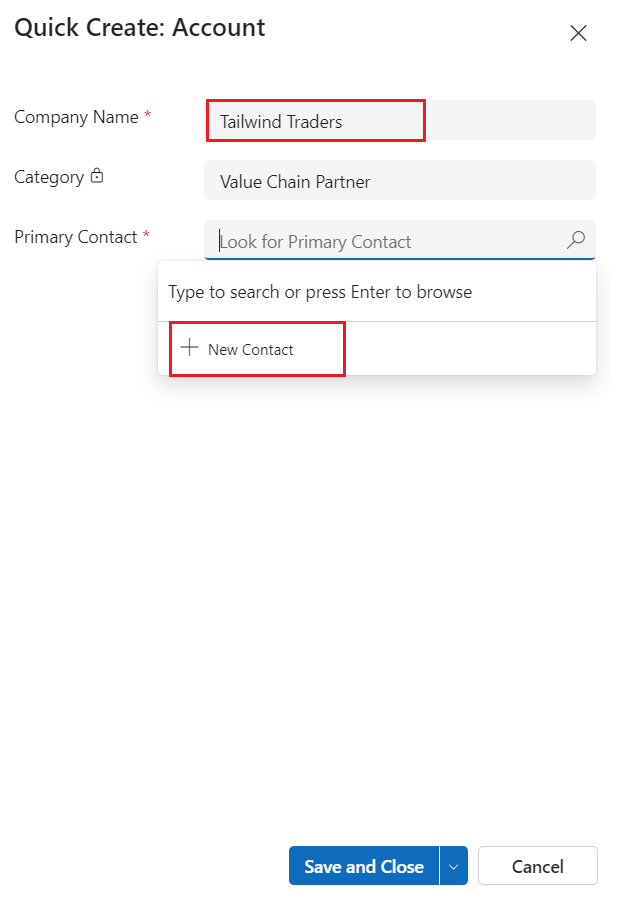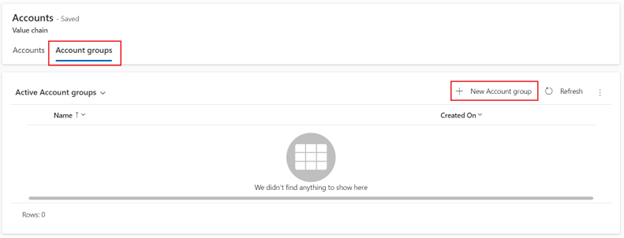Exercise - Set up the value chain partner
In this exercise, Jamie sets up an account in Microsoft Sustainability Manager for the value chain partner, Tailwind Traders. Jamie specifies Casey Jensen, emissions analyst for Tailwind Traders, as a primary contact.
Hi Amber, I'm Jamie. I set up the Tailwind Traders account in Microsoft Sustainability Manager and added Casey as a primary contact.
Jamie Evans
Thank you for sharing, Jamie.
Amber Rodriguez
Return to the Sustainability Manager app.
Go to Value chain > Accounts.
Select New Account.
Fill in the following information and then select Save and Close.
Company Name - Tailwind Traders
Primary Contact - Select New Contact
Add the following details and then select Save & Close.
First Name - Casey
Last Name - Jensen
Email - Enter your active email ID
Address 1: Street 1 - Brickell Avenue
Address 1: City - Miami
Address 1: State/Province - Florida
Address 1: ZIP/Postal Code - 33132
Address 1: Country/Region - United States of America
Select New Account again to enter the Primary Contact on the Quick Create: Account page. Add Casey Jensen as a Primary Contact and then select Save and Close.
Select the Tailwind Traders account and change the status to Completed.
Select the Account groups tab and then select New Account group.
Name the group as Supply chain companies and then select Save.
In the Accounts area, select Add Existing Account.
Select Tailwind Traders and then select Add.
Select Save & Close.
You can use the account groups to send different surveys to different subsets of partners or to collect partner-specific emission factors into a common emission factor library.