Generate planned production orders
With master planning, planned production orders can be modified and approved, and then when master planning is run again, the changes that are made are reflected in the planned production order.
Purchase requisition support
Master planning can create planned orders based on purchase requisitions. A purchase requisition is a document that authorizes the purchasing department to purchase goods or services. A purchase requisition that has been approved can be used to create a purchase order. This feature allows master planning to analyze existing purchase requisitions and generate the necessary planned purchase orders automatically.
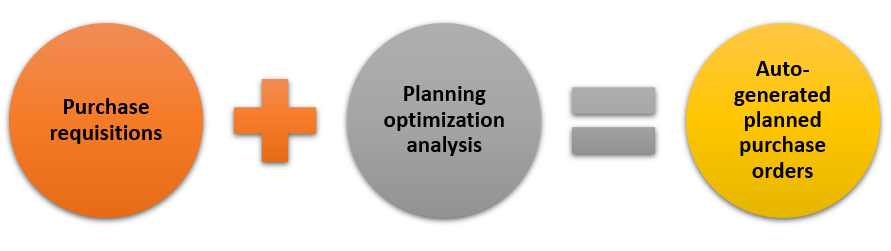
Run master planning to view a planned production order
To run a plan, follow these steps.
- Go to Master planning > Workspaces > Master planning.
- In the Summary of the current plan group, select Run from the Master planning tile.
- In the dialog box that opens, select DynPlan in the Master plan field.
- Select OK.