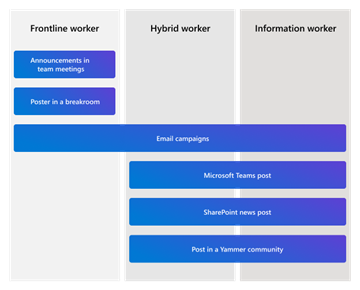Announce Viva Connections to your organization?
You have recruited users to test Viva Connections. Now it’s time to let the rest of the organization know that it's available for use. Announce the launch at team and organization-wide meetings. Use communication channels like Teams, Yammer, and SharePoint to share information about training opportunities, live demonstrations, and where to get more information for end users.
Use Microsoft Viva adoption materials to help announce the change. In the adoption center you'll, find communication templates that can be customized. Share these templates with organizational leaders so they can create a special message that speaks to the specific scenarios that affect them.
Best practices for announcing Viva Connections:
Consider where and how different audiences get news and announcements.
Plan to engage with users where they already meet and share information.
Use multiple communication methods and channels to reach your target audiences.
Think about how you can get your employees excited about implementing the platform into their daily work life. Emphasizing personal benefits can facilitate willingness to try something new.
Share links to end-user training and where more guidance can be found.

Learn how Lamna Healthcare announce Viva Connections to its employees
You invite corporate sponsors, early adopters, and testers to serve at the Lamna Healthcare Viva Connections adoption committee as the team of champions. You know that they can serve as the Viva Connections champions, because they understand the value of new technology and are excited to help others adopt this new tool.
Champions can help identify the best communication strategies and platforms to reach each employee group. As the Internal Communications Manager, you work with the adoption committee to discuss how each employee group usually learns about news and announcements. For example, nurses and surgeons get the most important news in SharePoint news posts and in Outlook. Hybrid workers, like IT professionals and the administration team, are used to getting information from Teams channels and Yammer communities. Other roles like the custodial staff and café operators get the most important announcements in team meetings or in the form of a poster in the break room. The adoption committee has decided that they'll announce the launch of Viva Connections through multiple channels to make sure every group has an opportunity to improve their workflow using this new tool.
A few weeks before the launch, the Viva Connections adoption committee and the communications team begin a two-round email campaign that reaches every employee at Lamna Healthcare. You also work with the adoption committee to schedule office hours (flexible drop-in hours) to provide extra support over the next 90 days. The adoption committee puts together change management guidance for managers and end-user training for Viva Connections that is accessible in Teams and SharePoint. Let’s see how Kayla, an HR generalist, and Maya, a nurse, hear about the launch of Viva Connections from different channels:

Kayla, an HR generalist who completes most of their work on a computer, first learns about the launch of Viva Connections the Office of Human Resources Teams channel. Kayla then joins the discussion about Viva Connections launch in the hospital’s Yammer community. Lastly, Kayla receives the organization wide email announcement about the launch.

Maya and their nurse colleagues, however, are introduced to Viva Connections in a SharePoint news post. They also see Lamna’s version of Viva Connections announced on break room posters, “LamnaNet is Coming!” Lastly, Maya and their colleagues receive the email announcement a few weeks before the launch. They're excited to use this new technology to manage their shifts and tasks more efficiently. They later attend a training event for hourly employees offered during both day and at night shifts.