What are the first steps before program configuration?

(Steps 1-4)
Familiarize yourself with Viva Glint 360 vocabulary
Before you get started, review these key terms to better understand Viva Glint's 360 vocabulary.
Understand the user experiences for both subjects and feedback providers
Overview of subject experience:
- Subjects receive a welcome email providing them with next steps in the 360 feedback process.
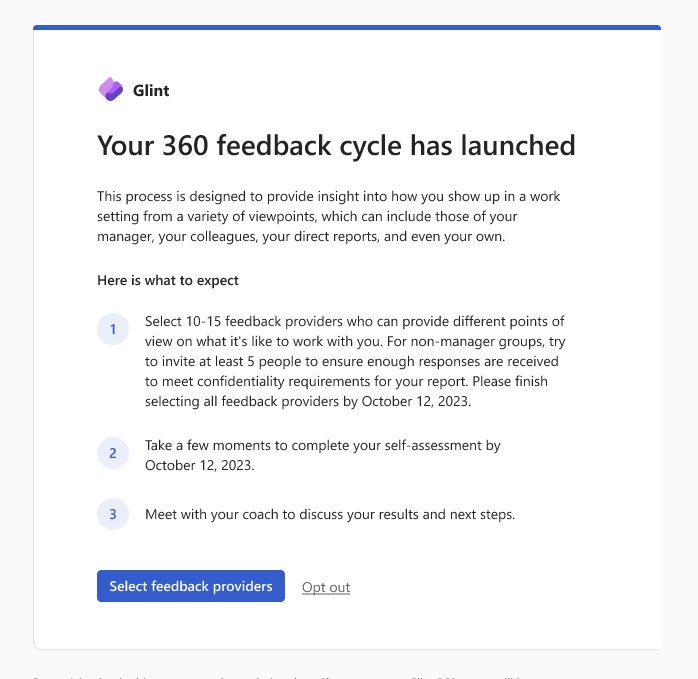
- First, they select feedback providers. Upon selecting the blue button Select Feedback Providers in the welcome email, they log into Viva Glint and select their feedback providers.
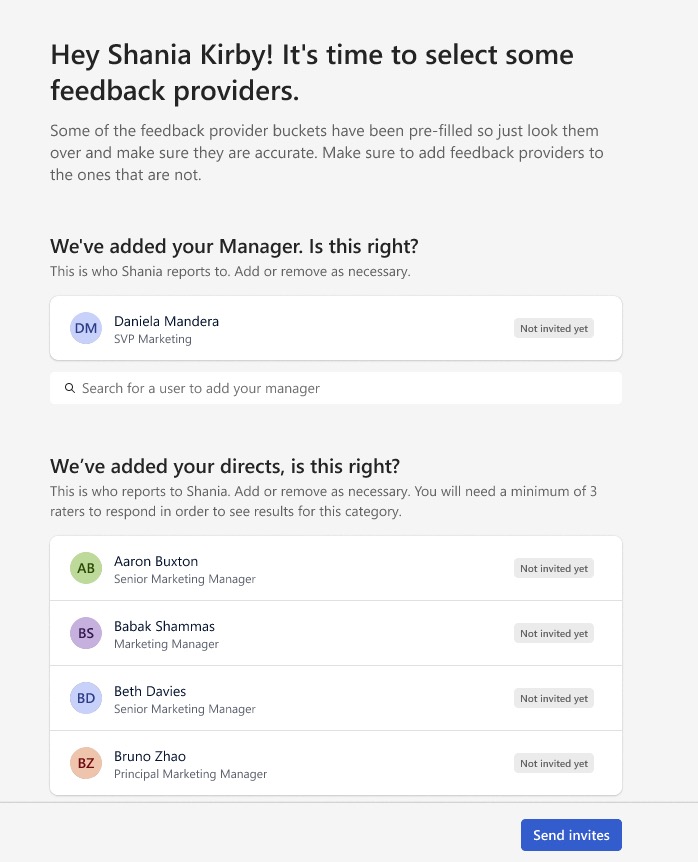
- Once they requested feedback, they’re routed to Step 2: Take your Self-Assessment. Upon selecting the Take Assessment button, they’re routed to complete their own 360 survey.
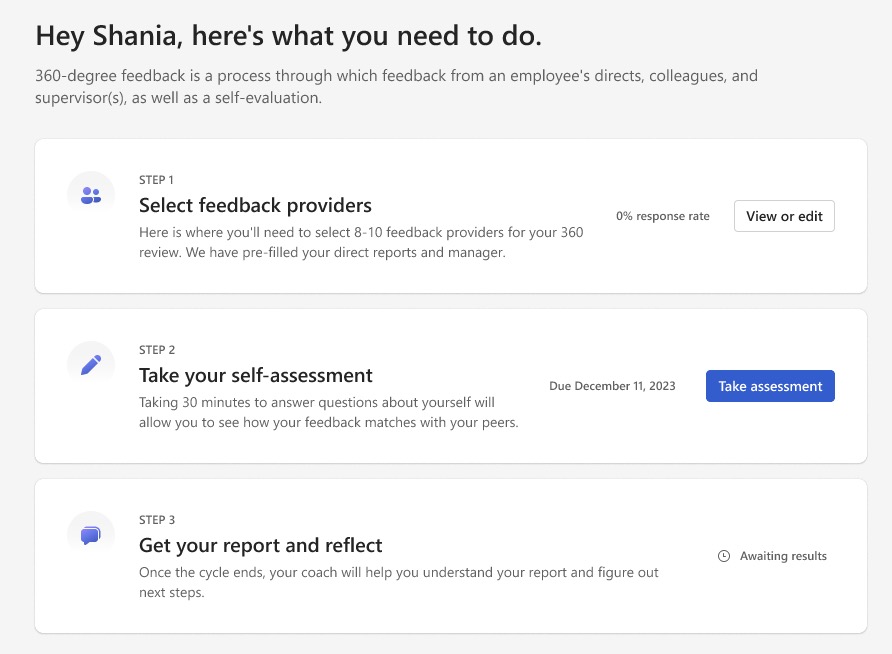
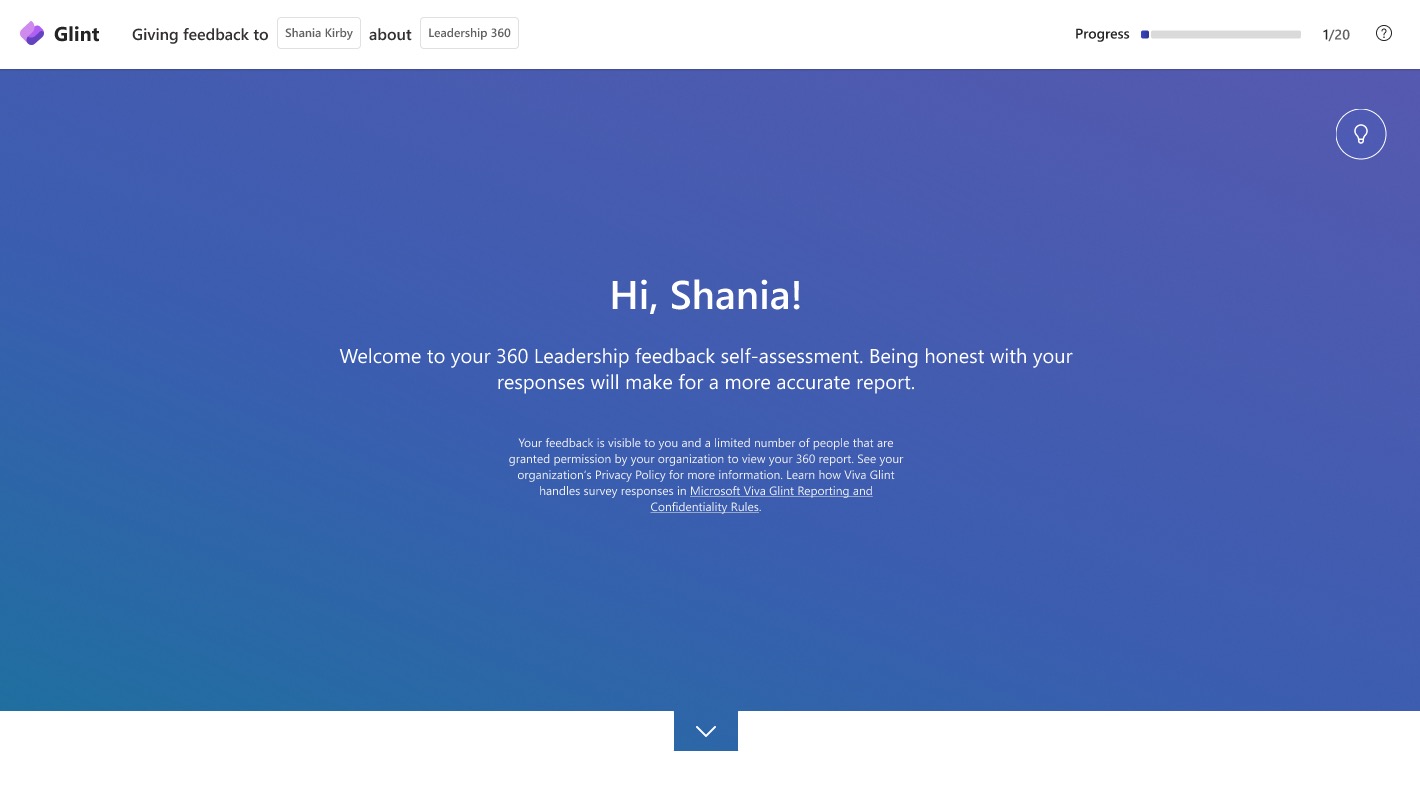
- At any time during the cycle window, subjects can refer back to the welcome email to retrace their steps. Subjects can add/monitor feedback providers until admins close the window.
- After the cycle, subjects receive a 360 feedback report, which summarizes their own scores and the scores from their feedback providers.
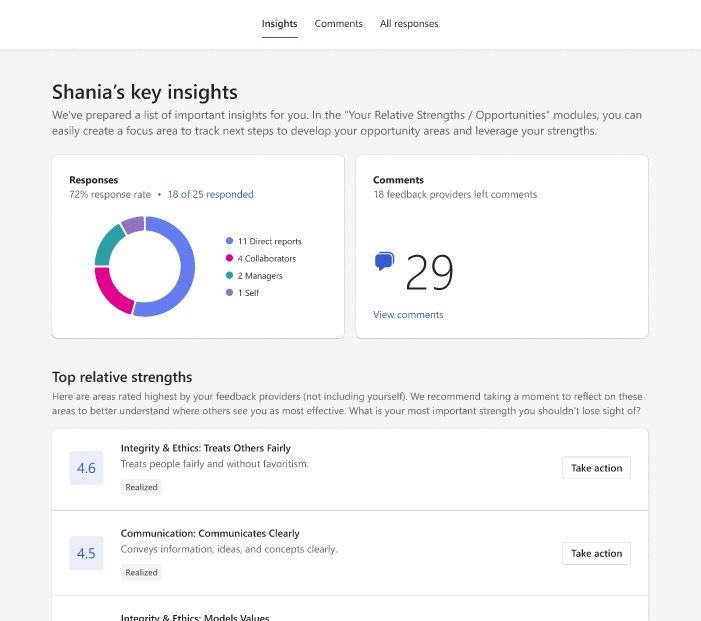
See this page page for more details on the subject experience.
Overview of feedback provider experience:
- Feedback providers receive an email inviting them to Give Feedback on the subject.
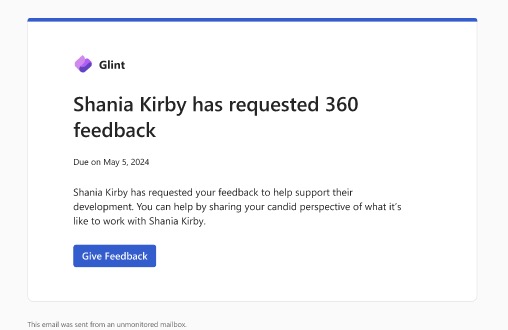
- Upon selecting Give Feedback in the email, they’ll need to log into Viva Glint and are brought directly to the 360 survey to complete.
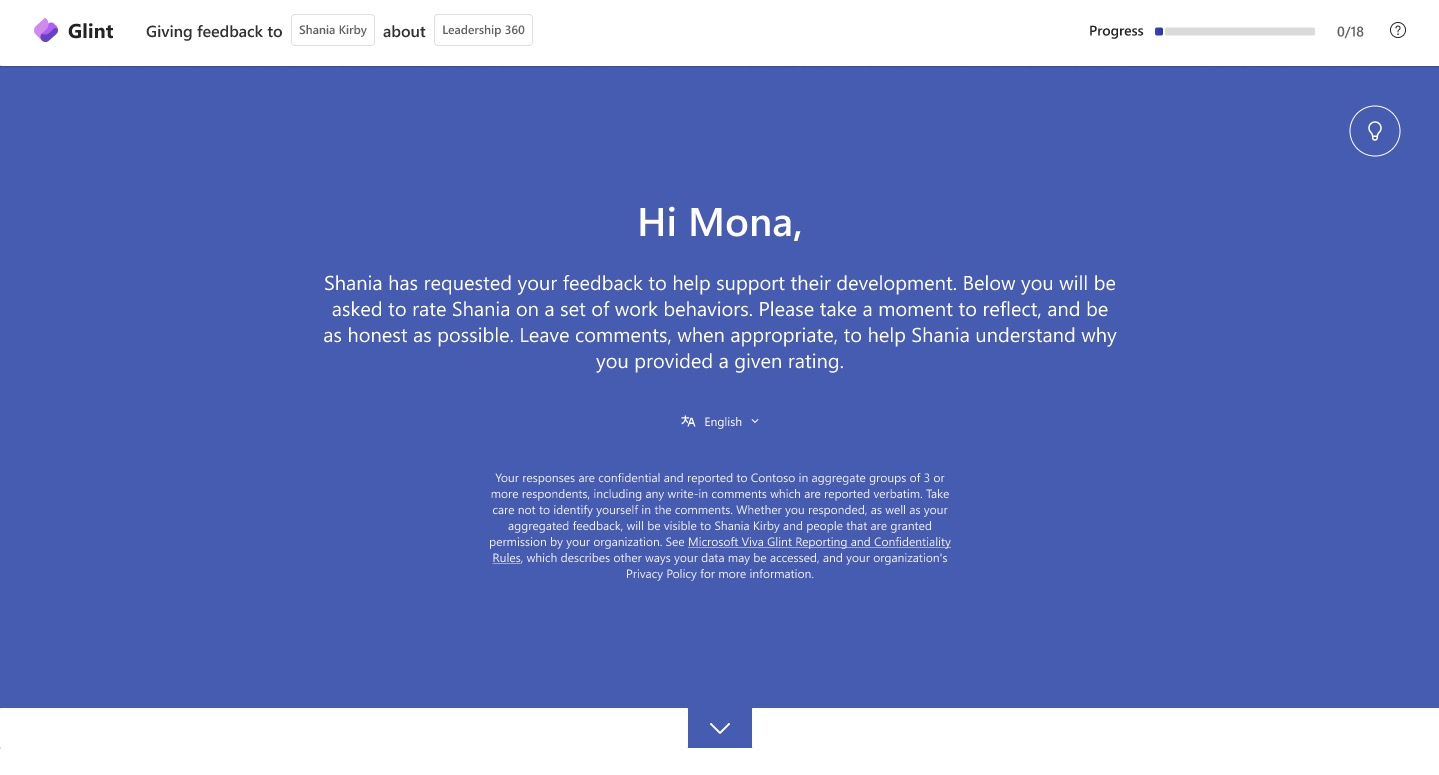
- After the cycle, feedback providers don’t receive a report of the subject’s results unless they’re the subject’s manager, coach, or it is manually sent to them.
See this page page for more details on the feedback provider experience.
Ensure all participants have access to Viva Glint and authenticate with Microsoft Entra ID
To participate in 360s, subjects, feedback providers, and coaches must have access to Viva Glint and authenticate with Microsoft Entra ID. For additional information on the authentication process, see Access Viva Glint with Microsoft Entra ID.
Review and update general settings
After everything is set for authentication, review and update the recommended General Settings accessible from the admin Configuration dashboard. Learn more about General Settings. Review selections that apply to all your Viva Glint programs and confirm that all 360 items are set up. Learn to view, edit, or update the 360 General Settings.