How do I configure the dates and other participant communications used in the 360 cycle?

(Steps 11-12)
From the Cycle Settings page, select the Schedule & Communication section.
Schedule dates
Set up three key dates before configuring communications:
- Cycle start date: When subjects are invited to participate in the 360 cycle. This can be any date in the future.
- Feedback provider selection end date: Best practice is 1-2 weeks after the start date. This is a soft deadline for subjects to invite their feedback providers. This date is also used to automate reminders for subjects on the feedback provider selection deadline. The feedback provider selection end date can’t be changed after the cycle starts.
- Cycle close date: Best practice is to set this date 2-3 weeks after the feedback provider selection end date. This is a hard deadline for subjects to complete their self-assessment and for feedback providers to give feedback. Once this date has passed, 360 reports are generated for subjects who have enough data. The cycle close date can be extended by the 360 admin if needed.
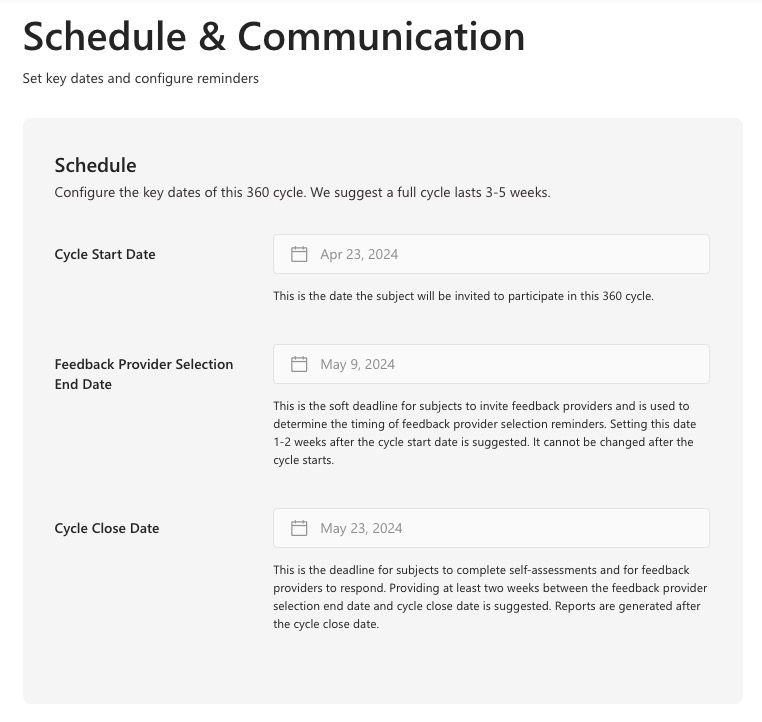
Tip
Viva Glint best practice is to have a cycle run for 3-5 weeks to give subjects and feedback providers time to complete their feedback and self-assessment. This timeline maximizes the chances for subjects to receive a report.
For more information on scheduling dates, see Setup schedules and communications for a Viva Glint 360.
Admin Communication
Set up Admin Communication settings before participant communications. In the Admin Communication section, choose one admin in the Admin contact for cycle field that subjects should reach out to with questions. This admin’s email address is automatically pulled into the 360 invitation email to subjects. In the Admin notifications to field, Select All or just the admins that should receive email notifications about response rates or opt-outs. The options in these two fields are populated based on who is in an admin role from the 360 program Add/Edit Admin Access section.
360 Communication Triggers & Notifications
Notifications and reminders that are a part of the Viva Glint 360 template are scheduled based on the Schedule dates selected.
- On the cycle start date: This is a message to the subject inviting them to take part in the 360 cycle.
- Upon feedback provider invitation: This is the message that goes to a subject’s selected feedback providers inviting them to participate in the 360 cycle.
- If subjects haven’t done self-assessment or all feedback providers haven’t given feedback: This message goes to 360 admins five days before the cycle close date with information on subjects or feedback providers who haven’t completed their survey. This helps determine whether a cycle needs to be extended.
- If all feedback providers have not given feedback: This message goes to subjects 5 days before the cycle close date if not all feedback providers respond. Subjects can use this information to nudge feedback providers or add other feedback providers.
- Reminders for subjects and feedback providers: Add multiple reminders for participants using the following options in the communication timeline.
- + Add ‘Select Feedback Providers’ reminder: This is a reminder for the subject to select and invite feedback providers. In the template, choose the send date based on the number of days before the feedback provider selection end date.
- Add ‘Give Feedback' reminder: Select this option to view a dropdown menu with options to send reminders to feedback providers to give feedback or to the subject to do their self-assessment. In each template, select the number of days these should be sent before the cycle close date.
- Report release notifications (subject, coach, manager, additional person): These emails notify roles that a 360 report is ready. Notifications for roles set to Off on the Competencies & Reporting page are automatically removed from this communication schedule.
To edit any of the content in these templates, select a message to open the slider menu and select the pencil icon.
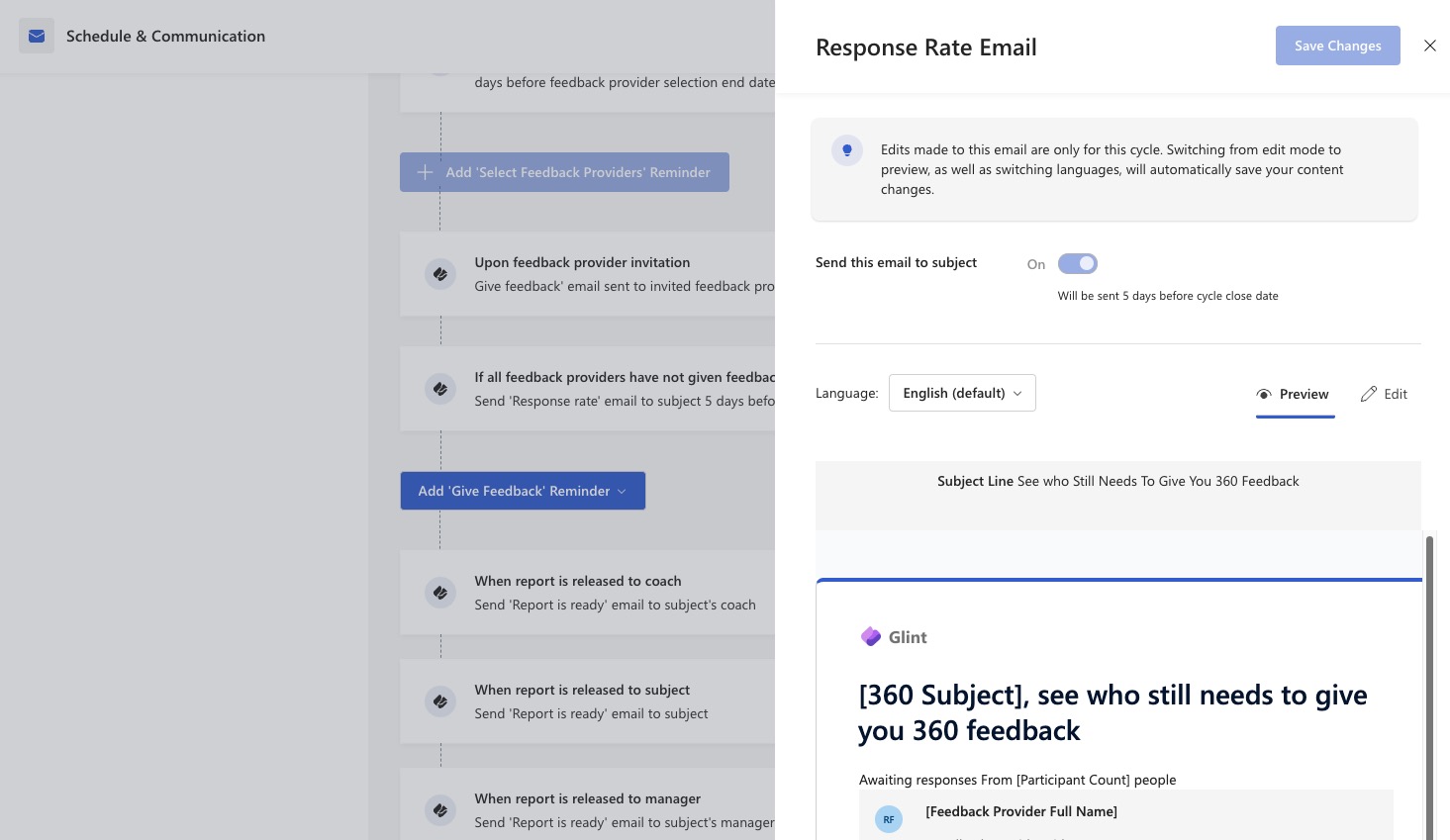
Note
Only standard Viva Glint content has translations available. To add or edit translations for custom content, select an item to open a slider menu and select a language from the dropdown menu.
Reminder timing
Use the Reminder Timing section to set the delivery window for emails.
Note
The time zone that emails go out in is set to the time zone used for your account. The ability to send reminders in the participant's time zone is coming soon.
Notification History
The Notification History section captures email history and is blank before a 360 cycle begins. Once notifications and reminders send, review this section as an overview of delivered messages.
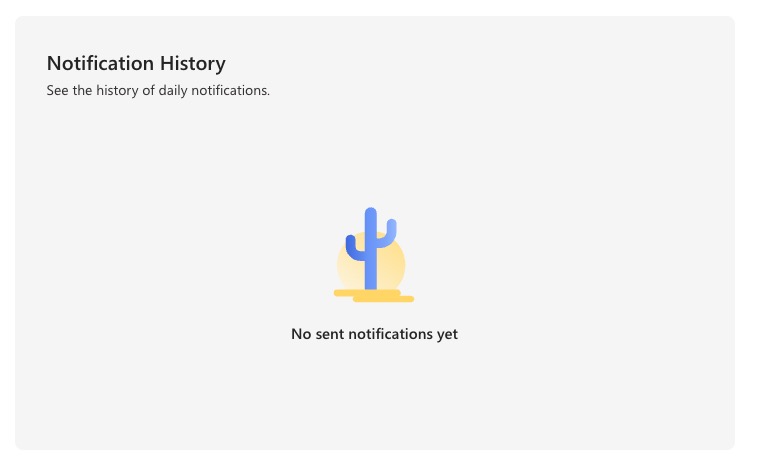
See Customize 360 email content for more information on what elements of the emails you can customize.
Communications outside of Viva Glint
Ahead of launching your 360, introduce the 360 to participants and stakeholders of the upcoming program. Viva Glint recommends sending introductory emails to senior leaders and all employees, as well as emails directly to the subjects, feedback providers, coaches, and any other stakeholders. Lastly, encourage subjects to send thank you emails to their feedback providers at the end of the program. See Viva Glint 360 feedback program email templates for all of our recommended email templates.