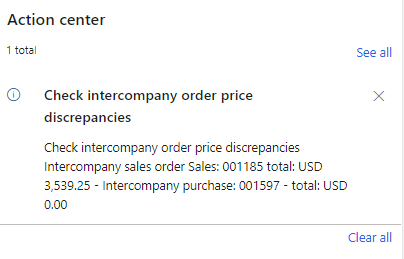Check intercompany order price discrepancies
To check for price discrepancies on intercompany orders, go to Procurement and sourcing > Purchase orders > Intercompany > Check intercompany order price discrepancies. On the Check intercompany order price discrepancies page, select OK to check the prices and discounts for intercompany sales orders and purchase orders. On your home page, open the Action center to view any intercompany order price discrepancies that the system finds.