Get access to Universal Print
Universal Print is included with Commercial, Education, and Government Microsoft 365 and Windows 10/11 Enterprise subscriptions, but it can also be purchased as a standalone subscription.
Universal Print access has two components:
- Entitlement (whether a user has access to print or manage printing)
- Print volume (each license provides a certain amount of print volume for the tenant)
List of subscriptions that include Universal Print entitlement
Both end users and IT administrators need one of the below Universal Print eligible licenses to print and manage printing.
| Commercial Subscriptions |
|---|
| Microsoft 365 Enterprise E3, E5, F3 |
| Windows 10/11 Enterprise E3, E5 |
| Microsoft 365 Business Premium |
| Universal Print (standalone) |
| Educational Subscriptions |
|---|
| Microsoft 365 A3, A5 |
| Windows 10/11 Enterprise A3, A5 |
| Universal Print (standalone) |
If you're representing a verified academic organization, you may qualify for free student licenses through the Students Use Benefit included in your subscription. Read more.
To own the below licenses, your organization must be a Government organization.
| Government Subscriptions |
|---|
| Microsoft 365 Government G3, G5 – GCC* |
| Microsoft 365 Enterprise E3, E5 – GCC High |
| Windows 10/11 Enterprise E5 Commercial (GCC Compatible) |
| Universal Print for GCC (standalone) |
| Universal Print for GCC High (standalone) |
*If you have Microsoft 365 Government G3, G5 – GCC, please make sure to validate that you also have the addtional requirements described here.
What's included with Universal Print?
All Universal Print features are included with every eligible license.
Print job volume
Universal Print measures usage by print jobs, instead of by pages/users/printers. Universal Print looks at the purchased user licenses and add-ons to calculate how much print volume is available for a given tenant. Many companies find that the quantity included with their user licenses is enough to meet their needs, meaning that those companies won't need to pay additionally for print jobs.
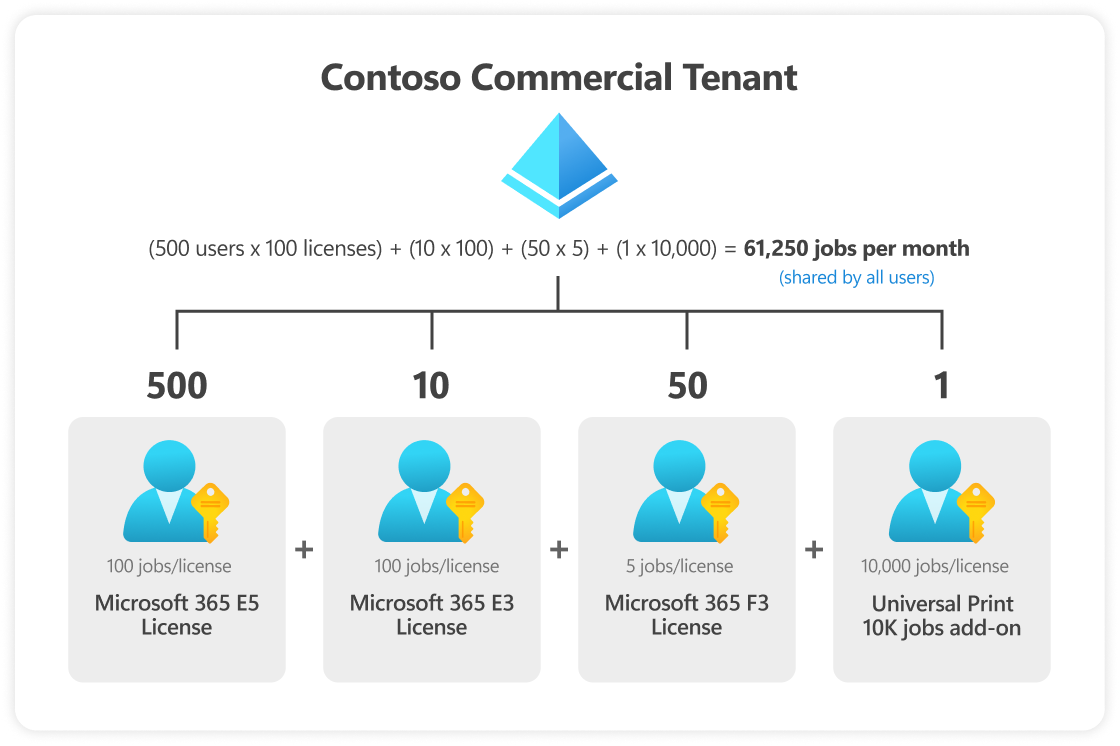
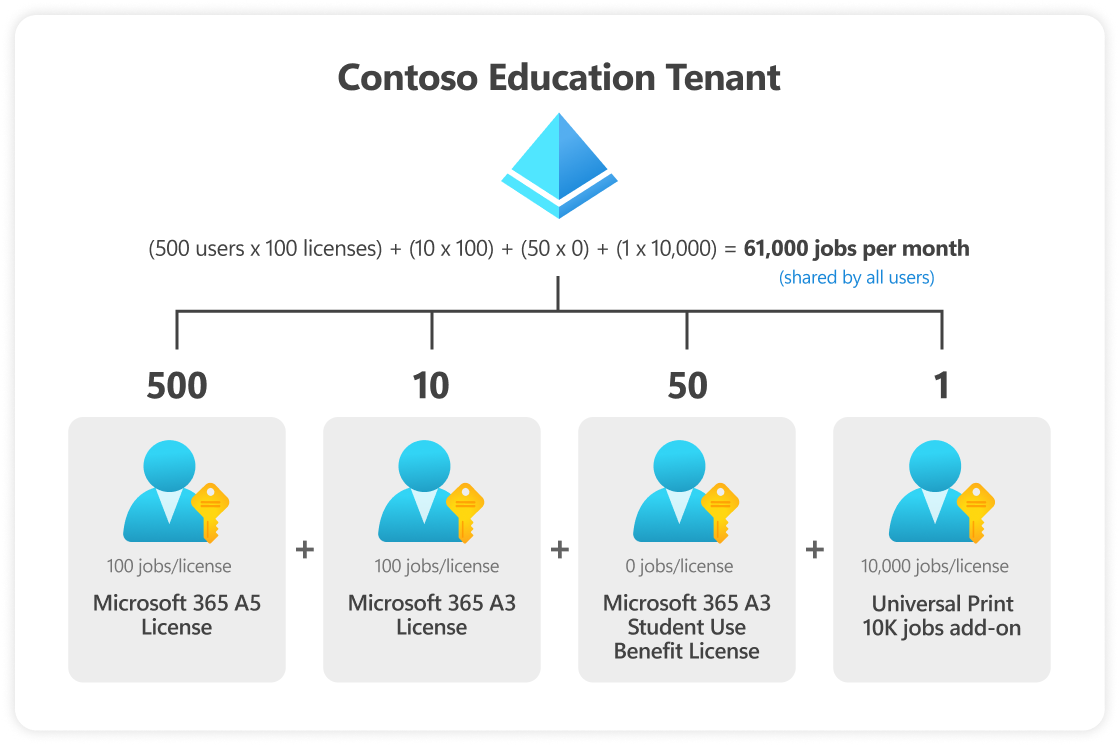
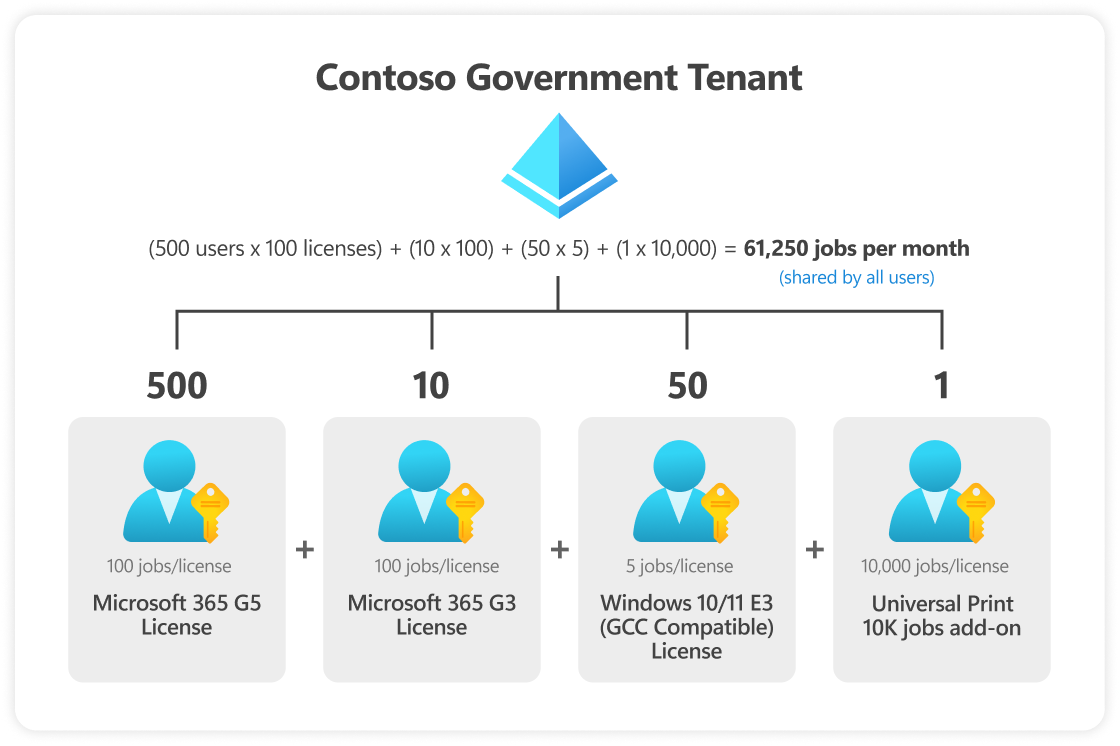
- Each Universal Print tenant has a shared pool of print jobs that are available to all users who have a license.
- The volume of available print jobs refreshes at the beginning of each month.
- Each Universal Print eligible license adds to the pool of print jobs that are available to all users who have a license.
- All users consume from the same global pool of print jobs. So even though each license adds 5 or 100 jobs to the pool, that user is not restricted to printing only 5 or 100 jobs.
- To view your total print volume, monitor usage, and know when you need to purchase additional volume, visit the Usage and Reports page in the Universal Print portal.
| Commercial Licenses | Jobs Per Month |
|---|---|
| Microsoft 365 E3, E5, Business Premium | 100 |
| Microsoft 365 F3 | 5 |
| Windows 10 Enterprise E3, E5, | 5 |
| Universal Print (standalone) | 5 |
| Commercial Licenses | Jobs Per Month |
|---|---|
| Microsoft 365 A3*, A5* | 100 |
| Windows 10 Enterprise A3*, A5* | 5 |
| Universal Print (standalone) | 5 |
*Only paid student licenses contribute print jobs to the pool. Licenses provided through the Student Use Benefit program do not contribute additional print jobs to the pool. See the Product Terms for details about Students Use Benefits and Academic Programs.
| Commercial Licenses | Jobs Per Month |
|---|---|
| Microsoft 365 G3, G5 - GCC** | 100 |
| Microsoft 365 E3, E5 - GCC High | 100 |
| Windows 10/11 Enterprise E5 Commercial (GCC Compatible) | 5 |
| Universal Print for GCC (standalone) | 5 |
| Universal Print for GCC High (standalone) | 5 |
**If you have Microsoft 365 Government G3, G5 – GCC, you will need to also get the Win OLS Activation SKU (VRM-00001) in order to use Universal Print in GCC.
How are print jobs counted?
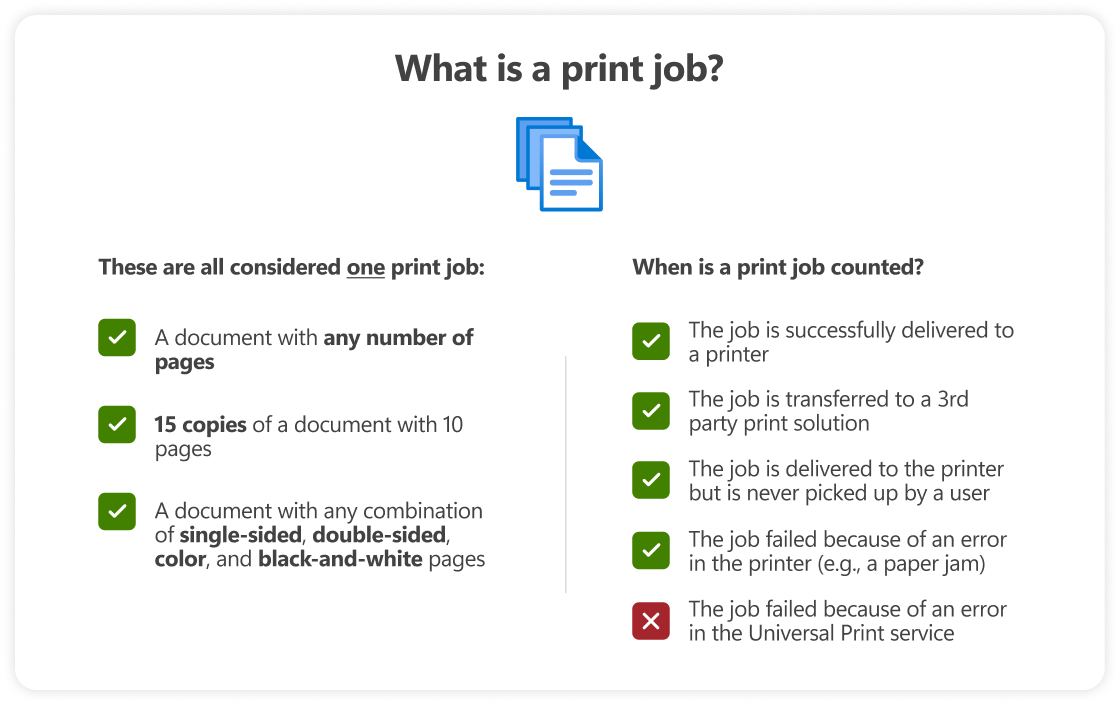
- A single printed document is counted as a single print job, regardless of the number of pages or number of copies printed. Attributes such as single vs. double sided or color vs. grayscale do not affect print job count. For example, 15 copies of a 10-page document sent to the printer is counted as a single print job.
- A print job is only counted when it is completed. A job is considered completed when it is successfully delivered to a printer or acquired by a 3rd party service being used with Universal Print. It is counted even if it is not picked up from the printer by the user who may be using a secure release mechanism like badge release. If a failure occurred in the Universal Print service, the job is not counted.
To ensure the continuity of your essential business operations, if your organization surpasses its included print volume within a month, users can continue to print. The IT Administrator of record will receive an alert regarding the overage. To remain in compliance, the appropriate number of additional licenses or add-ons must be purchased to cover your organization’s ongoing print usage.
Buying additional print volume
Some organizations print more than others on a monthly basis. If your print usage will exceed the included capacity, you can purchase additional job volume with volume add-ons. The below add-ons are available through all regular channels.
Pricing
Additional print volume can be purchased in quantities of 500 and 10,000 jobs. All add-ons are charged monthly with an annual commitment, and standard discounts are applied for EDU customers.
| Quantity | Price | Windows Offers |
|---|---|---|
| 500 jobs | $25/mo |
|
| 10,000 jobs | $300/mo |
|
| Quantity | Price (with EDU Discount) | Windows Offers |
|---|---|---|
| 500 jobs | $7.50/mo |
|
| 10,000 jobs | $90/mo |
|
To access education discounts, your tenant must have verified academic eligibility. The above prices are subject to change.
List of regions where Universal Print is available
Universal Print is deployed in Azure data centers within the following regions. For the best experience, users of the service should reside near one of these regions. To understand and configure where your data is stored, see Data storage in Universal Print.
| Brazil | Canada | Australia | UK |
|---|---|---|---|
|
|
|
|
| United States | Europe | Asia | |
|
|
|