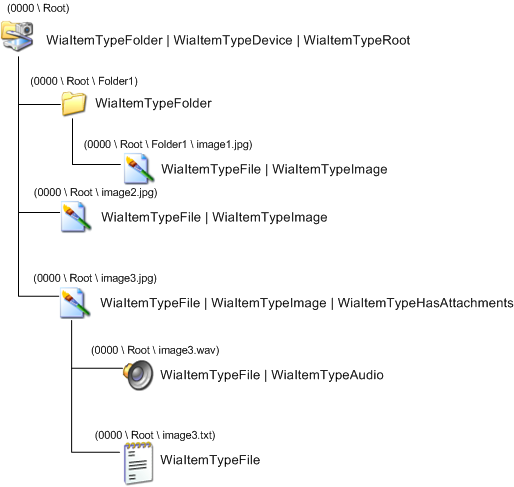Add Attachments to Images
When an item is marked with WiaItemTypeHasAttachments, this means that the item has associated attachments, which are stored as child items. This isn't the same as an item of type WiaItemTypeFolder. The main differences are:
Items of type WiaItemTypeHasAttachments have only one level of children. Items of type WiaItemTypeFolder can have any number of levels of children.
All children of an item of type WiaItemTypeHasAttachments are related to that item. For example, if an image item has associated audio data, the audio data would be stored as a child of the image item, and the image item would be marked with WiaItemTypeHasAttachments.
An item can't be both of type WiaItemTypeHasAttachments and type WiaItemTypeFolder. However, an item can be of type WiaItemTypeHasAttachments and type WiaItemTypeFile. This is because an item of type WiaItemTypeHasAttachments is conceptually treated as a single entity. The following diagram illustrates the WIA Camera item tree with attachments.