NDISTest 6.5 - [1 Machine] - SRIOVBasicVerification
This test does the basic verification of the SRI-OV functionality on the miniport adapter in the presence of vSwitch. This is a single machine job and it needs additional configuration for execution.
The machine used for testing should have the Hyper-V server role installed. Also, make sure that you select and install the Hyper-V Module PowerShell management tools during installation.
Make sure you that copy a Windows 8 VHD (that you want to use for creating the VM) to the local folder (for example: C:\VHDs) on the machine under test.
Now, you're ready to run the SRIOVBasicVerification test.
When you select the job and click 'Run Selected', you will get a pop-up like the image shown below for entering additional parameters:
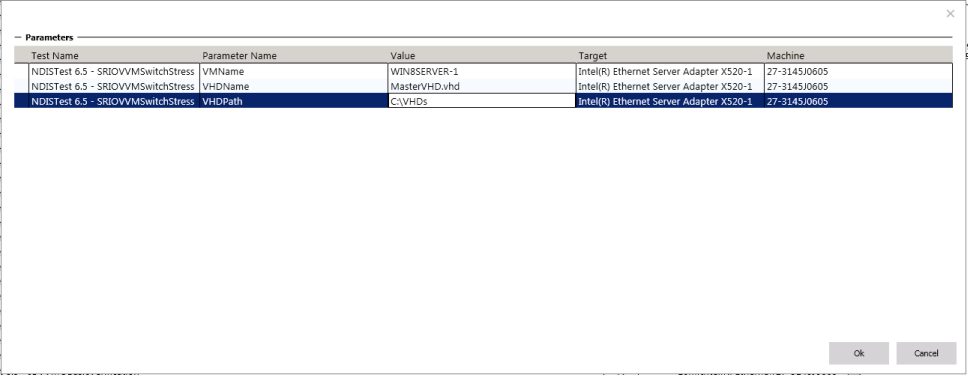
The values that the job expects are as follows:
VMName - You can give any name for the virtual machine. Please make sure that a virtual machine with the same name does not exist on the test machine already.
VHDName - Enter the name of the VHD that you copied to the test machine earlier. For example: Mastervhd.vhd. This vhd will not be deleted from the test machine.
VHDPath - Enter the path to the VHD location on the test machine (not on the controller). For example: C:\VHDs.
Test details
| Specifications |
|
| Platforms | |
| Supported Releases |
|
| Expected run time (in minutes) | 2 |
| Category | Development |
| Timeout (in minutes) | 120 |
| Requires reboot | false |
| Requires special configuration | false |
| Type | automatic |
Additional documentation
Tests in this feature area might have additional documentation, including prerequisites, setup, and troubleshooting information, that can be found in the following topic(s):
Running the test
Before you run the test, complete the test setup as described in the test requirements: LAN Testing Prerequisites.
Troubleshooting
For generic troubleshooting of HLK test failures, see Troubleshooting Windows HLK Test Failures.
For troubleshooting information, see Troubleshooting LAN Testing.
More information
Parameters
| Parameter name | Parameter description |
|---|---|
| FindSupportAdapter.vbs | |
| VMQServerConfig.xml | |
| VMQClientConfig.xml | |
| LaunchNDISTestInGuest.cmd | |
| VMP_HWID | |
| VMP_INF | |
| LOG_FILE | |
| VMP_PATH | |
| INSTALL_VMP.VBS | |
| queryTestDeviceID | |
| VMName | The name of the test VM. Please make sure that a VM with the same name doesn't already exist on the test machine. |
| VHDName | The name of the VHD that was copied onto the test machine earlier. For Example: Mastervhd.vhd. This vhd will not be deleted after the test has finished. |
| VHDPath | The path to the VHD location on the test machine (not on the controller). For example: C:\VHDs. |
| VmMemAlloc | |
| VmProcCount | |
| SRIOVBasicJob | |
| Test_Card_Identifier_Type | |
| Card_Select_Match_Test.ps1 | |
| PSWttLogger.ps1 | |
| SRIOVBasicClientConfig.xml |