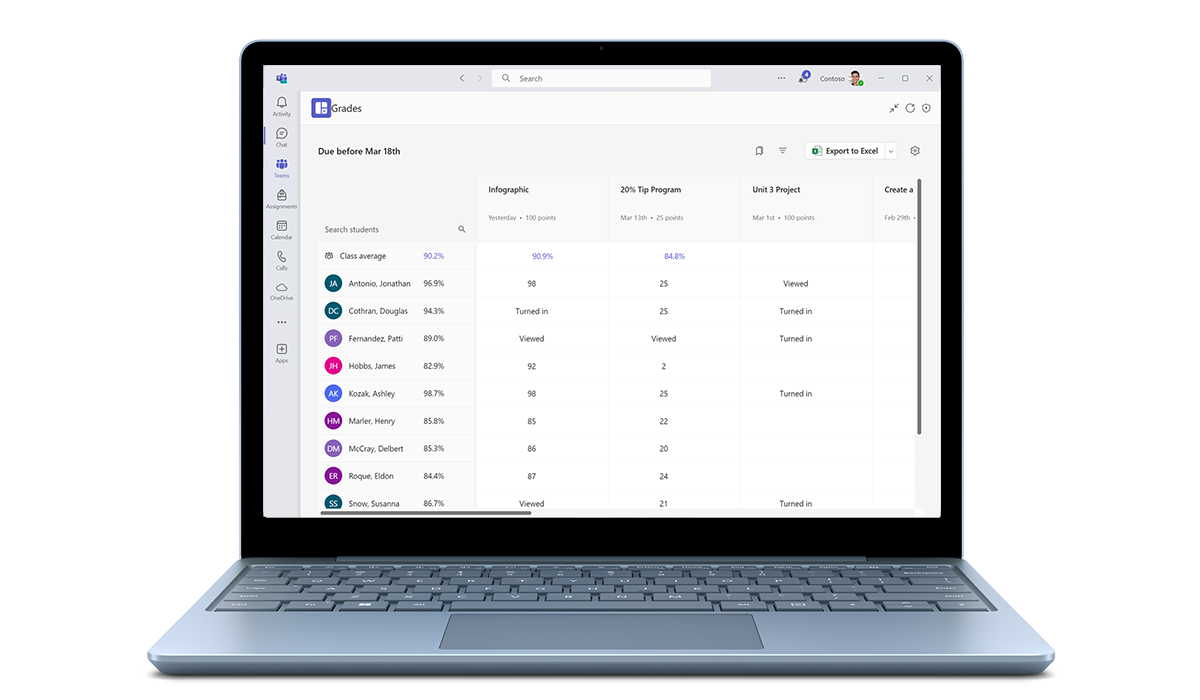Support efficiency with the Grades app
The Grades app in class teams is designed to support efficiency and usability for both learners and educators.
Educators are always looking for more ways to monitor learner progress. The Grades app offers both class and individual learner progress views. In class view, educators can select a specific learner to review their work or send an email to the parent or guardian on record.
The class view is similar to other grade book systems. In this view, educators can see the average scores for each learner across all assignments. These scores can be based on points average or category weighting. Educators can enter grades directly in this view or navigate to a learner’s individual assignment page to enter grades and give assignment feedback.
Similar to the Ready to grade and Past due tabs in the Assignments app, in class view, educators can see who has turned in an assignment and who hasn’t. Once an assignment or project is graded, educators can also review the class average for every assessment. By reviewing class averages for an assessment, educators can determine whether their learning goals were met and they can move on or if they need to reteach the concepts.
Within their Grades channel, learners can see their grades for each assignment. If the educator turns on average grades, learners can also see their average grade for the class and a trend chart from Insights.