MBAM version chart
Hello
Its Rafal Sosnowski from Microsoft Dubai Security PFE Team. Some time ago I put together all versions of MBAM (Microsoft Bitlocker Administration and Monitoring) tool into one table. Small disclaimer: It is based on what I have seen in the wild and is not official information from Product Group.
| Version | Product |
| 1.0.1237.1 | MBAM 1.0 |
| 1.0.2001.1 | MBAM 1.0 R1 |
| 1.0.2010.1 | MBAM 1.0 R1 with hotfix (KB2724074 for client) |
| 2.0.5301.1 | MBAM 2.0 |
| 2.1.117.0 | MBAM 2.0 SP1 |
| 2.5.244.0 | MBAM 2.5 |
| 2.5.252.0 | MBAM 2.5 with Hotfix Package 1 (KB2975636 for client) |
| 2.5.380.0 | MBAM 2.5 with Hotfix Package 2 (KB3015477 for client) |
| 2.5.1100.0 | MBAM 2.5 SP1 |
| 2.5.1119.0 | MBAM 2.5 SP1 with Hotfix Package 1 (KB3122998 for server) |
| 2.5.1125.0 | MBAM 2.5 SP1 with September 2016 package (KB3168628 for client and server) |
| 2.5.1126.0 | MBAM 2.5 SP1 with December 2016 package (KB3198158 for client and server) |
| 2.5.1133.0 | MBAM 2.5 SP1 with March 2017 package (KB4014009 for client and server) |
| 2.5.1134.0 | MBAM 2.5 SP1 with June 2017 package (KB4018510 for client and server) |
| 2.5.1135.0 | MBAM 2.5 SP1 with September 2017 package (KB4041137 for client and server) |
| 2.5.1143.0 | MBAM 2.5 SP1 with July 2018 package (KB4340040 for client and server) |
| 2.5.1147.0 | MBAM 2.5 SP1 with May 2019 package (KB4505175 for client) |
As you can see in above table, some of the version numbers will apply only to client side binaries, some of them only to server side binaries. So it is fine to have client and server components on different version levels (within one major release: 1.0; 2.0; 2.5).
Also older clients (like MBAM 1.0) can still talk to the latest MBAM server (like MBAM 2.5 SP1) however we always suggest to upgrade both client and server side and keep them on most recent version.
Version check:
If you want to check what is the current version of MBAM server side components navigate to the registry:
MBAM 2.5:
HKEY_LOCAL_MACHINE\SOFTWARE\Microsoft\MBAM Server
HKEY_LOCAL_MACHINE\SOFTWARE\Microsoft\MBAM Server\Version
MBAM 2.0:
HKEY_LOCAL_MACHINE\SOFTWARE\Microsoft\Microsoft BitLocker Administration And Monitoring\Setup
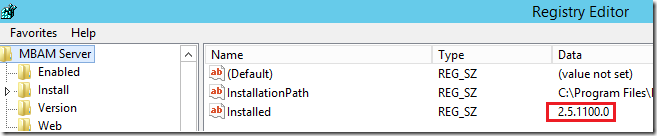
If you want to check what is the current version of MBAM agent navigate to the registry:
HKEY_LOCAL_MACHINE\SOFTWARE\Microsoft\MBAM
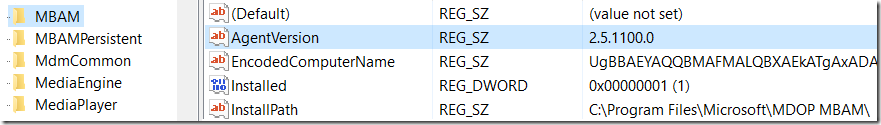
Or go directly to the filesystem and check properties of the agent service’s file which resides by default in:
C:\Program Files\Microsoft\MDOP MBAM
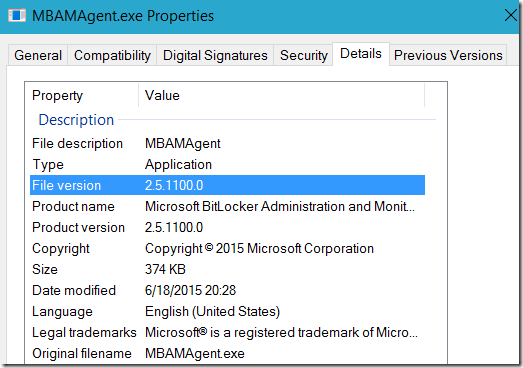
I hope this quick post was informative and if you have any MBAM version not listed here, please let me know and I will add it to the table.
Comments
- Anonymous
October 03, 2016
Updated the chart with latest patch KB3168628 that adds support for XTS algorithm. - Anonymous
November 17, 2016
Any idea when the next MDOP Version (MDOP 2017) is released? - Anonymous
January 04, 2017
Hello RafalWill KB3198158 be added to this awesome chart, or would that not apply to this context? - Anonymous
January 10, 2017
Yes latest KB added to the chart - Anonymous
February 22, 2017
Installed MBAM 2.5 SP1 and HF3 on top:HKEY_LOCAL_MACHINE\SOFTWARE\Microsoft\MBAM Server - > shows SP1 HF3HKEY_LOCAL_MACHINE\SOFTWARE\Microsoft\MBAM Server\Version - > shows SP1Is this expected? - Anonymous
February 22, 2017
no that means deployment hasn't been properly done. I have version 2.5.1126.0 in both registry hives. - Anonymous
February 22, 2017
The comment has been removed - Anonymous
February 23, 2017
The comment has been removed - Anonymous
February 23, 2017
btw in case anyone else has the same issue Managed to get HF3 installed by removing features, running the msp patch then adding features again. - Anonymous
April 05, 2017
Of note, you have 2.5.1333.0 for the March 2017 servicing release, but the version is actually 2.5.1133.0. - Anonymous
April 10, 2017
thanks Mike. fixed the typo. cheers - Anonymous
May 11, 2017
I thought 2.5.1125.0 MBAM 2.5 SP1 with September 2016 package (KB3168628 for client and server) added support for XTS-AES-256, when I was at 1100, Cipher Strength reported as 128, after the 1125 update Cipher strength became empty on the report. I'm guess I have to install 2.5.1133.0 MBAM 2.5 SP1 with March 2017 package (KB4014009 for server) to get it to report correctly. Can any confirm that please?Since I upgrade to 1125 to add support for XTS-AES-256, which it did not. Now I have to uninstall all, reinstall and then apply 2.5.1133.0 MBAM 2.5 SP1 with March 2017 package (KB4014009 for server.Is that the correct thinking is my question? - Anonymous
May 25, 2017
@ Drew - yes this is know bug for 1125 version that Cipher strength XTS 128/256 remains empty on the reports. The problem is with the Volume Report structure which is missing following entries: Fields!CipherStrenghtId.Value=5,"256-Bit XTS", Fields!CipherStrenghtId.Value=6,"128-Bit. I believe it was fixed in 2.5.1133.0 - Anonymous
May 31, 2017
We are VERY new to MBAM Is there a defentive guide to installing the March 2017 Pack, we are on 2.5.1100.0 and rolling out windows 10 there would like to upgrade Server and Client but unclear of the process, uninstalling and reinstalling / removing roles makes me nervous. - Anonymous
June 30, 2017
New servicing release publishedJune 2017 servicing release for Microsoft Desktop Optimization Packhttps://support.microsoft.com/en-au/help/4018510/june-2017-servicing-release-for-microsoft-desktop-optimization-packThis servicing release fixes the following issues:•The MBAM client does not allow the safe removal of USB devices.•The MBAM compliance report displays blanks when the cipher strength is set to XTS-AES.•A deadlock issue occurs on the MBAM SQL cluster server.•The self-service portal does not return recovery keys under certain circumstances. - Anonymous
July 10, 2017
Hi, I don't understand how Microsoft don't provide the guide to upgrade 2.5.1100.0 to 2.5.1134.0... To apply this hotfix for MBAM 2.5 SP1:If you have RTM version .1100 or update 3198158 version .1119 installed, you can apply this hotfix directly.If you have updates 3122998 or 3168628 installed, you must uninstall the existing version, install MBAM 2.5 SP1 Server RTM, and then apply this hotfix.But what about remove the features and install it again? Cause if we don't do it then the version installed it will keep the same...Can someone help?Regards,Nuno Silva - Anonymous
July 14, 2017
The comment has been removed - Anonymous
July 14, 2017
So basically do we just run the initial setup of the hotfix but not reconfigure anything if we already have the MBAM2.5SP1 RTM installed? - Anonymous
July 18, 2017
Guys,Just to let you know, I updated my MBAM standalone server from 2.5.1133.0 to 2.5.1134.0 and a test client from 2.5.1126.0 to 2.5.1134.0 and when I did this, the client did not report in.All other clients (still using 2.5.1126.0) report in fine.Gav. - Anonymous
July 19, 2017
What if you have the March 2017 release? Can you apply directly? The prerequisites state that you can apply directly if you are running RTM or December 2017.... what about March 2017? - Anonymous
July 24, 2017
Are these cumulative? If I have version 2.5.1100.0 can I go directly to 2.5.1134.0, or do I need to install these in order? - Anonymous
August 21, 2017
The comment has been removed - Anonymous
September 04, 2017
The comment has been removed - Anonymous
September 22, 2017
Thanks, very useful! - Anonymous
October 23, 2017
The comment has been removed - Anonymous
October 25, 2017
The September 2017 Service Release was posted yesterday.Issues that are fixed in this updateApp-V 5.1 (release version)This servicing release fixes the following issues:Duplicated handles are not managed correctly and cause the virtual application to crash.The life cycle of the effective group registry entries are not maintained correctly.MBAM 2.5 Service Pack 1This servicing release fixes the following issue:Deadlocks occur in the MBAM cluster databases.UE-V 2.1 Service Pack 1This servicing release fixes the following issue:Profile settings are deleted incorrectly when the same name is used in different cases.https://support.microsoft.com/en-gb/help/4041137/september-2017-servicing-release-for-microsoft-desktop-optimization - Anonymous
November 21, 2017
I also have the same issue as FilipHKEY_LOCAL_MACHINE\SOFTWARE\Microsoft\MBAM Server – > shows September 2017 update (2.5.1135.0)HKEY_LOCAL_MACHINE\SOFTWARE\Microsoft\MBAM Server\Version – > shows SP1 (2.5.1100.0)see the following in event viewerProduct: Microsoft BitLocker Administration and Monitoring -- Configuration completed successfully.Windows Installer reconfigured the product. Product Name: Microsoft BitLocker Administration and Monitoring. Product Version: 2.5.1135.0. Product Language: 1033. Manufacturer: Microsoft Corporation. Reconfiguration success or error status: 0. - Anonymous
December 07, 2017
I have RTM .1100 with KB4014009 .1133 installed, there are no notes on how to apply the December 2016 or September 2017 updates? I have to say this is getting old, surely Microsoft can do better, MSP's are capable of servicing multiple base and patched versions. Anyone upgrade 2.5.1133.0 to .1134 or .1135?Jack - Anonymous
December 14, 2017
ok was able to upgrade my servers from 2.5.1100.0 to 2.5.1135.0steps that I did:remove bitlocker featuresapply server update (KB4041137)add features againreg keys now show the correct version for both hives.tip: export the ps commands for the next upgrade :) - Anonymous
December 18, 2017
I've been trying to upgrade from 2.5.1100.0 to 2.5.1135.0, reinstalled a number of times already.Each time, I remove the currently installed version (which I thought I shouldn't need to do per the KB article - just install over) and reinstall + apply the update. The 2 registry versions still differHKEY_LOCAL_MACHINE\SOFTWARE\Microsoft\MBAM Server – > shows 2.5.1135.0HKEY_LOCAL_MACHINE\SOFTWARE\Microsoft\MBAM Server\Version – > shows 2.5.1100.0If I try to follow pboeckx' post, steps that I did:remove bitlocker featuresapply server update (KB4041137)add features againI get an error that the product the update applies to doesn't exist when I uninstall then try to run the MSP file.Am I missing a step?