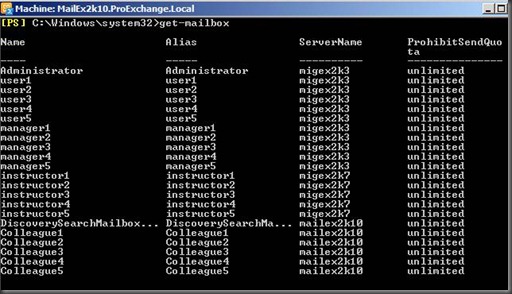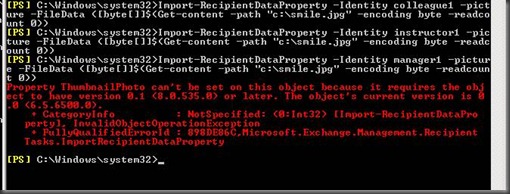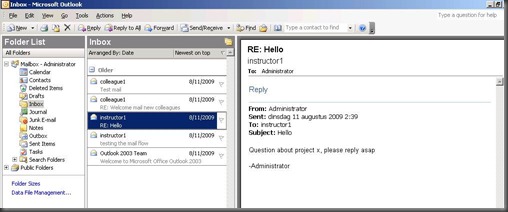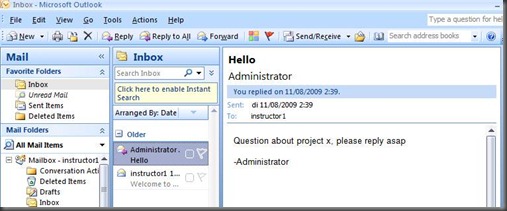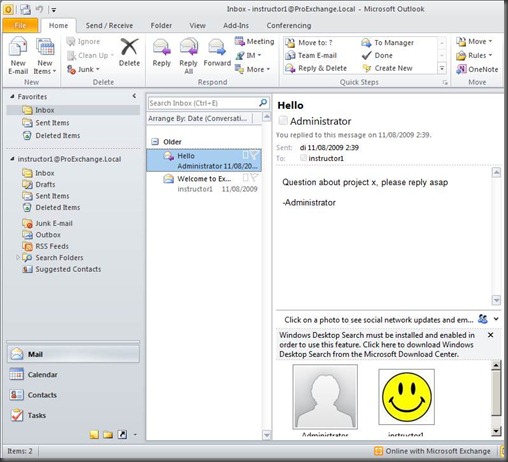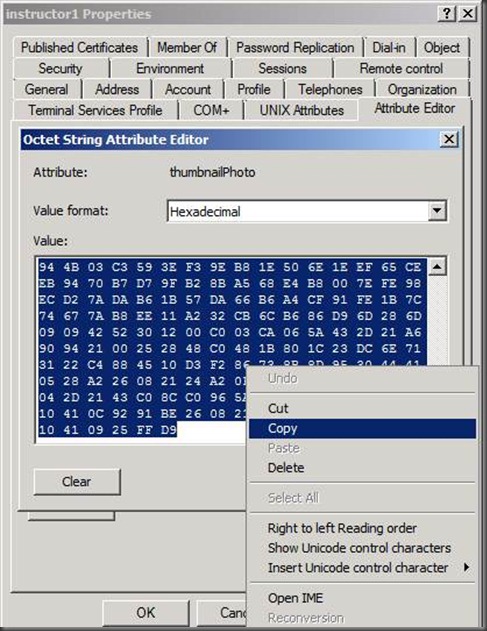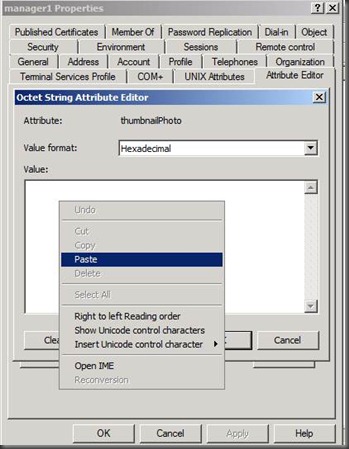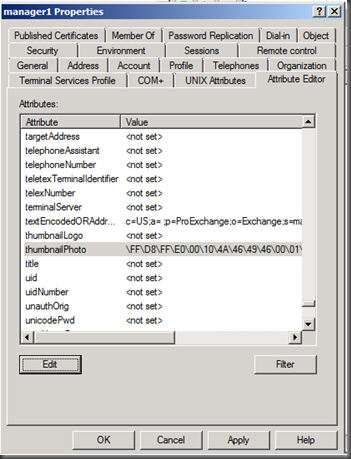Follow-Up: import-recipientdataproperty
Last year I blogged about uploading a picture in Outlook 2010 using the power of the Exchange Management Shell in Exchange 2010 (http://blogs.technet.com/ilvancri/archive/2009/11/17/upload-picture-in-outlook-2010-using-the-exchange-management-shell-exchange-2010.aspx)
The following question came back to me:
Is it possible to add the pictures to an Ex2007 Sp1/Outlook 2007 system?
So here’s a follow-up to the first article, time to investigate if pictures can be uploaded in other versions of Exchange / Outlook / Active Directory…
Server environment = Exchange 2003 sp2 (migex2k3) + Exchange 2007 sp2 (migex2k7) + Exchange 2010 (mailex2k10) + Active Directory 2008
Client environment = Outlook 2003, Outlook 2007, and Outlook 2010
Mailboxes on all three servers
Running the below cmdlets on my Exchange 2010 server, shows that it is possible to use the shell to update this attribute for a mailbox located on Exchange 2010, ánd Exchange 2007, but (sadly, yet expected) not for one located on Exchange 2003.
The picture itself is ONLY visible using Outlook 2010!
Outlook 2003 =
Outlook 2007 =
Outlook 2010 =
However, it is possible to populate the field in AD, and have a picture shown in Outlook 2010 for a mailbox-enabled user located on Exchange 2003 J
Using Outlook 2010, the picture is there :-)
One might wonder if it isn’t possible to use the address template editor in Exchange 2003, and/or Exchange 2007 (more information here: http://technet.microsoft.com/en-us/library/bb232094(EXCHG.80).aspx) to include the field thumbnailPhoto, but no it’s not.
-Ilse
Comments
Anonymous
January 01, 2003
Does the thumbnailPhoto attribute have a MAPIid associated with it? It was my experience playing with the display templates in Exchange 2003 that to display an attribute it needed a MAPIid.Anonymous
February 26, 2011
It appears that this is possible only using the Exchange 2010 Powershell cmdlets, which would mean that in an environment that only contains Exchange 2007 servers, and previous, it would not be possible to do.Anonymous
March 21, 2011
Given all the same parameters in your example, save for one, will it work using a Macintosh based client - Microsoft Outlook 2011 for Mac?Anonymous
September 19, 2011
Once you have the pictures uploaded, you can view them in Outlook 2007 if you install the Outlook Social Connector on that PC.Anonymous
November 11, 2011
Just an FYI but this will work in an Exchange 2003 - Outlook 2010 environment. I wasn't sure if that was explicitly stated or not.Anonymous
December 03, 2015
The comment has been removed