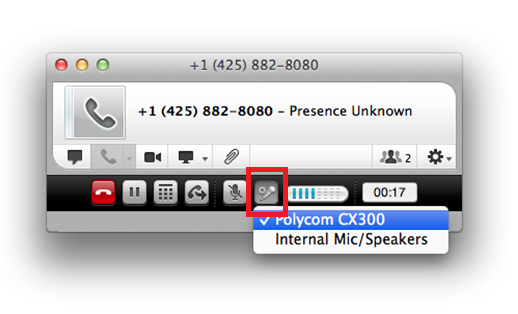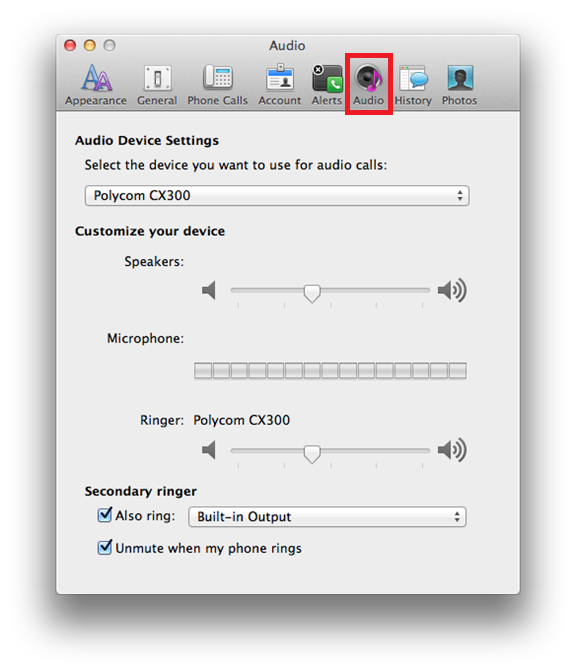UPDATE! Lync for Mac 2011 gets improved device support with hotfix 14.0.3
[Originally posted Fri Aug 24, 2012. UPDATED Tue Sep 18, 2012. Snom UC600 and Plantronics Calisto 800 series added to supported devices.]
One of the most requested features for Lync for Mac 2011 is better device support. In the Windows client, any device that has been Optimized for Lync will be automatically set as the default device in Lync as soon as it is connected. In the Mac client, users must manually set the audio device as default in Mac System Preferences and then restart Lync. This resulted in audio from all programs routing through the Lync device, and even when setup properly, some Optimized device still did not want to play nice with the Mac.
This changes with the availability of the Lync for Mac 2011 hotfix 14.0.3. This update provides improvements in device support and audio quality for a select group of devices. The devices supported by this update are:
- Polycom CX300 – USB Desk Phone
- Plantronics Calisto P540-M – USB Desk Phone
- Logitech B530 – earbud-style headset
- Jabra Pro 9450 – Wireless headset
- Sennheiser DW Office – Wireless headset
- Microsoft LifeCam Studio – webcam
- Snom UC600 – USB Desk Phone
- Plantronics Calisto 800 series – USB Speakerphone
These device are now automatically set as the default audio device when connected to a Mac. There are also a few new features in the Lync client for managing audio devices.
A drop-down menu in the main Lync client that allows users to quickly select their default audio device:
A drop-down menu in the Call Control window that allows users to switch audio devices mid-call:
An Audio tab in Lync Preferences that allows users to configure their audio device as well as a Secondary Ringer:
HID commands from these devices are also supported now. This means the Answer/End, Volume, and Mute buttons on the devices will now work. On the Polycom CX300 and the Plantronics Calisto P540-M USB phones, this means the Display, Presence status light, Dialpad, Redial, and Hold buttons will now work as well.
It is important to note that this update is only intended for those that are using the devices listed above. Users that are using devices not on the list should wait until the next Lync for Mac 2011 update.
Additional information about hotfix 14.0.3, including how to acquire the update, can be found here: https://support.microsoft.com/kb/2726395
Comments
Anonymous
January 01, 2003
Thank you for your comments. Hotfix 14.0.3 also supports Plantronics Calisto 800 series speakerphone and Snom UC600 IP phone. For more information, including how to obtain the update, please see KnowledgeBase article: support.microsoft.com/.../2726395Anonymous
August 25, 2012
And when will the next update come, hopefully with support for not just a handful USB Devices. I mean, it is not only about but well beyond time...Anonymous
August 27, 2012
Updated client just crashes on Mac test system. Last time this happened MS Support had to provide a 'dev build' to get it functioning.Anonymous
August 31, 2012
PSS has informed me that the update has been pulled. We will all have to wait patiently for the next update.Anonymous
September 04, 2012
PSS is now able to offer this update if you call in.Anonymous
September 07, 2012
Please create an "awkward turtle" icon. I swear this will be very well received.Anonymous
September 17, 2012
Hi, How can I download it ? Regards, DominiqueAnonymous
September 18, 2012
The comment has been removedAnonymous
September 24, 2012
Can we expect some of the more sophisticated phones with tethering to show up on this list at some point? The Polycom CX600 comes to mind...Anonymous
November 27, 2012
hiiiiiiiiiiiiiiiiiiiiiiiiiiiiiiiiiiiiiiiiiiiAnonymous
December 07, 2012
Been a few months, any word? Would like to be able to use the CX5000HD videoconferencing system with Lync. Thanks!Anonymous
December 27, 2012
The comment has been removedAnonymous
January 18, 2013
We tested Lync on our Macbook pro's and it crashes most of the times, sharing your desktop is very very slow. We did the same test on a Windows laptop and Lync works great. Right now Lync is a no go area for Mac users, sorry to say. We hope MS will update the software very soon.Anonymous
February 25, 2013
When will you fix the bug that closes all your IM windows if Lync disconnects?Anonymous
April 27, 2013
When will there be an update the supports the Polycom CX600 phone?Anonymous
June 04, 2013
I think it will be very useful for users. Also waitng for next updation.Anonymous
February 07, 2014
Do they have a way to select an individual camera if two are available? Like when a laptop is connected to a Mac display?Anonymous
December 04, 2015
The comment has been removed