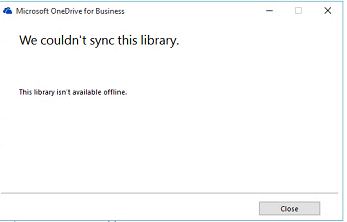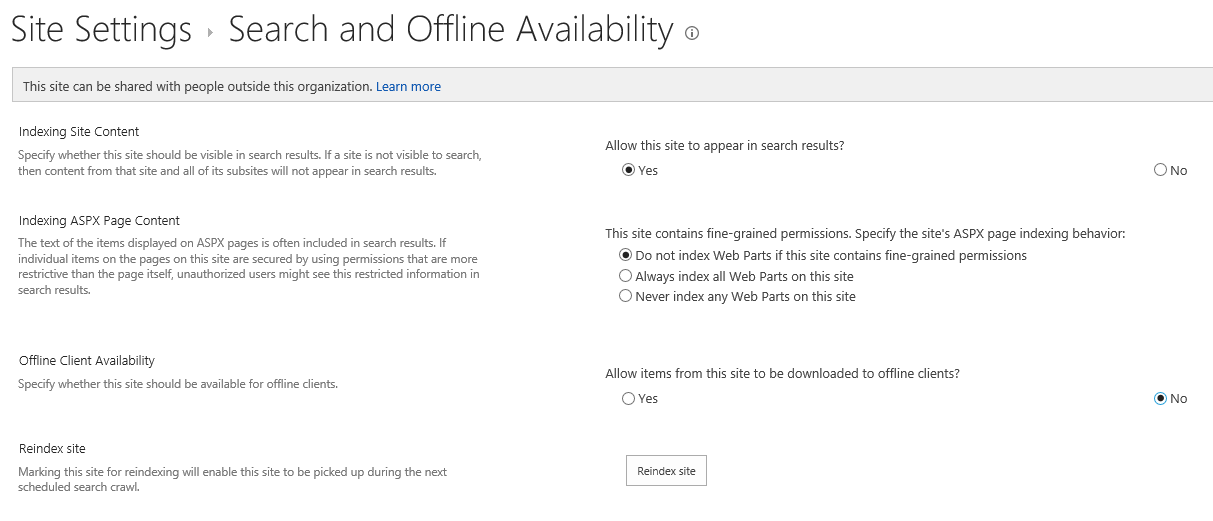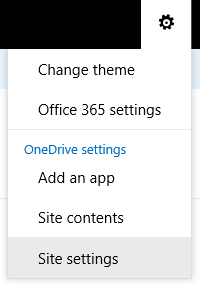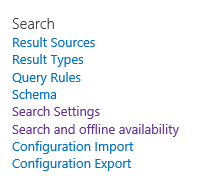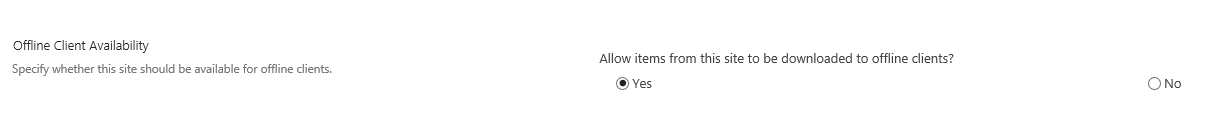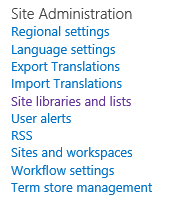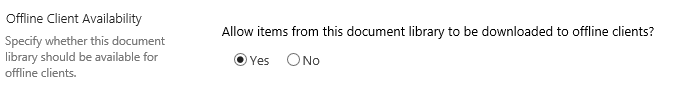We couldn't sync this library. This library isn't available offline
For updated information on this issue, see Your IT department made a change that prevents you from syncing this folder.
Original post follows:
ISSUE:
When users try to sync a OneDrive for Business library or SharePoint Team Site library, they receive a message "We couldn't sync this library. This library isn't available offline".
This happens when Offline Client Availability is set to No.
RESOLUTION:
Change the Offline Availability to Yes.
To modify setting, click the gear in the top right and go to Site Settings
Under the Search section, you will click on the link that says Search and offline availability.
Change the Offline availability to Yes
NOTE: The Offline Availability may also be set to No, under the Site Settings, Site Library and Lists
Customize Documents, followed by Advanced Settings 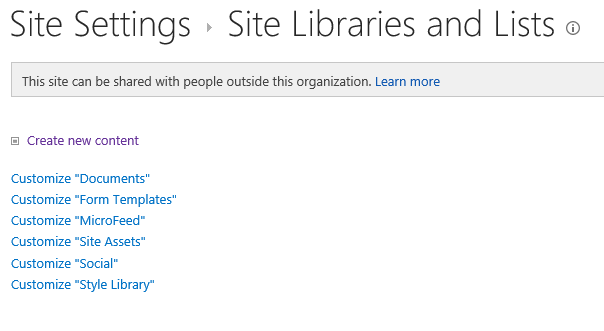
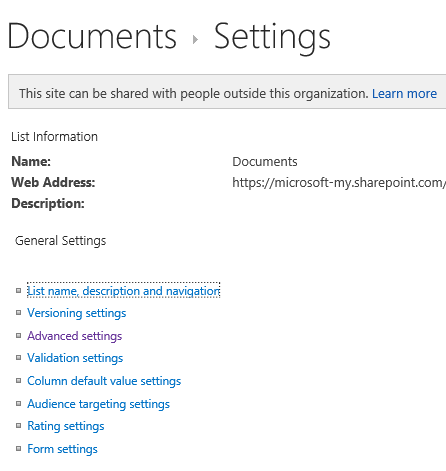
Comments
- Anonymous
October 21, 2015
we still get the error when offline availability is set to yes. do you have any further suggestions - Anonymous
November 12, 2015
Same issue here, same error but all set to allow offline availability - Anonymous
November 18, 2015
It happens to me as well. - Anonymous
November 20, 2015
If you still get this error when Offline Client Availability is set to yes in both of the above places, you should open a support case. If you have an on-premise SharePoint server, and everyone gets the error, the necessary service may be stopped or misconfigured. If you are on SharePoint Online, or only some people get the error, there is probably a communications failure that prevents the client and server from exchanging initial data, but we would really need to look at that on an individual basis.