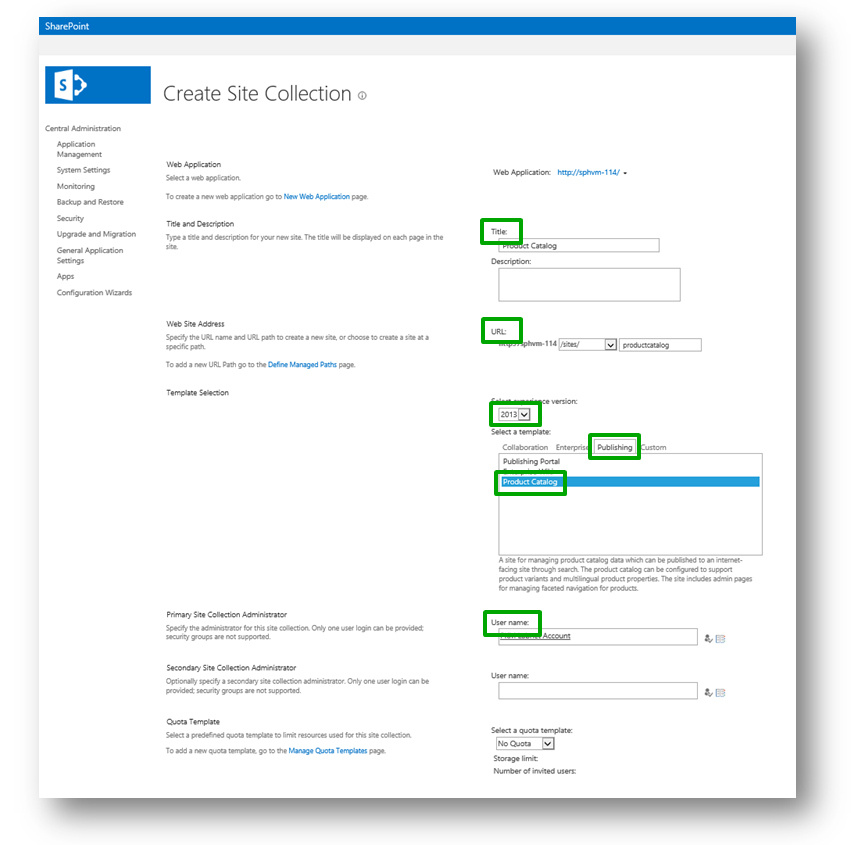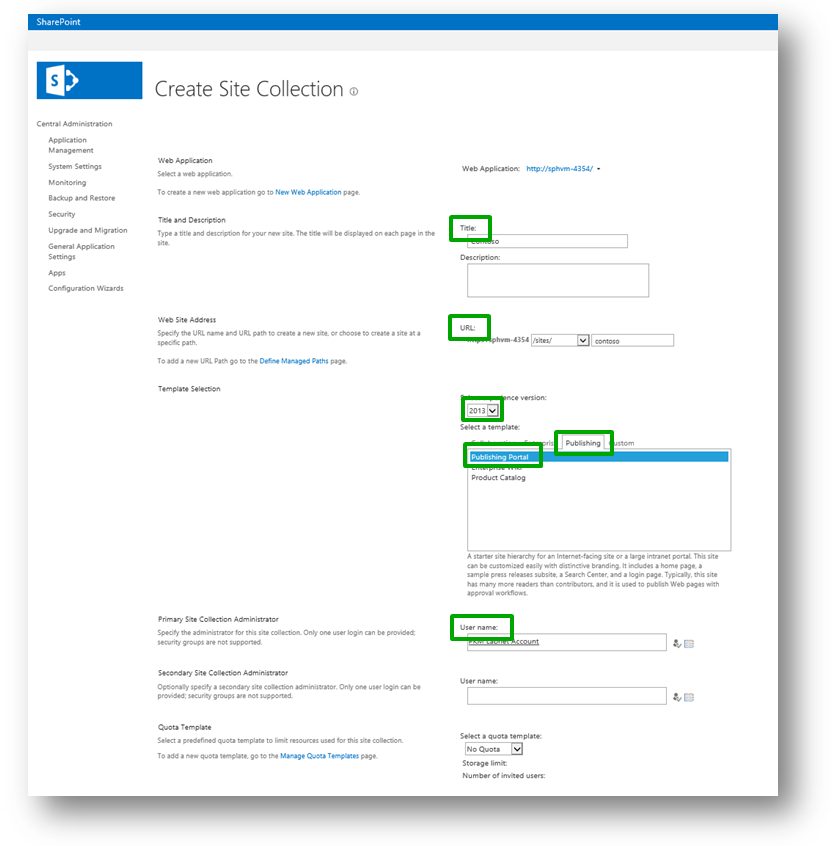Stage 1: Create site collections for cross-site publishing
This is a blog post in the series “How to set up a product-centric website in SharePoint Server 2013”. In this series, I'll use data from a fictitious company called "Contoso" to show you how to use search features to set up a website based on product catalog data.
Note: most of features described in this series are not available in SharePoint 2013 online.
For an overview of the blog posts in this series, go to How to set up a product-centric website in SharePoint Server 2013.
Start stage 1
When you use cross-site publishing, you use one or more authoring site collections to author and store content, and one or more publishing site collections to show this content.
In our scenario, we'll start by creating a Product Catalog Site Collection. We'll use this site collection to author and store information about the products that Contoso offer, for example, info about the MP3 player "Litware 2G E200", or the Laptop "Adventure Works 15.4W".
Along with this, we'll be creating a Publishing Portal Site Collection. We'll use this site collection to display product info about "Litware 2G E200", "Adventure Works 15.4W" and all the other products that Contoso offer.
Remember though, visitors browsing the Contoso website, which is the publishing portal, will NOT be able to view content in the product catalog! Visitors will only get to see content that has been added to the search index from the product catalog. When visitors browse the Contoso website, search technology displays content from the search index.
So, in the simplest of terms, our architecture will look like this:
Bear with me if this is a bit tricky to follow. I'll soon be using real examples, and it'll all become a lot clearer. But first things first: let's create the site collections.
To create a Product Catalog Site Collection, here's what you should do: Go to Central Administration --> Create site collections, and then enter details for the site collection. Here's what you need to enter:
- A title for the website.
- The website's URL.
- Select 2013 for the experience version.
- From the Publishing tab, select the Product Catalog template.
- In the field Primary Site Collection Site Administrator, enter the site admin's user name.
Take a look at the screen capture below for some more guidance.
Now, to create a Publishing Portal Site Collection, repeat the steps above, but with one difference, from the Publishing tab, choose Publishing Portal. The title of this site collection is Contoso.
Now that we've our site collections, it's time to start adding content.
Next blog article in this series Stage 2: Import list content into the Product Catalog Site Collection
Additional resources
- For more information about creating site collections in SharePoint 2013, see the TechNet article Create a site Collection in SharePoint 2013.
- For more information about cross-site Publishing, see the TechNet scenario page Create SharePoint sites by using cross-site publishing in SharePoint Server 2013.
Comments
Anonymous
January 01, 2003
Thanks BellaAnonymous
January 01, 2003
Hi Don, Many of the features I describe in this blog series, are not available in SharePoint 2013 online. They are only available in SharePoint Server 2013. BellaAnonymous
January 01, 2003
Hi Navaneetha, The Product Catalog is only available in the SharePoint Server 2013 Enterprise CAL. Is it possible that you have the SharePoint Server 2013 Standard CAL? For an overview of available features in the different plans, see technet.microsoft.com/.../jj819267.aspx. Hope this helps. BellaAnonymous
January 01, 2003
Hi Doug,
Yes, your summation is correct.
Good luck in setting up your environment :-)
BellaAnonymous
January 01, 2003
Hi Doug,
I am not quite sure what you mean by “simple search driven content”. If you mean using the Content Query Web Part, then you are limiting yourself when it comes to future growth in content and site architecture. For more information about that, see this article:http://office.microsoft.com/en-gb/office365-sharepoint-online-enterprise-help/when-to-use-the-content-query-web-part-or-the-content-search-web-part-in-sharepoint-HA104206662.aspx?CTT=1
In your case, you have an intranet scenario. The Contoso scenario is an internet scenario, which means that quite a few things are different. The most important thing is that the Contoso site has anonymous users, while an intranet site has logged in users. Anonymous users can't view items on the authoring site. So, in order for anonymous users to be able to view the items, you have to give them a "different" kind of access. An this is where the catalog comes in. Remember, when you enable a list as a catalog, you also specify that anonymous users can view the content from the search index (http://blogs.technet.com/b/tothesharepoint/archive/2013/02/28/stage-3-how-to-enable-a-list-as-a-catalog.aspx#AnonymousAccess). And the thing is, to be able to enable the list as a catalog, you have to activate the cross-site publishing feature.
In your scenario, your users have access to the items, so you might not have to enable your list as a catalog (meaning you don’t have to activate the cross-site publishing feature). But if you want your catalog items to have friendly URLs (FURL), you have to enable your list as a catalog. The only way to generate FURLs is to connect to a catalog (http://blogs.technet.com/b/tothesharepoint/archive/2013/03/07/stage-5-connect-your-publishing-site-to-a-catalog.aspx). So, to summarize: for your catalog items to have FURLs you have to enable your list as a catalog, which means you have to activate the cross-site publishing feature.
When you connect to a catalog, SharePoint will also do a few things for you automatically. It’ll create a result source for your catalog, and a category and catalog item page for you publishing site. You can of course do all of this manually, but it’s nice to not have to do the extra work.
Hope this wasn’t too confusing and that it was somewhat helpful.
If not, just let me know :-)
BellaAnonymous
January 01, 2003
Hi Jeff,
The cross-site publishing features that I describe in this blog are only available in the Enterprise CAL.
BellaAnonymous
January 01, 2003
Cross-site publishing is not available in SharePoint 2010. It is a new feature in SharePoint 2013, so you will have to migrate in order to use it.Anonymous
January 01, 2003
I am not able to check any product keys, so I can’t tell which version you have. But from what you are describing, I suspect SharePoint Server 2013 is the Standard CAL. BellaAnonymous
January 01, 2003
Hi Luis, Glad to hear you like the series :-) Regarding your first question: I will have to get back to you. Regarding your second question: Yes, you can display the content of the Summary Link column on a publishing page. To do this, you will have to modify the display template of your Content Search Web Part (msdn.microsoft.com/.../jj945138.aspx). BellaAnonymous
January 01, 2003
Hi Andreas, Yes, you can enable other lists or libraries as catalogs as well. You just have to make sure that the Cross-Site Collection publishing feature is enabled on the site that contains the lists or libraries (technet.microsoft.com/.../jj656774.aspx). Hope this helps. BellaAnonymous
January 01, 2003
Hi Jon, Yes, cross-site publishing is available for SharePoint Server 2013 Enterprise. For more info, see the service description overview: technet.microsoft.com/.../jj819267.aspx BellaAnonymous
February 25, 2013
Could it be' applied allo fornSharepoint 2010?Anonymous
March 19, 2013
I'm using SharePoint 2013 online and don't see a "Product Catalog" choice under the Publishing tab when creating a site collection. Thanks.Anonymous
April 03, 2013
Is Cross site publishing feature a enterprise version thing?Anonymous
May 11, 2013
Hi Bella. First of all I'd like to thank you for this GREAT series. I used this as a reference to start building a cross-site publishing environment for an ongoing project I'm currently developing. I think the feature is awesome, however I've hit some roadblocks that are not allowing me to move forward with the implementation. I'd like to ask you a couple of questions to see if you can point me in the right direction: 1- After you create a Catalog and Publishing sites, would it be possible to allow end-users to rate the content and add comments for each individual page on the publishing portal? 2- I'm using a Page library in the Catalog site, which contains a Summary Links column. Is there a way to display the content of the Summary Link column on the Publishing Portal? Thanks in advance.Anonymous
July 09, 2013
Hi Bella, I am not able to see the "Product Catalog" option under Publishing Template on creating site collection. Could you please help? Below are product details inistalled in my system "C5D855EE-F32B-4A1C-97A8-F0A28CE02F9C", "SharePoint Server 2013" "9FF54EBC-8C12-47D7-854F-3865D4BE8118", "SharePoint Foundation 2013" Thought doing the steps as per your guidance but stopped because of this :( Regards, Navaneetha Krishnan DAnonymous
July 10, 2013
Thanks for your response Bella Correct me if i am wrong SharePoint Server 2013 and SharePoint Server 2013 Standard CAL are same? because i have only "SharePoint Foundation 2013" and "SharePoint Server 2013" Regards, Navaneetha Krishnan DAnonymous
July 10, 2013
FYI Please navigate to regedit.exe -- HKEY_LOCAL_MACHINE -- SOFTWARE -- Microsoft -- Shared Tools -- Web Server Extensions -- 15.0 -- InstalledProducts This will display the product keys of SharePoint 2013 Installation Types. Below link helps to Detect the installed SKU of SharePoint 2013 through code. msdn.microsoft.com/.../jj659075.aspx Regards, Navaneetha Krishnan DAnonymous
September 20, 2013
Hi Bella, nice article! Is it possible to enable every list or library as a catalog or does the list/library has to be inside a Product Catalog Site Collection. Thanks in advance! AndreasAnonymous
January 16, 2014
In SharePoint Server 2013, recommendations and popular items can be displayed because a feature calledAnonymous
March 05, 2014
Hi Bella,
Thanks for the great post. We plan to implement a company news intranet using xSP and I want to understand what xSP and catalogs bring to the party that simple search driven content could not.
So on our authoring SC we build lists to suite our needs. We then crawl and index that data. We then surface that info per our requirements using search query web parts (the what) and format it using display templates ( the how). So far we have not created either a product catalog or a publishing portal nor have we enabled the xSP feature. My question is what to they add? So far I'm seeing that they add the catalog list templates to the sites, somehow (not sure how) provide for anonymous access to the publishing site and build out navigation through managed metadata.
The reason I'd like to understand the differences is because we have a real set of requirements that we want to implement and I want to be clear on what requirements are met only through xsp vs search and cswp. We'll be living with the results for A very long time so want to get it right.
Thanks!!!
DougAnonymous
March 11, 2014
Hi Bella,
Thanks so much for your reply. I posted the original question before SPC14 and have learned much since, but your comments have further clarified this for me. By “simple search driven content” I wasn't referring to CQWP but rather search driven content using CSWP but without xSP being turned on. I just didn't fully understand what the publishing feature added. From your reply it looks like...
- Anonymous Access (Typically needed for Internet scenarios)
- Friendly URL's (FURLS)
- Other Automation
--- Creates a result source for your catalog,
--- Creates category and catalog item page for you publishing site
So we're about to start creating Authoring and Publishing SC's so we'll be learning more. Thanks again for your help! I hope others find this useful.
DougAnonymous
March 16, 2014
Great article! Looking forward to another new series of ariticles.Anonymous
April 15, 2014
To build our Contoso website, we'll be using cross-site publishing, a new publishing method that'sAnonymous
September 13, 2014
Hi Bella,
This blog is a great help for the people who are trying to shift from SP 2010 to SP 2013.
This blog helped me a lot to configure the cross site publishing feature.
Thanks You so much. keep on posting.
Thanks,
IndreshAnonymous
November 12, 2014
Is the functionality to create Publishing Sites part of the Sharepoint 2013 Standard CAL? Or, is that an Enterprise feature?Anonymous
December 18, 2014
Hi Bella,
1- Is it possible to use Team Site instead Publishing Portal
if is it ?
can we connect Five (5) different Team Site to the Product Catalog?
Thanks