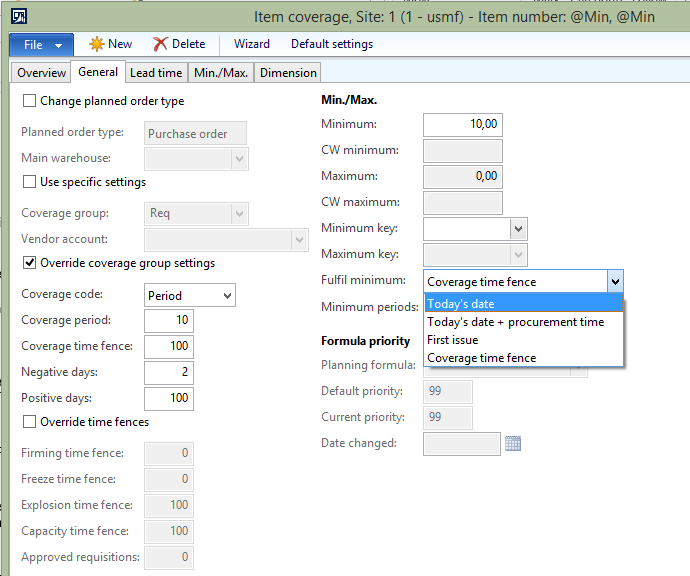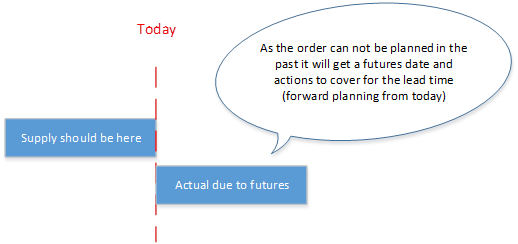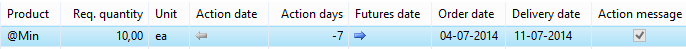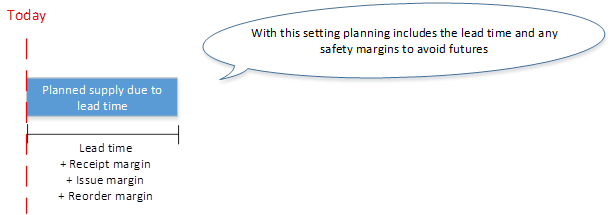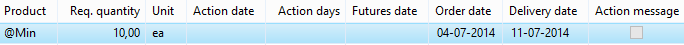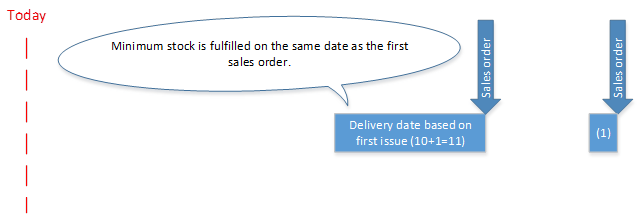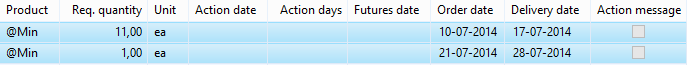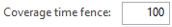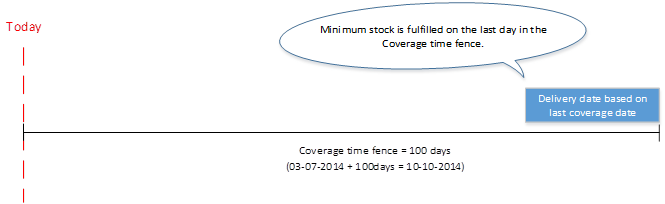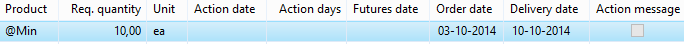Choosing the right coverage setting for when to Fulfill minimum
Why this blog post?
Multiple people have asked how the four different options to Fulfill minimum works and I was missing a detailed description of this. Therefore, I decided to describe the different options to ‘Fulfill minimum’ in Microsoft Dynamics AX.
So here we go:
Fulfill minimum defines when the Minimum (in this case 10) should be achieved. The minimum and the Fulfill minimum parameters are active for all Coverage codes, except for Manual that is not planned at all.
Today’s date
With ‘Today’s date’ planning will try to fulfill the minimum with a supply delivered today. However, unless the supply can be delivered on the same day (zero lead time) you will not be able to achieve this.
Example:
Product @Min is purchased with a lead time of 5 working days (7 calendar days)
Today’s date + procurement time
With ‘Today’s date + procurement time’ planning will fulfill the minimum with a supply delivered today + lead time + any safety margins. Compared to ''Today's date' adding the procurement time will prevent futures in most situations.
Example:
Product @Min is purchased with a lead time of 5 working days (7 calendar days)
First issue
With ‘First issue’ planning will place the supply to cover the minimum at the same time as the first issue (e.g. a sales order). This ensures that you do not carry unnecessary inventory for new products until there is an actual demand for them.
Example:
Product @Min is purchased with a lead time of 5 working days (7 calendar days) and Coverage code Period to combine demand within the Coverage period into one supply order.
Two sales orders for one pcs each exists: first on 17-07-2014 and second on 28-07-2014
Coverage time fence
With ‘Coverage time fence’ planning will place the supply to cover the minimum at the last day of the Coverage time fence.
Example:
Product @Min is purchased with a lead time of 5 working days (7 calendar days) and a Coverage time fence of 100 days.
I hope this explained the meaning of the Fulfill minimum parameter.
Comments
Anonymous
September 09, 2014
Perfect, we knew this but I love the pictures you created and that "first issue" is a quite sophisticated setting that no customer knows about...Anonymous
January 05, 2015
Hi Christian,Do you know how to set-up Coverage Item with Batch number?I have checklist the Coverage plan by Dimension on Tracking dimension group setup in the Batch number field.but when i run the Coverage Item Wizard, there's no Batch number option/field showed.thank you.Regards,HusnaIndonesiaAnonymous
January 05, 2015
Hi Husna,By selecting the Batch number on the Tracking dimension group you enable Batch number for the tracking, this means that any demand for a specific Batch number will be covered by this batch number. However, you can’t make a specific coverage setup per batch number.Specific coverage setup on the item can only be done for the active Storage dimension groups, not the Tracking dimension groups.Regards,ChristianAnonymous
April 09, 2015
Wouldn't it be quite nice to be able to set Fulfill Minimum at a more global level than per item. Isn't this the kind of thing you'd want to establish as a policy? Or have I forgotten/overlooked a setting that can be made somewhere. Has anyone achieved this at (say) Coverage Group level?Anonymous
April 12, 2015
Sames question here... Is it possible to set up the default value (other than Todays´s date) somewhere? So that you do not need to remember to change it on every item...Anonymous
June 07, 2015
Further ... You can set up a Coverage Group on the Item itself. Why do we need an extension record of each item to set a policy? I have always found that "Today's date plus procurement time" works fine - with action messages if the stock will be late. At least the result is "real world"Anonymous
June 09, 2015
Hi GeorgeB and M Nyberg I agree that it would be nice to add functionality to set these parameters for a group of item, e.g. on the coverage group and/or on a global level. Today this is not possible, however thanks for pointing it out and please feel free to create a Connect request for this functionality on https://connect.microsoft.com/ For the Jun 8 question, the answer on this is that it is caused by the years of evolution in planning parameters on Dynamics AX. If we get an option choose e.g. Fulfill minimum on the coverage group and/or on a global level this should solve the issue.Anonymous
February 10, 2016
In the second case of today + procurement time, can the procurement time be calculated from routing of the produced product? Regards, Ahmed MS Dynamics Consultant Cincom SystemsAnonymous
February 21, 2016
Hi Ahmed, No, you can not set it up to be based on the production route. The use procurement time is based on the lead time from the Item coverage Lead time tab. Regards, Christian