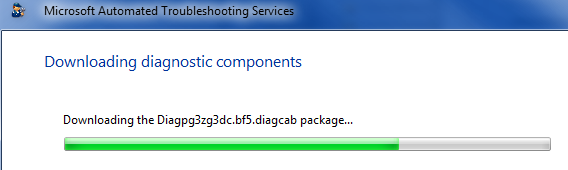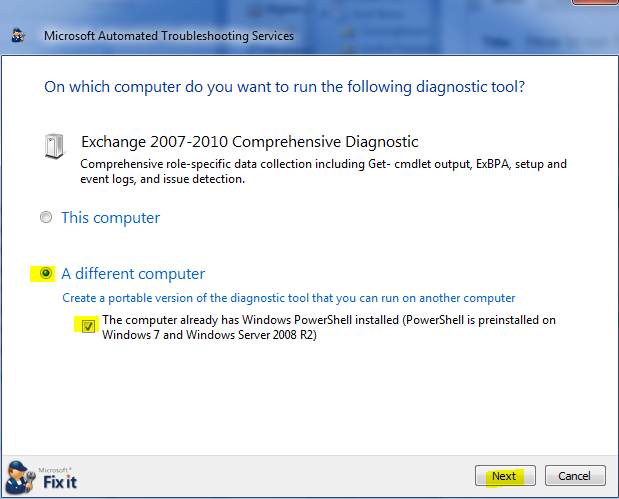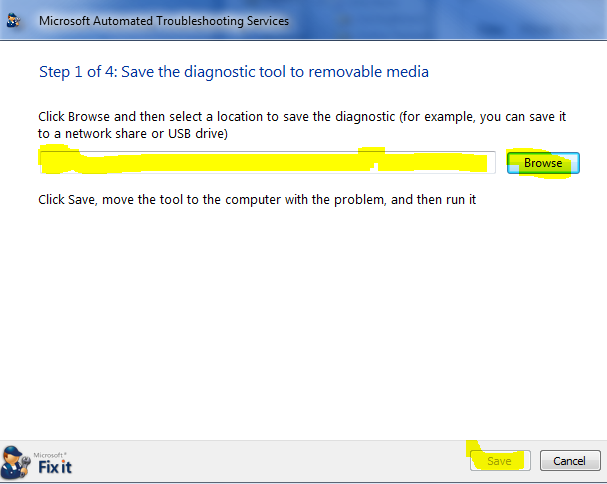How to run SDP on a computer that cannot connect to the Internet
In support we frequently ask that customers run the Support Diagnostics Platform so we can collect a wide range of basic data on a particular server or client. The catch is that not all servers or clients are able to connect to the internet. If the machine that is to run the tool cannot connect then you have to run it on a machine that does have access. This blog contains screen shots of the steps you need to go through.
Start by following the link you were sent to the web page. After this follow these screen shots:
Say Yes to the User Account Control Prompt.
At some point in the future I might expand this to include the steps on the Exchange server. However for the moment I will end here.