Fotos de Usuarios no funcionan en OWA 2013 post-migración
La conclusión de este post es:
"Exchange OWA 2013 ignora la foto cargada en Active Directory -thumbnailphoto y prioriza la asignada por medio de sus comandos"
Fuerte, no?
El problema es:
Usuario que vive en Exchange 2007 (supongo que aplica también a 2010), y se le populó el atributo de AD thumbnailphoto de AD. En nuestra caso, utilizando la herramienta EXCLAIMER. Todo funciona perfecto, y este usuario puede ver su propia foto y los demas ven su foto:
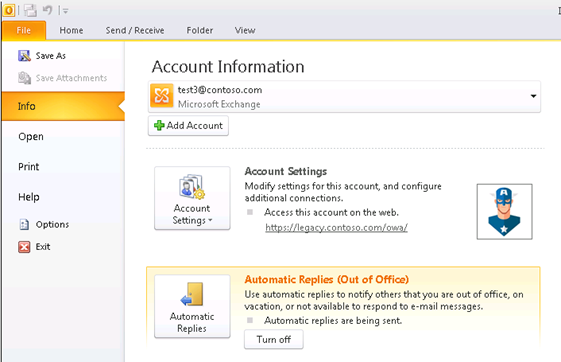
Otros usuarios ven la foto cuando lo buscan en la GAL:
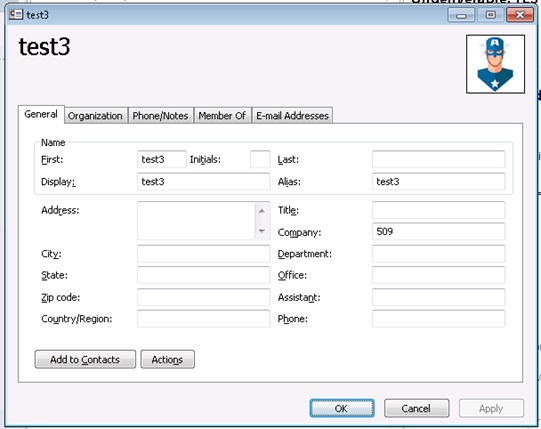
Luego, se mueve el usuario a Exchange 2013,
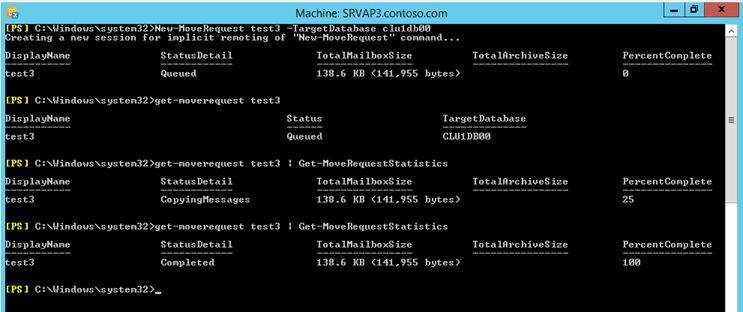
Una vez con su buzón en Exchange 2013, el usuario tiene todo funcionando perfecto a nivel Outlook.
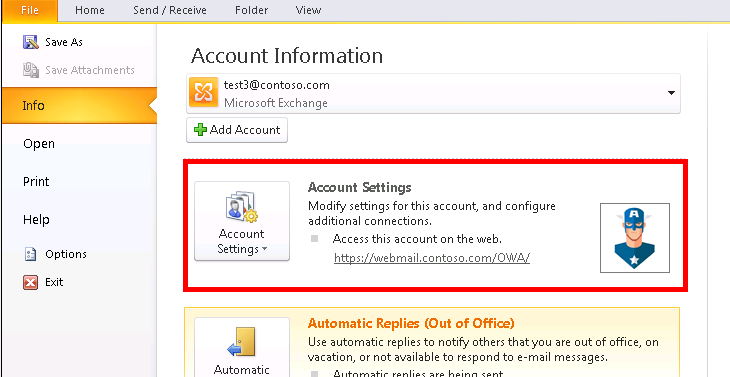
Sin embargo, cuando ingresa a OWA su experiencia, respecto a la foto que tiene asignada no es la esperada, el no ve su foto actual en las opciones de OWA (ECP)
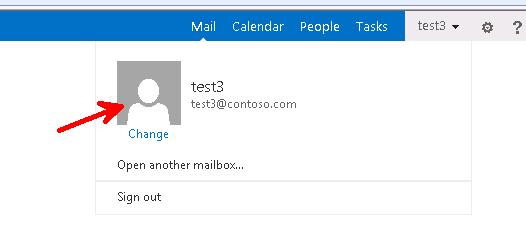
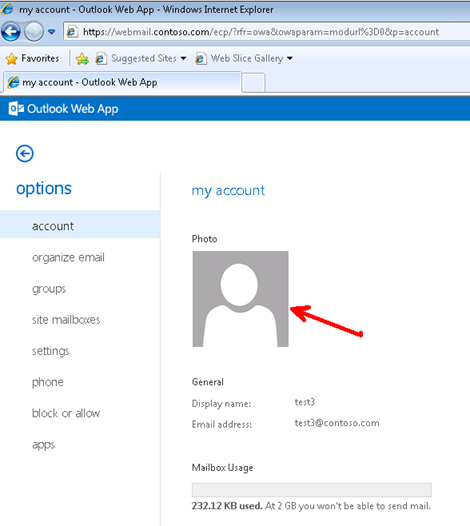
La investigación:
A partir de Exchange 2013, las fotos de los usuarios se guardan en alta calidad en el buzón del usuario, y claramente esto tiene prioridad sobre el viejo atributo de AD que se venia utilizando. Para poder justificar esto, revisemos la documentación del parametro Set-UserPhoto que viene en Exchange 2013 y dice lo siguiente:
Set-UserPhoto
"…In on-premises Exchange, the user photo is stored in the user's Active Directory account. In Exchange Online the user photo is stored in the root directory of the user's mailbox.
For Exchange Online mailboxes, you need to manage user photos by using this cmdlet, or by accessing the user's Outlook Web App Options page. User photos are synchronized from Active Directory to the cloud only once during a mailbox migration. Therefore, even in hybrid environments, don't try to manage user photos in Active Directory.
On a user's Outlook Web App Options page, when you upload a photo, a preview is displayed before you click Save or Cancel. This is the preview state, and is the same as running Set-UserPhoto with the Preview switch. If you click Save, the preview photo is saved as the user's photo. This is the same as running Set-UserPhoto with the Save switch. If you click Cancel, the preview photo is deleted. This is the same as running Set-UserPhoto with the Cancel switch…"
Vamos a marcar las partes importantes:
In on-premises Exchange, the user photo is stored in the user's Active Directory account. In Exchange Online the user photo is stored in the root directory of the user's mailbox.
For Exchange Online mailboxes, you need to manage user photos by using this cmdlet, or by accessing the user's Outlook Web App Options page. User photos are synchronized from Active Directory to the cloud only once during a mailbox migration. Therefore, even in hybrid environments, don't try to manage user photos in Active Directory.
On a user's Outlook Web App Options page, when you upload a photo, a preview is displayed before you click Save or Cancel. This is the preview state, and is the same as running Set-UserPhoto with the Preview switch. If you click Save, the preview photo is saved as the user's photo. This is the same as running Set-UserPhoto with the Save switch. If you click Cancel, the preview photo is deleted. This is the same as running Set-UserPhoto with the Cancel switch.
Entiendo que estamos presentando un caso que es 100% on-premises, sin embargo, nos es claro que OWA 2013 no está utilizando la información que tenemos en Active Directory.
Cómo podemos solucionar esto?
Exportemos, la foto actual de AD y volvamos a importarla utilizando el cmdlet Set-UserPhoto:
Export-RecipientDataProperty -Identity test3 -Picture | ForEach { $_.FileData | Add-Content C:\temp\test3.jpg -Encoding Byte}
Set-UserPhoto -Identity test3 -PictureData ([System.IO.File]::ReadAllBytes("C:\temp\test3.jpg"))
Ejemplo:
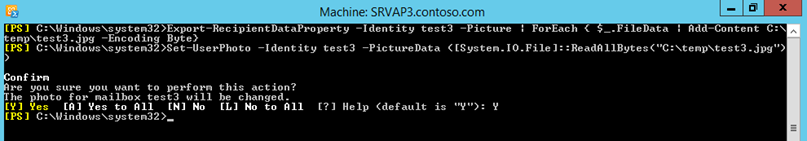
Y luego de esto… ya vemos las fotos en OWA 2013:
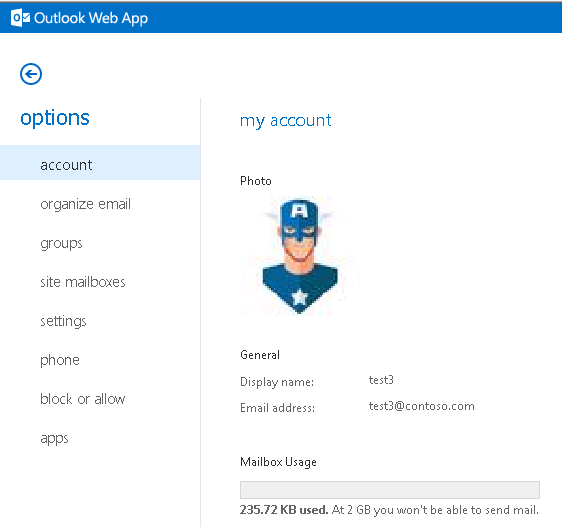
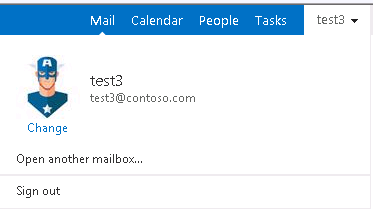
Una de las cosas a tener en cuenta es que en este caso estamos exportando una foto que puede tener máximo 10KB e importándola a Exchange que permite hasta 500KB, por eso claramente se nota en la calidad de la foto.
Una de las cosas que pueden aprovechar es la funcionalidad de auto-administración para que los usuarios puedan subir una foto de mejor calidad, la cual será consumida por Sharepoint y por Skype for Business en caso que esté implementado en la Organización.
Más referencias:
GAL photo not updates after changed in Active Directory
User photos aren't synced from the on-premises environment to Exchange Online in a hybrid deployment
GAL pictures not displaying? Checkpoints to resolve the issue
Configure the use of high-resolution photos in Skype for Business Server 2015
https://technet.microsoft.com/en-us/library/jj688150.aspx
problem removing or changing user photos
Saludos!