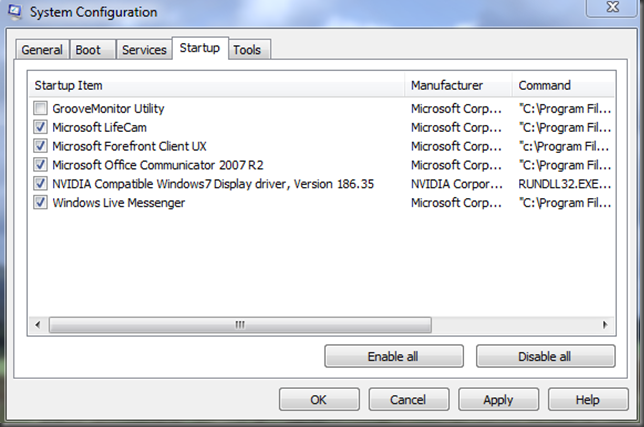Stopping User Desktop Services from Starting up in Windows 7
In Vista, I used to use Windows Defender to change ( remove/disable ) some of the User Desktop services which would startup when I logged in. For example, on some desktops I wanted to stop Windows Live Messenger or other applications which checked for software updates.
In Windows 7, Windows Defender has changed, and that option does not seem to be available anymore, so started to poke around to find how to do this in Windows 7.
One solution is to use the program MSCONFIG. This provide you with options to change boot settings, services, but also allows you to enable/disable which applications start in the user desktop. As you can see below, by unchecking the GroveMonitor Utility, it no longer starts when I log in.
Nice