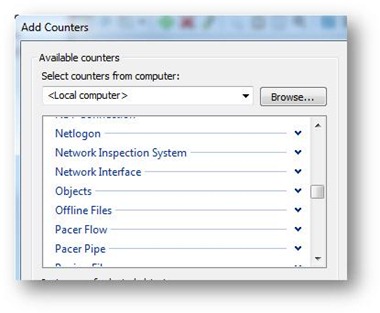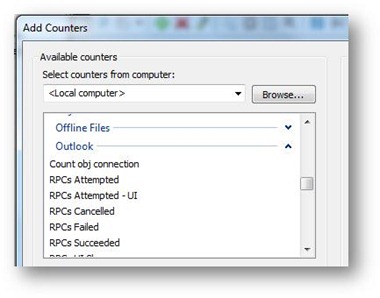Outlook Performance Counters are missing…
I have been working on a number of Exchange projects recently with cloud integration. One common area of concern when you move a workload to the cloud is end user performance – will my users have an acceptable experience?
To help customers make this decision I usually propose some form of user pilot. The problem with user pilots is that the data that comes back is almost entirely subjective and therefore can be difficult to analyse effectively.
To improve this I decided that I would begin to combine subjective user testing with some Outlook performance statistics, I had done this before on a number of projects with Outlook 2003 but hadn't had the need to do this recently. A problem soon became apparent… the performance monitor counters for Outlook were missing on all of the Vista and Windows 7 machines that I looked at. Some searching later and I was still none the wiser… if I looked on an Outlook 2003/XP machine the counters were there, but on Vista or Windows 7 they were missing…
After some digging around (and much trial and error), I figured out why they were missing… by default Vista and Windows 7 have UAC enabled. This means that Outlook does not have sufficient rights to register the performance counters with the operating system. By starting Outlook.EXE with elevated privileges (Run As Administrator), Outlook is able to register the counters globally and all users on that workstation can make use of the counters from then on ![]()
By Default the client performance counter list looks like this…
Once you have closed Outlook and started it with elevated permissions (no need to define a profile, just start Outlook and close again)… the performance counter list looks like this… once registered the performance counters remain enabled for non-elevated users.
A description of the counters can be found here : https://support.microsoft.com/kb/831054
Neil.
PS. I have decided to move back to my own personal blog, so expect more stuff here soon ![]()
UPDATE: I have noticed and had reports that sometimes this method does not work, for more information see this updated post which should help people struggling to access these counters.
Comments
Anonymous
January 01, 2003
I have seen this also - it seems to work sometimes but not always. I am trying to track down a way to get these counters visible that works all of the time. Once I get a solution I will post an update...Anonymous
October 11, 2011
I ran Outlook as an administrator and I still do not see the counters listed. Is there something else that must be performed in order to see the Outlook counters?