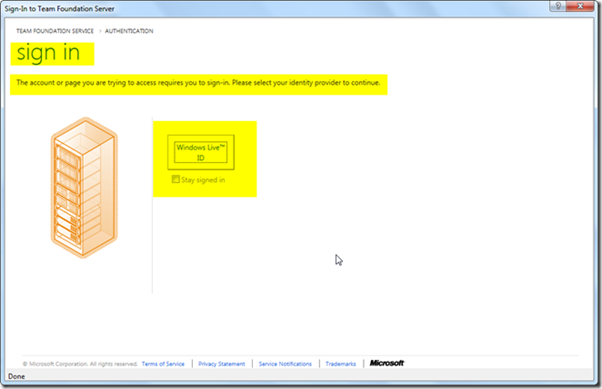Visual Studio 2010 und TFS in the Cloud (TFSPREVIEW)
Ok, da ich gerade ständig vergesse wie ich mich zum TFS in the Cloud verbinde hier ein Reminder für mich und alle die ähnliche Probleme haben.
Schritt 1:
Wer die Visual Studio 11 Developer Preview installiert hat, kann sich direkt mit dem TFS verbinden. Alle anderen müssen entsprechende Hotfix Packages installieren.
Siehe Blog Post von Martin Woodward.
- Visual Studio 2010 SP1 or Microsoft Test Manager 2010 SP1
To connect and authenticate with the Team Foundation Service Preview you need to install the hotfix KB2581206.
Note: You must have Service Pack 1 for Visual Studio 2010 installed before installing the hotfix above. - Eclipse
For Eclipse 3.5 and higher (or IDE’s based on those versions of Eclipse) on any operating system (including Mac, Linux as well as Windows) you can install the TFS plug-in for Eclipse which comes as part of the Team Explorer Everywhere 11 Developer Preview.
. - Build Server (Build Controller and Agent)
To have a build server that talks to the Team Foundation Service Preview, you need to install the Build Service from the latest Team Foundation Server 11 Developer Preview media (Web Install (1Mb), Self Extracting Archive (1.1Gb) or ISO (1.1Gb)
Ok jetzt nur noch kurz einrichten.
Die Url setzt sich aus dem Subscription Namen und dem TFS Endpoint.