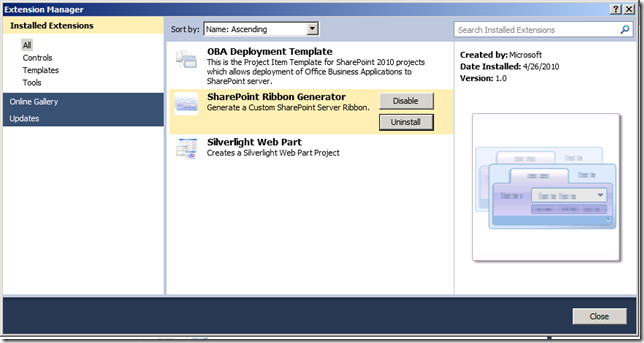SharePoint 2010 Extensibility Projects: Server Ribbon
Last week our team released 3 new Visual Studio 2010 Extensibility Projects for SharePoint 2010. These projects will help you automate some common development tasks when creating SharePoint 2010 solutions using Visual Studio 2010. In this post I will be talking about the Silverlight Web Part Project. All of the projects contain a Hands On Lab and a walkthrough video.
1. Silverlight and SharePoint project template
2. SharePoint Ribbon project template
3. OBA Deployment project templateThese three SharePoint 2010 Extensibility Projects can be downloaded from the MSDN Code Gallery here, https://code.msdn.microsoft.com/vsixforsp.
1. Install the Server Ribbon Extensibility Project.
Download the Extensibility project from here:https://code.msdn.microsoft.com/vsixforsp. Extract the contents and double click on the Server Ribbon.vsix file to install the extension. You can verify the extension is installed from the Extension Manager.
2. Add a new Server Ribbon Project Item
From a new or existing SharePoint project, add a new Server Ribbon project item from the new project item dialog.

Walk through the wizard to build the Server Ribbon xml.3. F5 to Run
Once the wizard completes you will have a fully functional Server Ribbon that you can run. The Ribbon that is created has a number of examples on how to use icons and hook up javascript events and dialogs. The Ribbon xml that is generated also contains commented out examples on how to create every possible supported ribbon control.
4. Ribbon Snippets
Another cool feature of the Server Ribbon extension is that it adds code snippets for every type of Server Ribbon control.
Please note that these are a beta release and for use at your own risk. So give them a go and send us your feedback for updates – we’re planning another release for these in May.