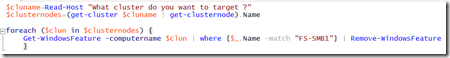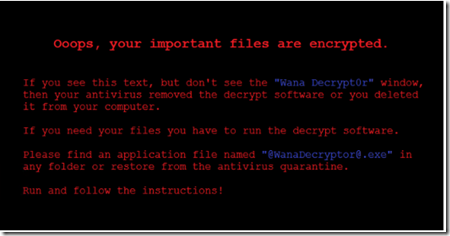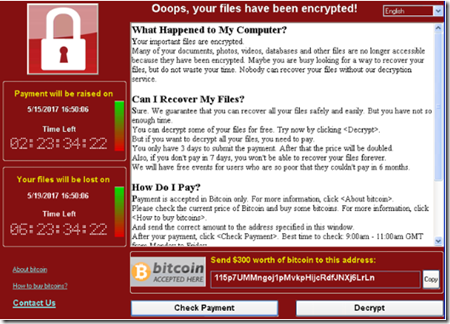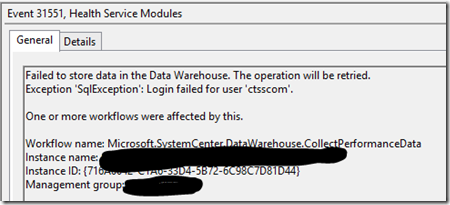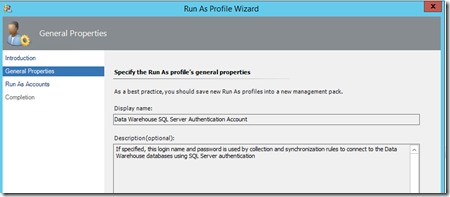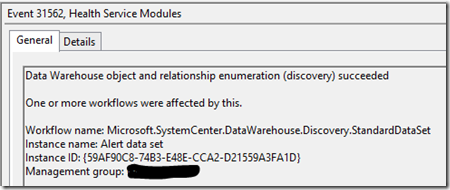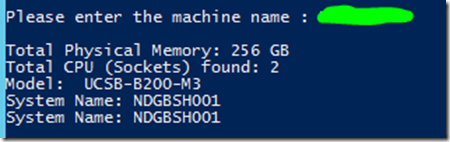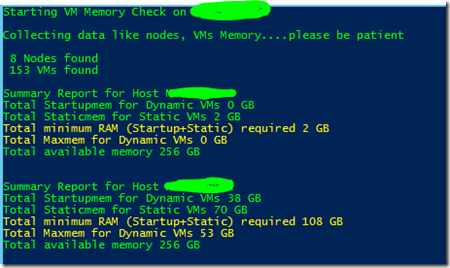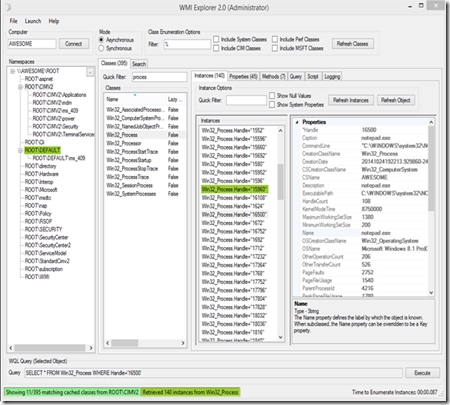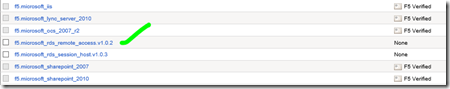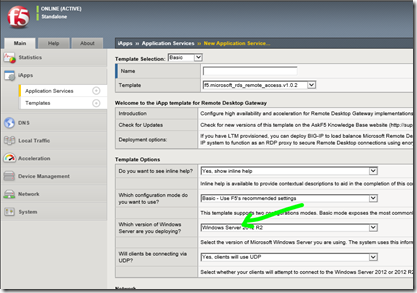NetApp – New Windows MPIO (V3.5) available
NetApp has released a new version of their MPIO DSM (Version 3.5) which does include several fixes and simplifies the deployment for NetApp connected Windows systems.
The new features which are included in version 3.5 are:
The Data ONTAP DSM 3.5 for Windows MPIO includes the following changes:
- Data ONTAP operating in Cluster-Mode is now supported, starting with version 8.1. Note the following about Cluster-Mode support:
- Asymmetric logical unit access (ALUA) is required for all Fibre Channel (FC) paths and for all iSCSI paths to Cluster-Mode LUNs.
- Mixed FC and iSCSI paths to the same Cluster-Mode LUN is supported.
- New Windows PowerShell cmdlets are available to manage the DSM. The cmdlets replace the dsmcli commands, which are deprecated starting in DSM 3.5. The dsmcli commands will be removed in a future release.
- The Windows Host Utilities are no longer required. The Windows Host Utilities components that enable you to configure Hyper-V systems (mbralign.exe and LinuxGuestConfig.iso) are now included with the DSM. While no longer required, installing the Windows Host Utilities on the same host as the DSM is still supported.
- Hyper-V guests running Red Hat Enterprise Linux (RHEL) are now supported. The Interoperability Matrix lists the specific versions supported.
- The number of reboots required to install or upgrade the DSM is reduced. For example, when you install Windows hotfixes, you can wait to reboot the host until after you install or upgrade the DSM.
- The timeout values set by the Data ONTAP DSM are updated based on ongoing testing.
- The options that you use to specify preferred paths for the Round Robin with Subset policy has changed. Note the following changes:
- The options that you use in the graphical user interface (GUI) to specify preferred paths for the Round Robin with Subset policy has changed. You now use the Set Preferred and Clear Preferred options to specify preferred paths. The Set Active and Set Passive options are no longer available for Round Robin with Subset. Note: These changes do not alter how the Round Robin with Subset policy works. Round Robin with Subset is still an "active/active" policy that enables you to specify preferred and non-preferred paths. The changes align the GUI terminology with how the policy works.
Release Notes can be found here: https://now.netapp.com/NOW/knowledge/docs/mpio/win/reldsm35/pdfs/rnote.pdf
NetApp MPIO Version 3.5 for Windows Systems can be found here:
https://now.netapp.com/NOW/download/software/mpio_win/3.5/
If you deploy MPIO DSM V3.5 from NetApp at a fully patched Windows 2008 R2 SP1 system you will get following “error” if you haven’t installed KB2522766 and KB2528357:
KB2522766 - The MPIO driver fails over all paths incorrectly when a transient single failure occurs in Windows Server 2008 or in Windows Server 2008 R2
https://support.microsoft.com/kb/2522766/
KB2528357 - Nonpaged pool leak when you disable and enable some storage controllers in Windows 7 or in Windows Server 2008 R2
https://support.microsoft.com/kb/2528357
After installing KB2522766 an reboot is required.
Also KB2522766 requires an reboot:
After 2 reboots you can install now MPIO DSM 3.5:
In my case, there is already an “older” version of NetApp MPIO DSM installed which will be automatically detected and upgrade from setup:
Note: In my case this is an Hyper-V server therefore I do install the Hyper-V Guest utilities which are one of the new features and mentioned above in the feature list.
……Finally Finished :-)
After an 3rd reboot you can now proceed with your SAN configuration.
Please stay tuned for more details around the new utilities and especially around the new Powershell commandlet’s for NetApp which are called “Powershell Toolkit Version 1.6”.
Powershell Toolkit 1.6
https://communities.netapp.com/community/interfaces_and_tools/data_ontap_powershell_toolkit/data_ontap_powershell_toolkit_downloads
https://communities.netapp.com/community/interfaces_and_tools/data_ontap_powershell_toolkit?view=documents
Stay tuned…. ;-)
Regards
Ramazan
Ramazan
Comments
- Anonymous
August 08, 2012
For Windows Server 2008 R2 SP1 needs 2522766 2528357 2520235 2531907 hotfixes and UAC disabled