Esempio di Windows Touch Scratchpad (C++)
L'esempio di Windows Touch Scratchpad mostra come usare i messaggi Di Windows Touch per disegnare tracce dei punti tocco a una finestra. La traccia del dito primario, quella che è stata messa per prima sul digitalizzatore, viene disegnata in nero. Le dita secondarie vengono disegnate in sei altri colori: rosso, verde, blu, ciano, magenta e giallo. L'immagine seguente mostra l'aspetto dell'applicazione durante l'esecuzione.
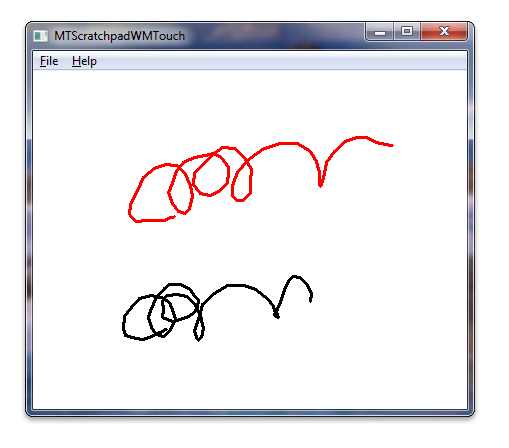
Per questa applicazione, la finestra viene registrata come finestra di tocco, i messaggi di tocco vengono interpretati per aggiungere punti di tocco agli oggetti tratti e i tratti input penna vengono visualizzati sullo schermo nel gestore dei messaggi WM_PAINT .
Il codice seguente mostra come la finestra viene registrata come finestra di tocco.
// Register application window for receiving multitouch input. Use default settings.
if(!RegisterTouchWindow(hWnd, 0))
{
MessageBox(hWnd, L"Cannot register application window for multitouch input", L"Error", MB_OK);
return FALSE;
}
Il codice seguente mostra come vengono usati i messaggi di tocco per aggiungere punti di tocco ai tratti input penna.
// WM_TOUCH message handlers
case WM_TOUCH:
{
// WM_TOUCH message can contain several messages from different contacts
// packed together.
// Message parameters need to be decoded:
unsigned int numInputs = (unsigned int) wParam; // Number of actual per-contact messages
TOUCHINPUT* ti = new TOUCHINPUT[numInputs]; // Allocate the storage for the parameters of the per-contact messages
if(ti == NULL)
{
break;
}
// Unpack message parameters into the array of TOUCHINPUT structures, each
// representing a message for one single contact.
if(GetTouchInputInfo((HTOUCHINPUT)lParam, numInputs, ti, sizeof(TOUCHINPUT)))
{
// For each contact, dispatch the message to the appropriate message
// handler.
for(unsigned int i=0; i<numInputs; ++i)
{
if(ti[i].dwFlags & TOUCHEVENTF_DOWN)
{
OnTouchDownHandler(hWnd, ti[i]);
}
else if(ti[i].dwFlags & TOUCHEVENTF_MOVE)
{
OnTouchMoveHandler(hWnd, ti[i]);
}
else if(ti[i].dwFlags & TOUCHEVENTF_UP)
{
OnTouchUpHandler(hWnd, ti[i]);
}
}
}
CloseTouchInputHandle((HTOUCHINPUT)lParam);
delete [] ti;
}
break;
Nel codice seguente viene illustrato il modo in cui i tratti input penna vengono disegnati sullo schermo nel gestore di messaggi WM_PAINT .
case WM_PAINT:
hdc = BeginPaint(hWnd, &ps);
// Full redraw: draw complete collection of finished strokes and
// also all the strokes that are currently in drawing.
g_StrkColFinished.Draw(hdc);
g_StrkColDrawing.Draw(hdc);
EndPaint(hWnd, &ps);
break;
Il codice seguente mostra come l'oggetto stroke esegue il rendering dei tratti sullo schermo.
void CStroke::Draw(HDC hDC) const
{
if(m_nCount < 2)
{
return;
}
HPEN hPen = CreatePen(PS_SOLID, 3, m_clr);
HGDIOBJ hOldPen = SelectObject(hDC, hPen);
Polyline(hDC, m_arrData, m_nCount);
SelectObject(hDC, hOldPen);
DeleteObject(hPen);
}
Argomenti correlati
Esempio di Windows Touch Scratchpad (C#),Applicazione Scratchpad multi-tocco (WM_TOUCH/C#),Applicazione Scratchpad multi-tocco (WM_TOUCH/C++) , Esempi di tocco di Windows