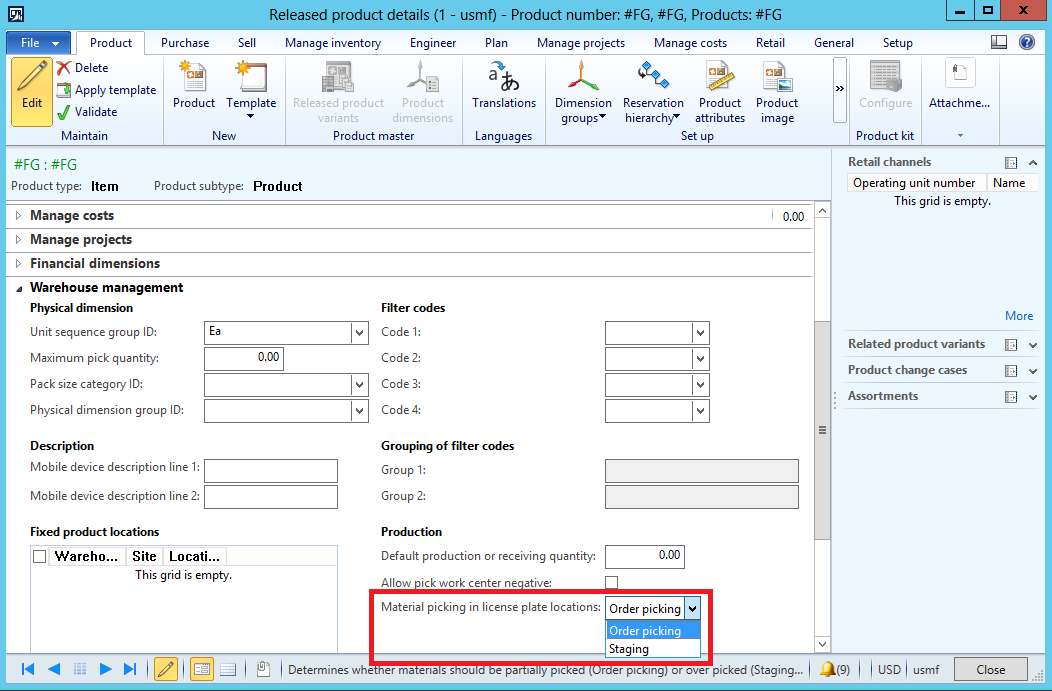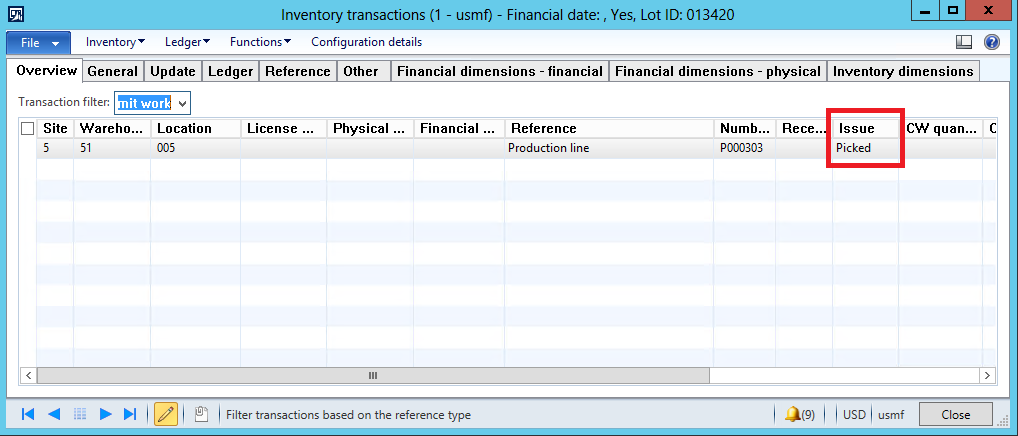Order picking from license plate locations
The hotfix in Microsoft Knowledge Base (KB) article 3093049, that is planned to be released mid-October, enables order picking from license plate locations for raw material picking. This hotfix also introduces a policy that controls the status of the material line after raw material picking has been completed.
Order picking from license plate locations
For raw material picking, there are two picking principles: order picking and staging. The term order picking is used when the ordered quantity is being picked, whereas the term staging is used when the full quantity on the picked license plate is being moved. Up to now, only staging from license plate locations has been possible. However, this hotfix now makes it possible to configure which of the two principles should be used for raw material picking. This policy is controlled at the item level, where a new Material picking in license plate locations field has been added on the Warehouse management FastTab.
By default, when a new product is created, the value of this field is set to Order picking. When you apply this hotfix on a customer installation, it’s important to change the value of this field to Staging for the items that are picked. Typically, these are the items that have been stored at the license plate locations.
Controlling the status on the material line after material put
A new Status after material put field has been added to the Inventory and warehouse management parameters. 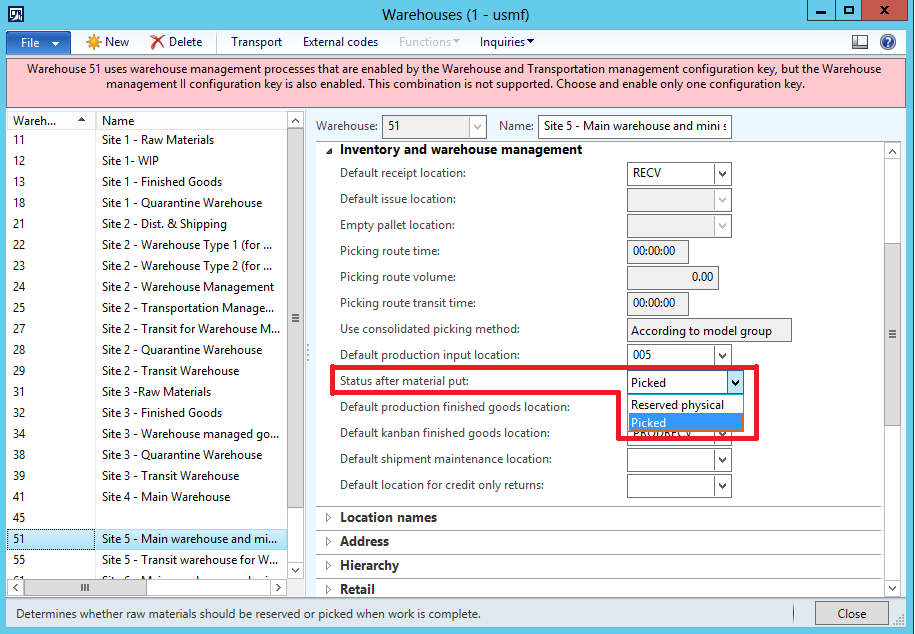
The value of this field controls the status of the inventory transactions for the production material line after warehouse work for raw material picking has been completed. Up to now, the status has always been Picked.
The Picked status deducts physical on-hand inventory. However, feedback indicated that users expect to see the physical on-hand material at the input location after the warehouse work has been completed but not yet consumed by the production order. Therefore, it’s now possible to switch the Issue status between Picked and Reserved physical. 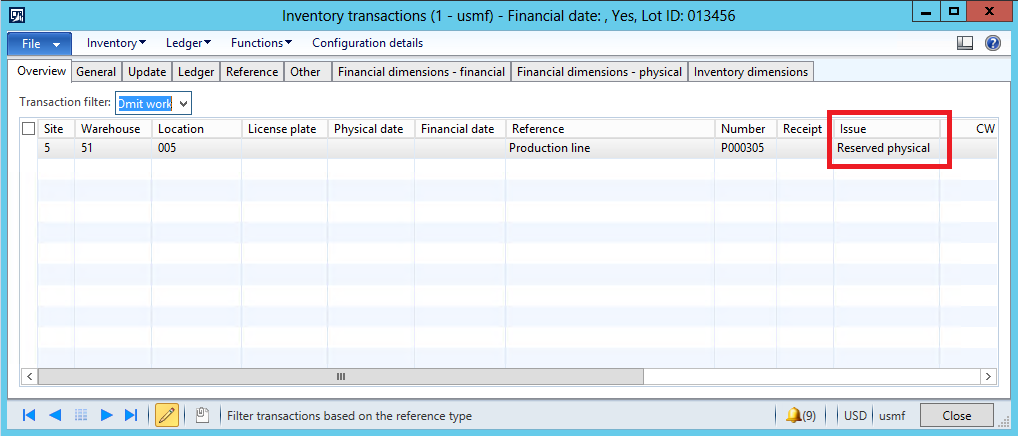
When you select Reserved physical, the material appears as physical on-hand (but reserved) inventory at the input location after warehouse work has been completed.
Comments
Anonymous
September 23, 2015
Johan, this is excellent news, and a design coming very close to what my company needs to survive in a processing environment. Might I suggest you entertain leveraging the existing ROUNDING logic that exists in the Replenishment Work Templates. This feature allows rounding picking into alternate handling units, regardless of existing License plate. This would allow someone trying to pick 1/2 a bottle of water for Production off a full Pallet of 100 bottles having only 1 License plate. The result would be a pick of 1 bottle. the "Order Picking" quantity rounded up to the nearest handling unit. (Bottle) Dan BAnonymous
September 23, 2015
Hi Johan - excellent News ;-) Regards WolfgangAnonymous
September 23, 2015
Hi Johan, When will be this hotfix available for download? I look for it at Lifecycle Services, but I can't find it. Thank youAnonymous
September 24, 2015
The comment has been removedAnonymous
September 24, 2015
This is a good step forward. I personally would have preferred to have the Staging/Order picking on the Location directive, like other strategies, or even to reuse the existing "round up to full pallet" strategy currently used for replenishment.Anonymous
September 24, 2015
That was the same suggestion as the post from Kreskn!!! Just realised what he meant :)