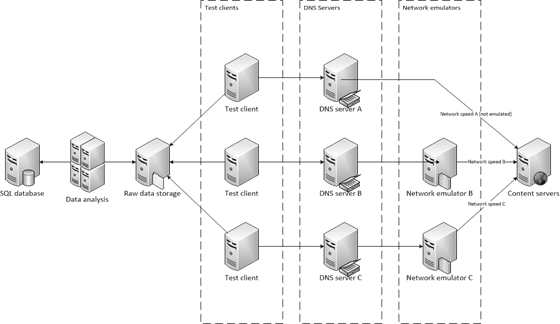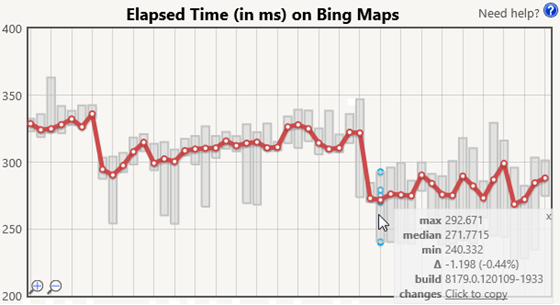Internet Explorer Performance Lab: reliably measuring browser performance
A big part of this blog is going behind the scenes to show you all the work that goes into the engineering of Windows 8. In this post we take a look at something we all care very deeply about--as engineers and as end-users--real world web performance. We do a huge amount of work to get beyond the basics of anecdotes and feel as we work to build high performance web browsing. This post is authored by Matt Kotsenas, Jatinder Mann, and Jason Weber on the IE team, though performance is something that every single member of the team works on. --Steven
Web performance matters to everyone, and one engineering objective for Internet Explorer is to be the world’s fastest browser. To achieve this goal we need to reliably measure browser performance against the real world scenarios that matter to our customers. Over the last five years we designed and built the Internet Explorer Performance Lab, one of the world’s most sophisticated web performance measurement systems.
The IE Performance Lab collects reliable, accurate, and actionable data to inform decisions throughout the development cycle. We measure the performance of Internet Explorer 200 times daily, collecting over 5.7 million measurements and 480GB of runtime data each day. We understand the impact of every change to the product and ensure that Internet Explorer only gets faster. This blog post takes a deep look at how the IE Performance Lab is designed and how we use the lab to ensure we’re continually making the web faster.
In this post, we present:
- Overview of the IE Performance Lab
- Lab infrastructure
- What (and how) we measure
- Testing a scenario
- Results investigation
- Testing third-party software
- Building a fast browser for users
Overview of the IE Performance Lab
In order to reliably measure web performance over time, a system needs to be able to reproducibly simulate real world user scenarios. In essence, our system needs to create a “mini version of the Internet.”
The IE Performance Lab is a private network completely sealed from both the public Internet and the Microsoft intranet network, and contains over 140 machines. The lab contains the key pieces of the real Internet, including web servers, DNS servers, routers, and network emulators, which simulate different customer connectivity scenarios.
Although this may appear complex at first glance, this approach allows all sources of variance to be removed. By controlling every aspect of the network, down to individual packet hops and latencies, our tests become deterministic and repeatable, which is critical to making the results actionable. In the IE Performance Lab, activity is measured with 100 nanosecond resolution.
This type of network configuration also provides a great amount of flexibility. Because we’re simulating a real world setup, our lab can accommodate nearly any type of test machine or website content. The IE Performance Lab supports desktops, laptops, netbooks, and tablets with x86, x64, and ARM processors, all simultaneously. Similarly, because the lab uses the Windows Performance Tools (WPT), we can run the same tests using different web browsers, toolbars, anti-virus products, or other third-party software and directly compare the results.
WPT provides deep insight into the underlying hardware. Using WPT, we can capture everything from high-level CPU and GPU activity, to low-level information such as cache efficiency, networking statistics, memory usage patterns, and more. WPT allows us to measure and optimize performance across the stack to ensure that the hardware, device drivers, Windows operating system, and Internet Explorer are all efficiently optimized together.
A single test run takes 6 hours to complete and generates over 22GB of data during that time. This highly automated system is staffed by a small team that monitors operations, analyzes results, and develops new infrastructure features.
Lab infrastructure
The Performance Lab infrastructure can be broken into three main categories: Network and Server, Test Clients, and Analysis and Reporting. Each category is designed to minimize interaction across components, both to improve scalability of testing and to reduce the possibility of introducing noise into the lab environment.

Here’s a view of the IE Performance Lab, including a number of test and analysis machines on our private network.
Network and server infrastructure
Let’s start by discussing the DNS servers, network emulators, and content servers; all the components that together create the mini Internet. Over the next three sections we’ll work our way from right to left in the architectural diagram.
Content servers
Content servers are web servers that stand in for the millions of web hosts on the Internet. Each content server hosts real world web pages that have been captured locally. The captured pages go through a process we refer to as sanitization, where we tweak portions of the web content to ensure reproducible determinism. For example, JavaScript Date functions or Math.Random() calls will be replaced with a static value. Additionally, the dynamic URLs created by ad frameworks are locked to the URL that was first used by the framework.
After sanitization, content is served similarly to static content through an ISAPI filter that maps a hash of the URL to the content, allowing instantaneous lookup. Each web server is a 16-core machine with 16GB of RAM to minimize variability and ensure that content is in memory (no disk access required).
Content servers can also host dynamic web apps like Outlook Web Access or Office Web Apps. In these cases, the application server and any multi-tier dependencies are hosted on dedicated servers in the lab, just like real world environments.
Network emulators
Since many sources of variability have been removed, network speeds no longer reflect the experiences of many users with slower connections. To simulate real world customer environments, a test can take advantage of network emulation to understand the performance across the wide range of networks in use today. The lab supports emulating several DSL configurations, cable modems, 56k modems, as well as high-bandwidth, high-latency environments like WAN and 4G environments. As HTTP requests are passed to the emulator, it simulates network characteristics like packet delay and reordering, then forwards the request on to the web hosts. Upon receiving a response, emulation is again applied and then passed back to the test client.
Using dedicated hardware for network emulation provides the most realistic testing environment possible, and significantly reduces the observer effect. Although dedicated hardware adds cost and complexity compared to proxy or software-based solutions, it’s the only way to accurately measure performance. Browsers limit the number of simultaneous proxy connections to prevent proxy saturation, so using a proxy for network emulation has the unintended effect of sidestepping domain sharding and other optimizations made by the webpage. Additionally, local network emulation will compete with the browser for local machine resources, especially on low power machines.
DNS servers
Like real world DNS servers, the lab’s DNS servers link the content servers to the test clients. The lab also uses a different DNS server for each network emulator, meaning that changing from one network speed to another is as simple as changing the DNS server. In these cases, instead of resolving domain names to the web hosts, the DNS server resolves all domain names to the associated network emulator.
Test client configurations
We want to ensure that Internet Explorer consistently runs fast across all classes of computer hardware. The lab contains over 120 computers used to measure Internet Explorer performance. We refer to these as test clients; they range from high-end x64 desktops, to low-powered netbooks, to touch-first tablet devices, and everything in between. Because repeatability of measurements is paramount, all test clients are physical machines.

Internet Explorer Performance Lab change comparison machine pool
Different machine classes contain both discrete and integrated graphics platforms to ensure that Internet Explorer continues to take full advantage of hardware acceleration across the ecosystem of devices. Above is our main machine pool. These PCs approximate the average consumer experience over the lifetime of a Windows 7 or Windows 8 PC. Machines are ordered from the OEM to be identical; they all come from the same manufacturing lot and their performance characteristics are verified prior to use.
Since the lab runs 24/7, hardware failures are inevitable. Replacing failed components with identical parts from a different manufacturing lot almost always results in the repaired computer running faster than the other machines in the pool. While this difference would be unnoticeable in the real world, when you’re measuring down to 100 nanoseconds, even a few cycles can impact the results! If after a repair a machine no longer runs identically to the rest of the pool, it is removed from the lab and the pool’s size permanently shrinks. In response, the lab’s purchases include extra “buffer” machines, so that when a failed machine is removed from the pool, the excess capacity provides a cushion, and the lab’s operations are not affected.
Pool Name |
# Machines |
Form Factor |
Processor |
Arch |
Clock Speed |
RAM |
Graphics |
Main Pool |
32 |
Desktop |
Core i5 750 (Lynnfield) |
64-bit |
2.66GHz |
4096MB DDR3 |
NVIDIA GeForce 310 |
To add hardware breadth, we have additional machine pools that run the spectrum of consumer scenarios. Good performance on these machines ensures that IE uses the underlying hardware effectively across the PC ecosystem.
Pool Name |
# Machines |
Form Factor |
Processor |
Arch |
Clock Speed |
RAM |
Graphics |
High‑end 1 |
20 |
Desktop |
Core i7 870 |
64‑bit |
2.93GHz |
4096MB DDR3 |
ATI Radeon HD 4550 |
High‑end 2 |
4 |
Desktop |
Xeon 5150 (Woodcrest) |
64‑bit |
2.66GHz |
8192MB DDR2 |
ATI Radeon X1950 Pro |
Mid‑range 1 |
6 |
Desktop |
Core 2 Duo (Wolfdale) |
64‑bit |
3.0GHz |
4096MB DDR2 |
Intel GMA 4500 |
Mid‑range 2 |
15 |
Desktop |
Core 2 Duo E6750 |
64‑bit |
2.66GHz |
4096MB DDR2 |
ATI Radeon HD 2400 XT |
Mid‑range 3 |
25 |
Desktop |
Core i5 2500 |
64‑bit |
3.30GHz |
4096MB DDR3 |
Intel HD Graphics 2000 |
Mid‑range 4 |
6 |
Desktop |
Core 2 Duo (Conroe) |
64‑bit |
2.66GHz |
4096MB DDR2 |
ATI Radeon HD 2400XT |
Mid‑range 5 |
4 |
Desktop |
Core 2 Duo (Conroe) |
64‑bit |
2.4GHz |
4096MB DDR2 |
ATI Radeon X1950 Pro |
Low‑power 1 |
2 |
Laptop |
Atom Z530 |
32‑bit |
1.6GHz |
2038MB DDR2 |
Intel GMA 500 |
Low‑power 2 |
4 |
Netbook |
Atom N270 |
32‑bit |
1.6GHz |
1024MB DDR2 |
NVIDIA ION |
Low‑power 3 |
2 |
Netbook |
Atom N450 |
64‑bit |
1.66GHz |
1024MB DDR2 |
Intel GMA 3150 |
Low‑power 4 |
4 |
Netbook |
Atom N270 |
32‑bit |
1.6GHz |
1024MB DDR2 |
Intel GMA950 |
Low‑power 5 |
4 |
Slate |
ARM |
32‑bit |
— |
— |
— |
Prototype hardware |
— |
— |
— |
— |
— |
— |
— |
Low-powered test machines. Each one is in a different state of testing.
If even more diversity is needed, the IE Performance Lab can also make use of the Windows Graphics Lab. The Windows Graphics Lab stocks nearly every graphics chipset manufactured. PCs can be configured into nearly any permutation imaginable and then used for performance testing. The Windows Graphics Lab is invaluable for diagnosing graphics problems across chipsets and driver revisions.
Analysis and reporting servers
Collection and analysis of test results are divided into two separate steps. By offloading analysis to dedicated machines, the test clients can begin another performance run earlier, and more powerful server class machines can be used to perform the analysis more rapidly. The sooner the analysis completes, the more efficiently we can identify performance changes.
For analysis, we use 11 server class machines, each of which has 16 cores and 16GB of RAM. During analysis, each trace file is inspected and thousands of metrics are extracted and inserted into a SQL server. Over the course of 24 hours these analysis machines will inspect over 15,000 traces that will be used for trend analysis.

Pictured are two of several server racks which contain file servers, a SQL server, and several analysis and content servers.
The SQL Server used to store the nearly 6 million measurements we collect each day is a 24 logical core machine with 64GB of RAM. Reports can be generated directly from SQL, or results can be inspected using either an HTML-based comparison application or WCF service that provides results in XML or JSON formats.
What (and how) we measure
With the infrastructure in place, let’s review the different types of scenarios measured in the Performance Lab, and the tools we use to gather metrics.
Scenarios measured daily
The Performance Lab focuses on real world scenarios that matter to users. As a result, we run over 20,000 different tests daily. These tests fall into four, sometimes overlapping, categories:

Loading content – Navigating from one page to another is still the most common activity inside a web browser. Loading web content is also the only category that touches most of the browser’s eleven subsystems. Loading web content is a prerequisite for the other categories of scenarios.
Interactive web apps – This category covers what is sometimes referred to as content creation, AJAX applications, or Web 2.0 sites. It includes interacting with popular news and social networking sites as well as interacting with mail and document applications like Outlook Web Access and Office Web Apps.
IE “the application” – Important but often forgotten are scenarios that interact with the browser itself. Common interactions include opening or closing the browser, switching tabs, using browser features like History and Favorites, and panning and zooming with both keyboard and mouse, and touch inputs.
Synthetic benchmarks – Rarely forgotten but often overstated are synthetic benchmarks like WebKit SunSpider. Benchmarks can be a useful engineering tool as they are designed to stress individual browser subsystems and accentuate differences between browsers. However, in order to maximize those differences, benchmarks often resort to atypical usage patterns or edge cases.
Real world patterns
When measuring performance it is important to ensure that the tests reflect real world usage patterns. Most Software Engineering textbooks refer to this process as workload modeling , or application usage modeling. To ensure that the Performance Lab measures real world patterns, the Performance Lab uses real Web pages that represent real world patterns and exercise different browser subsystems.
In order to determine which sites to use for testing, we regularly crawl millions of sites and compile a list of site attributes and coding patterns. We use 68 different data points to determine commonalities across sites – things like the depth and width of the resulting DOM, CSS layout patterns, common frameworks used, international features, and more. From the results we chose sites that best represent the common patterns and diversity of the broader Web.
Engineering metrics
Performance is a multi-dimensional problem. The only way to get an accurate view of performance is to understand the scenario you’re testing, and how the hardware and OS interact with the browser. Here’s a closer look at five important performance metrics in the context of loading a major sports site for the first time.
Display Time - Display Time measures the time from when the user performs an action until the user sees the result of that action on the screen.
Elapsed Time - Most sites continue to perform background work after content has been displayed to the screen. Examples might include downloading the next email in a web mail application or sending analytics back to a provider. From the user’s perspective, the site might appear finished; however, significant work is often occurring which can impact overall responsiveness.
CPU Time - Modern web browsers are almost exclusively limited by the speed of the CPU. Offloading work to the GPU and making the CPU more efficient makes a large impact on performance.
Resource Utilization - Building a fast browser means ensuring resources across the entire PC work well together, including network utilization, memory usage patterns, GPU processing, graphics, memory, and hundreds of other dimensions. Since users run several applications at the same time on their PCs, it’s important for browsers to responsibly share these resources with other applications.
Power Consumption - Increasing power efficiency leads to longer the battery life in mobile scenarios, lower electricity costs for the device, and a smaller environmental impact.
Concentrating only on a single metric creates an overly simplistic view of performance. By focusing on a single metric, humans naturally tend to optimize for that metric, often at the expense of other equally important metrics. The only way to combat that tendency is to measure all aspects of performance, and then make the tradeoffs consciously, rather than implicitly.
In total, the Performance Lab measures over 850 different metrics. Each one provides part of the picture of browser performance. To give a feel for what we measure, here’s a (non-exhaustive) list of key metrics: private working set, total working set, HTTP request count, TCP bytes received, number of binaries loaded, number of context switches, DWM video memory usage, percent GPU utilization, number of paints, CPU time in JavaScript garbage collection, CPU time in JavaScript parsing, average DWM update interval, peak total working set, number of heap allocations, size of heap allocations, number of outstanding heap allocations, size of outstanding heap allocations, CPU time in layout subsystem, CPU time in formatting subsystem, CPU time in rendering subsystem, CPU time in HTML parser subsystem, idle CPU time, number of threads.
Windows event tracing infrastructure
Metrics are gathered using Windows Event Tracing Infrastructure (ETW) and VMMap. ETW is the Windows-wide event logging system that is used by many Windows components and third-party applications, including the Windows Event Log. ETW logging APIs are extremely low level and low overhead, which is critical for performance testing.
The trace viewer included in WPT, xperfview.exe, is a powerful visualizer that allows correlation and overlaying kernel, CPU, GPU, I/O, networking, and other events. WPT also supports stack walking. Stack walking takes a snapshot of the program’s callstack at regular intervals and saves the stack as part of the trace. By correlating ETW events with stacks, WPT will display not only what work was being done, but the callstack associated with that work and the amount of time spent doing that work, with 10 microsecond resolution. Stack walking can be enabled on any process, even one that does not use ETW events. The drawback to stack walking is that it requires debugging symbols to decode the stacks, and is susceptible to aliasing.
Testing a scenario
The final piece of the puzzle is the actual test process. Testing can be broken into 3 phases: setup, testing, and errors and cleanup. Here’s a flowchart of the entire process to follow along.
Setup
The process starts when a user requests a run through the lab website or automation framework. The run is placed into a priority queue with other pending runs. When a test client becomes available, it checks the queue and starts the highest priority job that it can. First, the test client installs the Test OS specified. The IE Performance Lab supports testing on Vista, Windows 7, and Windows 8. The test client installs a fresh copy of the Test OS for every run so the machine always starts in a known good state.
Once the Test OS is installed, the client configures WPT, VMMap, and the test harness. The run also specifies a number of IE settings such as the homepage, use of Suggested Sites, InPrivate browsing, and others. Any third-party software is also installed and configured at this point.
The final step before testing is ensuring that the test client is idle to minimize test interference. Windows defines a concept of idle tasks. Idle tasks are a way for Windows and other developers to schedule non-critical work to happen at a later time when the user is not competing for resources. OS idle tasks include prefetching or SuperFetching, disk defragmentation, updating search indexes, and others, depending on OS version and configured services. To ensure that no idle work is done during the tests, the idle task queue is flushed. Additionally, Windows Defender is paused and the log location for the test harness is marked as excluded from the Windows Indexing Service to prevent log and trace files from causing the indexer to start during a test run. Testing is done in multiple passes to minimize the number of providers needed, since additional providers increase the observer effect. The first pass is always a warm-up pass. Warm-up ensures that the browser binaries are “warm” and that the maximum amount of cachable page content is available in the WinINET cache. Subsequent passes each focus on a specific type of instrumentation, like stack walking, memory tracing, and I/O and registry tracing.
Errors and cleanup
If at any time during the test the browser crashes, the test pass is considered failed and the run moves on to the next test pass. If at any time during the tests Windows crashes, the computer reboots and the OS is reinstalled, since its state cannot be guaranteed. If the number of retries exceeds the threshold, the whole run is considered failed and the machine moves on to another run to prevent endlessly trying to test an unstable build.
When all the test cases are complete, the test client uploads the logs and traces for analysis. The test client then returns to an idle state and begins polling for a new run.
Results investigation
Each metric is tracked change-over-change. We run each test case a minimum of ten times, and duplicate runs on at least two different machines to create the sample population. Using statistical tools, uncharacteristic results can be automatically flagged for investigation. A variance change is also considered a regression. Users interact with IE under a wide range of circumstances and on a wide range of hardware, and one of our goals is to ensure a smooth and predictable experience every time.
In addition to automated analysis, a triage team investigates the daily results to watch for trends and other interesting behaviors. Manual investigation cannot be eliminated because many statistical tools assume both a normal distribution and that all samples are independent. Neither assumption may be strictly true for our measurements. Some activities in IE are driven by a timer from the OS, meaning results are also dependent on when (along the timer’s cycle) the page load begins. A page load that starts right before or after a timer interrupt may do more or less work because IE must service the interrupt at different points in the page-load process. This interruption can have a rippling affect that leads to a bimodal distribution. Also, because we use repeated trials (and we don’t wipe the machine between iterations) the next trial is influenced by previous trials. Here’s a sample Elapsed Time graph for Bing Maps for change-over-change comparison.
The red series shows the median value of each test run, and grey bars show the range. Hovering over a test run will show the iterations for the metric (in blue) as well as a tooltip that provides the exact values for minimum, median, max values, as well as the absolute and relative difference with the previous test run. The tooltip shown in this image also provides additional context like the build being tested, and a quick link to our source control system to view the changes in the build.
The combination of automated analysis and manual investigation provides the IE team with reliable and actionable data for performance tuning.
Testing third-party software
Many third-party applications depend on Trident, the network stack, and other IE components. Extensions like BHOs and toolbars load within the IE context. Other applications, like security software, can inject themselves between IE components. These applications become part of the IE stack, and can lead to poor performance. The Performance Lab is capable of measuring the impact of third-party software on browsing real world content in a controlled environment. These studies are important to IE and the ecosystem because users generally cannot quantify the impact of popular software on their browsing experience.
When testing third-party software impact, we compare a run with third-party software installed, with a clean run with only IE installed, to determine the impact of the software. In particular, we are interested in measuring two metrics: startup time and navigation time. Startup time measures the time it takes to launch the browser and navigate to an URL, whereas navigation time measures the time it takes to navigate to an URL when the browser has already been launched. Startup will also include the time that third-party applications take to load their IE extensions.
Using cached content allows repeatability in our measurements. Further, by measuring a cached site, we can definitively know that a performance regression is caused by the third-party software and not by differences in the site. Whenever measuring the impact of third-party software, we also validate our findings by testing startup and navigation on a direct connection to the Internet, to verify that the testing environment is not responsible for any deltas.
Many third-party applications offload work during a page navigation to cloud services. While parallelization of work and use of cloud services are excellent techniques to improve performance, some applications wait synchronously for the results from the network, blocking the navigation in the process. There are many real world scenarios, like strict firewalls, WAN connections, and offline scenarios, where such patterns can lead to poor performance for users. Third-party software should never process synchronously in response to an IE or user action, and should batch UI and DOM updates to minimize disruption.
Building a fast browser for users
Real world browser performance matters. Measuring performance at scale is a significant investment and a full-time job, but the results are well worth the effort. The data gathered by the Internet Explorer Performance Lab is instrumental in our understanding of browser performance and of the underlying PC hardware, and in developing a fast, fluid, and responsive web experience for users.
—Matt Kotsenas, Jatinder Mann, and Jason Weber for the Internet Explorer Performance Team
Comments
Anonymous
February 16, 2012
And we thought Microsoft isn't doing anything about IE :)Anonymous
February 16, 2012
The comment has been removedAnonymous
February 16, 2012
Great article. I wonder how the Google and Microsoft browser testing labs compare.Anonymous
February 16, 2012
What a long post... it is worth reading though...Anonymous
February 16, 2012
Another question: how do you deal with gradual computers' performance decrease?Anonymous
February 16, 2012
I think this article is supposed to be on IE blog not here since this is the place to discuss mostly about features of Windows 8 and showing demo. If it's about IE 10 in Windows 8 then we should know some facts about it rather than just bunch of data. By the way, I don't want to read the post that has no video demonstration on it.Anonymous
February 16, 2012
I don't think this post is anything to do with windows 8.Anonymous
February 16, 2012
The comment has been removedAnonymous
February 16, 2012
@ John it's still a good read about the work is done into the IE and a final release of windows 8.Anonymous
February 16, 2012
Not even read half yet but VERY detailed. I noticed that IE10 on the Win 8 Dev Preview was extremely fast and fluid, it ran faster and smoother than any other browser i've used (and i often use many browsers each day - i'm a web developer) now i know one of the reasons why. And can someone remove Yousaf's post? It's pretty much spam.Anonymous
February 16, 2012
Be aware Windows 8, new Mac OSX is coming in the name of Mountain Lion!Anonymous
February 16, 2012
@John .... This should be amazingly obvious, but the Developer Preview was nowhere near complete. Neither is the IE10 version thats on it.Anonymous
February 16, 2012
A lot of testing and in result Chrome is faster and firefox the best for extension. I won't never use IE again because with Adblock plus it is uselessAnonymous
February 16, 2012
@Beany3001 I agree with you, I just want to urge them go further in order to remain in their throne. I used to use Microsoft-only products and that's things that I'm proud of. However, I start worrying about their development process since Chrome's is taking the share. I want it to avoid this potential threat. As the user's perspective, we need nothing more than just sneak peek of the next generation of IE. IE Blog has been long posting all about boring data, performance, and all. In here, I hope this is the time we should learn something about the upcoming features rather than knowing it's getting faster/smoother since this is inevitable trend and everyone knows it.Anonymous
February 16, 2012
Sometimes if the system shuts unexpectedly, on next boot IE9 forgets all the "user preferences". These include:
- The :visited hyperlinks, the popular sites on about:Tabs page.. though the history (Ctrl+H) and that of onebar (Ctrl+E) remains intact
- Bing language preference.
- Forgets the autocomplete fields' value. and so on.. Please prevent IE10 from this disaster!
Anonymous
February 16, 2012
As a web developer I have to say stop collecting data and start focusing on W3C Recommendations!!! IE always been the worst browser to optimize!Anonymous
February 16, 2012
Run this most simple DOM manipulation test nontroppo.org/.../Hixie_DOM.html, which covers the areas, such as; append, prepend, index, insert and remove. Time taken to accomplish this test by various browsers is as follow: Apple Safari 5.0.5: 172ms Google Chrome 12: 319ms Mozilla Firefox 6.0.1: 886ms Internet Explorer 9: 44430ms Internet Explorer 10 Developer Preview (v: 10.0.8102.0): 41185ms As it is affirmed, there is a significant difference in performances and IE is lagging behind vividly as compared to Safari & Chrome. Please address these crucial areas which are required by almost every next-generation interactive/rich web-application.Anonymous
February 16, 2012
Sometimes, we receive links to download files as a plain-text email. Supposedly, the file type is PDF or some other which launches inside the bowser via corresponding add-on, and our intent is to download the file in that scenario, we would have to wait for the file to load completely then it can be saved. There must be number of other scenarios as well, which may require an option to manually enter the URL in download manager. Please provide us with a "Create Download" button in download manager, so the user can enlist the download by manually entering the URL to save a file, resource or the entire webpage within the download manager. Also, introduce the paste shortcut Ctrl+V in download manager for a single entry and Ctrl+Shift+V for batch entries. OR as for Windows 8, a collaborative "Download Hub" would be nice which may host all kinds of internet downloads segregated by the applications, like windows update, browsers, p2p yada yada..Anonymous
February 16, 2012
IE color tab is not really colorful. Because it has only a few boring colors...that somehow turns out to be useless to catch the eyes on. Please add more vivid colors to the tabs in order to make this feature more catchy and useful.Anonymous
February 16, 2012
One could argue that IE and Chrome are now about the same speed. But the problem isn’t there anymore. IE simply doesn’t offer the browsing experience other browsers (above all, Chrome) have got us used to, that is, a browsing experience: 1) made much more seamless thanks to an efficient and exhaustive autofill (name, passwords, forms, etc.); 2) made much more useful thanks to the easy installation of extensions relevant to our daily web experience.Anonymous
February 16, 2012
"Be aware Windows 8, new Mac OS X is coming in the name of Mountain Lion!" By Kathy93 It's true, incredible news, it will be released just one year after Lion. Apple Mountain Lion is Mac OS X 10.8. Maybe they wanted to make a 10.8 vs. 8 war, LOL Number 8's war ;))) The best desktop OS is (and will be) Mountain Lion. Windows 8 will emphasize this thing. Sorry Microsoft... you have already lost. No news for the Windows desktop. Game over. Apple won.Anonymous
February 16, 2012
@Real McCoy: Nice! On my machine: Apple Safari 5.1.2 = 50ms Chrome 15 = 88ms Opera 11.61 = 121ms Chrome 17 = 143ms Chrome 16 = 157ms Chrome 12 = 160ms Firefox 10.0.1 = 339ms Firefox 4 = 343ms Firefox 3.6 = 418ms Internet Explorer 9 = 15039ms Internet Explorer 8 = 27254ms Internet Explorer 7 = 50423ms Internet Explorer 6 = 52135ms I was deleted PevPrev after 2 weeks, so I can't measure IE10. I'm going to install Consumer Preview just to see that they remove the start orb also. And to see that they not make start screen optional, and right after than I'm going to format that particion. And yup, I think the same about Mountain Lion. Apple smells blood!Anonymous
February 16, 2012
The comment has been removedAnonymous
February 16, 2012
..if win 8 will works just as good as this blog, than it's f*** up!Anonymous
February 16, 2012
Great effort, so what is this mean?Anonymous
February 16, 2012
it is Mountain Lion.and Apple who are worried about windows 8,reacting by announcing OS X Mountain Lion with a blog to boot.windows 8 is coming with full force, with the help of the oems be very afraid.Anonymous
February 16, 2012
Soooo... is this lab used to test Win8 performance, or was this just posted on the wrong blog? Great detailed post, but doesn't seem to apply here, unless we are all missing something. The browser and OS are two different things, no?Anonymous
February 16, 2012
For me there are two places where IE performance interferes with using IE. First is when I'm starting IE and the disk is paging heavily (like when I just logged in). IE will be trying to load the home page and I'll select the address bar, start typing in the address (or query) I want to go to and BAM, IE will over write what I'm typing with the home page address. Next, a webpage begins to load and for one reason or another it's taking a long time to load. I want to use the search field on the page, and so I start typing in it. If the page hasn't fully loaded my typing is appended to the text that's in the search field. That's is so annoying, it should always clear the text in the field. Besides those two issues I'm generally satisfied with IE performance.Anonymous
February 16, 2012
@nana688: I don't think they are worried. I think they feel the opportunity to divide attention. They feel that this win7 with some ugly and almost useless tiles is not going to be an opponent. And for them a single update will be enought to do the job. They just feel the weakness.Anonymous
February 16, 2012
Wihen will IE10 be avaliable for public beta?Anonymous
February 16, 2012
The comment has been removedAnonymous
February 16, 2012
@Real McCoy: Thanks for the link! It appears that IE fails miserably in this performance test. On my iPhone 4 (the old single-core model, not 4S) I can get 763ms. On my Quad-Core i7 desktop IE9 I get 11859ms. Pathetic!Anonymous
February 16, 2012
@Prettysure keep wishing and dreaming,number of windows 8 sold in the first 6-8 months will tell the story.Anonymous
February 16, 2012
The comment has been removedAnonymous
February 16, 2012
I have the same issues as @jader3rd on my netbook. My desktop is fast enough that I don't notice those problems.Anonymous
February 16, 2012
The comment has been removedAnonymous
February 16, 2012
I hope you do a better UI for IE10 because the minimalist UI for IE9 is very bad. chrome and firefox have a great UI for simple and power users. Because IE is so buggy I believed you did a minimalist UI to prevent us for having a lot of tabs.Anonymous
February 16, 2012
i really wat use IE10 but some times make me crazzy because still slow then others...i hope can fix this soon. http://www.full-windows8.com/Anonymous
February 16, 2012
The comment has been removedAnonymous
February 16, 2012
@c_barth: You're right - "a page isn't a browser window"Anonymous
February 16, 2012
I'm glad for your effort to get us a great browser. The road is long and you still have some works to do. I hope to see more posts about new features of IE10. Did you also check the following post: social.msdn.microsoft.com/.../463dbc6d-8bc5-4aca-9b70-b8084ed268cfAnonymous
February 16, 2012
I think where IE in particular falls behind in relatively performance is in the IE "The Application" area. Some of the functional things in particular can be time-consuming, quite frustrating, and even a serious drag on productivity:
- When you click the Back button, why isn't the response from memory and nearly instantaneous? Why does IE seem to insist on re-rendering the page?
- When you are filling out a form--particularly with large text fields--and you misclick or somehow end up navigating by mistake (e.g., Alt + left arrow), why doesn't IE remember/recover any of your text? Typically, all the text is lost, and you have to fill out everything again. If you lose a lot of text in a text field, this is particularly aggravating, since you have to reconstruct your writing from scratch. Some folks go so far as to compose in Notepad or Word and then cut and paste into IE to make sure they don't lost their work. Word, Excel, etc. had sophisticated recovery mechanisms for a long time now to make sure you never lose any work. Why doesn't IE?
Anonymous
February 16, 2012
Hey guys! I love to speak about your great job, so i will speak quickly. I need ONE Thing that i miss since WINDOWS VISTA it is:sorting headers in list view. iF anybody read this please comment.Anonymous
February 16, 2012
Performance is all well and good Microsoft, but if you can't provide an interface to match, it's pointless. Competitors are light years ahead with user defined 'speed dials' for the easy addition of their most frequently used websites etc Here's a suggestion: how about IE having LIVE TILE speed dial and speed dial groups of users favorite websites on the IE default page?Anonymous
February 16, 2012
Internet Explorer: the number one browser used to download a better browser! I have to say that I hate IE with a passion. I will never use a Mac or any apple products and love windows 7 and quite a few ms products. However I think you should just drop IE. I spend hours and hours fixing IE bugs and trying to make a webpage look the same like chrome/firefox/safari etc. Why can't you follow proper standards? IE9 is still just as terrible at following standards as the versions before it. Honestly I don't even care about performance that much, why don't you get the standards correct before you worry about such things. It is the only concern I have about buying a windows phone that would force me to use IE. Also, you have to make it much less painless to upgrade. Why don't you follow Googles example and let the browser update in the background unless you specifically tell it not to? We still have people using IE6 and honestly it is slowing down web development. Death to IE! Cheers, BenAnonymous
February 16, 2012
The comment has been removedAnonymous
February 16, 2012
Some news about including webGL in explorer in near future?Anonymous
February 16, 2012
Missing shortcut: While holding the Ctrl button, if you press browser's back or forward button it should open the corresponding (previous or next) page in new tab. This behavior is present in Firefox, Chrome and Safari. Incomplete implementation: While holding the Ctrl button if you press 0 (zero) on qwerty keyboard, the zoomed page is reverted to normal. But if the 0 is pressed on numpad, the shortcut doesn't work. FF doesn't have this restriction with Numpad's 0 neither does IE reserve ctrl+num_0 shortcut for anything else. Why Microsoft??? Why should I open the ticket on connect for this stupid mistake by your dev then testing and user-interaction teams' ignorance and then wait for 2-4 months so you close my ticket as Won't Fix with a hope to get it in next release !!!! Com'on address this little hiccup in the name of evolution..Anonymous
February 16, 2012
Performance is but one aspect. It's not important at all when the user experience is so much worse than other browsers like Chrome/Firefox. IE could be the fastest browser ever and most users would still prefer an easier to use, more feature rich and nicer browser than saving a few ms. The only reason people use IE is because its part of Windows.Anonymous
February 16, 2012
The comment has been removedAnonymous
February 16, 2012
"Real world browser performance matters"
- Why suddenly care now that the horse has bolted and you have a lot of competition?
- Why doesn't IE have an option to block all ads instead of forcing users to constantly mess about with hosts files?
Anonymous
February 16, 2012
Very interesting. Thanks for the post.Anonymous
February 16, 2012
The comment has been removedAnonymous
February 16, 2012
@Ben I'd totally appreciate it if you would use the contact email above and send the URLs to pages you worked on that were troubling for IE9 along with a pointer to the constructs, or even better just paste some code in that gave you difficulty.Anonymous
February 16, 2012
And yet Chrome is better still. And it became as such in only 3 years. Why is so? Why is it that IE with its vast testing imfrastructure is still behind. Why is IE's security model still worse than Chrome's? Why can't IE update popular add-ons and plug-ins automatically like Chrome? Why does every ActiveX and plug-in developer for IE have to create their own little updator service? Why is writing add-ons anyway so hard compared to Chrome even after 15 years? And why is even with a gigantic testing lab, IE slower than Crhome? Chrome even pre-renders a page while you are typing its address in the address bar.Anonymous
February 16, 2012
The comment has been removedAnonymous
February 16, 2012
The comment has been removedAnonymous
February 16, 2012
LOL @ trying to get attention back on Windows 8 after the Mountain Lion release, I love this competition ^_^Anonymous
February 16, 2012
Not related to IE performance, but related to IE color management. IE 9 only support reading c olor profile in the image but ignore the output device (monitor) profile. Will this be corrected in IE 10?Anonymous
February 16, 2012
The comment has been removedAnonymous
February 16, 2012
The comment has been removedAnonymous
February 16, 2012
These benchmarks speak: lifehacker.com/.../browser-speed-tests-chrome-17-firefox-10-internet-explorer-9-and-opera-1161Anonymous
February 16, 2012
Will Internet Explorer 10 and color management? I'm using a wide-gamut monitor and color management is a must. Another question: Will Windows 8 support 10bit color ?Anonymous
February 16, 2012
I predict windows 8 sales will be will more than ios/ Mountain Lion /ipad and iphone all combined in 6-8 monthsAnonymous
February 16, 2012
As a end user, I just care about my experience when I using IE browser. Actually, IE is not the slowest browser but it's also not the fastest browser in the world from my experience. I tried a lot of browsers in the past few years. Till now,I think chrome, firefox and Avant browser are the top three when it comes to the speed of a browser. IE, I think could be the most stable browser in my opinion. It has less problems when I using it, and most of the problems can be fixed by reseting IE settings.Anonymous
February 16, 2012
The comment has been removedAnonymous
February 16, 2012
The comment has been removedAnonymous
February 16, 2012
Microsoft should drop IE and build a new browser from scratch based in webkit. Just my opinion. IE has already lost the browser battle. And it deserved it.Anonymous
February 16, 2012
- While inspecting with the F12 developer tools, the asynchronous page update doesn't immediately update the code in devtools’ HTML tab. We need to close and reopen devtools to seek the updated code.
- When we click 'edit' in the HTML tab, it should narrow down the code to that of the selected tag and it's innerHTML (only) in edit mode.
- Implement autocomplete for Style while creating or editing rules in both CSS and HTML tabs.
- Preview of images onmouseover in tags such as <img src=....>, <input type=image....> or image embedded in stylesheet.
- Implement an easy way to add a new Style rule in HTML tab rather than switching to the CSS tab. For example; pressing <enter> for the first time should highlight-to-edit the name of the selected rule, next <enter> should switch the focus to that rule’s value then next rule's name and its value and since so forth, until it reaches the end of "that selector" (only). After that, the next <enter> should cause the creation of new rule's name-value pair under that selector. So this way, if the users have to create new rule promptly, rather than going to CSS tab and find the selector then right click to select AddRule, within the (right-side: Styles of) HTML tab, they select the last value of the desired selector and hit enter to create a new rule.
Anonymous
February 16, 2012
The comment has been removedAnonymous
February 16, 2012
Also, while saving a web page, I can not perform other tasks, like opening a new tab and viewing the content of the web page. Waiting till the download completes is frustrating. Please fix this issueAnonymous
February 17, 2012
@JGod Which webkit version? There are a lot out there, and they all render subtly differently.Anonymous
February 17, 2012
The comment has been removedAnonymous
February 17, 2012
oh ur moderating, so my recent comment won't appear, well at least have it saved for you to make better IE.... I would love to use IE as my default browser, I would love that it can handle tabs as fast as chrome does, I would love it to render web pages correctly, I would love it to work fast ;)Anonymous
February 17, 2012
The comment has been removedAnonymous
February 17, 2012
@@Real McCoy, check out the replies from IE team for the connect feedback connect.microsoft.com/.../a-dom-manipulation-test-ie-performance They simply closed the issue as if it doesn't matter. The question is; if other browsers can swiftly update the DOM objects, why can't IE's Trident do so? Don't tell me about any security issues or "fragmentation being a better approach"... Issues reported on connect are simply ignored by some sealed heads.. they don't even bother to discuss it with the real developers of IE who apparently don't even know if anything like "connect" exist! Hence connect is just an eye-wash.. Microsoft needs some interactive platform like conceptshare.com to gather the feedback in visual/prototyping format from their clientele rather wasting our time on orphaned website like connect.microsoft.com !Anonymous
February 17, 2012
@Real McCoy: on my machine IE9 runs in 150 ms.Anonymous
February 17, 2012
A second call to the test page gave 122 ms ==> Total elapsed time: 122ms Breakdown (fraction shows time relative to append time): Append: 1.00; 30ms Prepend: 1.07; 32ms Index: 0.53; 16ms Insert: 1.10; 33ms Remove: 0.37; 11msAnonymous
February 17, 2012
@Real McCoy: CHROME: Total elapsed time: 156ms Breakdown (fraction shows time relative to append time): Append: 1.00; 47ms Prepend: 0.66; 31ms Index: 0.66; 31ms Insert: 0.66; 31ms Remove: 0.34; 16ms IE 10.0.8102.0: Total elapsed time: 20642ms Breakdown (fraction shows time relative to append time): Append: 1.00; 148ms Prepend: 1.01; 150ms Index: 102.51; 15172ms Insert: 11.11; 1644ms Remove: 23.84; 3528msAnonymous
February 17, 2012
How about a Media Center or a multimedia blogpost?Anonymous
February 17, 2012
@real: in your earlier posts you mentioned values for IE 9 like 44430ms. I just wanted to show what real IE9 values are. I did not test it yet on IE10, but for sure Win8 / IE9 is a preview now, nothing like tuned GA release.Anonymous
February 17, 2012
@Real McCoy: my values for IE10 / Win8 are similar to what you see (around 32000 ms). But I would certainly not judge a product on a very early preview release. The IE9 value seems to better represent how IE can perform on such a test.Anonymous
February 17, 2012
Steven88 and By Kathy93 The prophet is dead! you are a phone and a tablet today. The world is a better place without the insults and exaggerations of Steve Jobs.Anonymous
February 17, 2012
You need to dump the Activex plugins and support Mozilla plugins (like Chrome/Safari do) See the feedback from the author of my favorite plugin (Adblock Plus) adblockplus.org/.../adblock-for-internet-explorer-is-not-an-optionAnonymous
February 17, 2012
Nice work! Let me know when you release a version for Linux. I'll be happy to use it.Anonymous
February 17, 2012
You cannot judge a browser just by counting milliseconds of computing. I use both Crome and IE8. The inteface makes me work much faster on IE8. (With Google toolbar) For the same reason I do not use IE9. I want a fully customizable interface, like in the good old XP days!!! ... then you can give computing power...Anonymous
February 17, 2012
The comment has been removedAnonymous
February 17, 2012
@Erix, are you sure about the score? In the latest release of IE9 (9.0.5) the results on my Window 7 machine (dell laptop; corei3, 4gb ram) are: Total elapsed time: 22369ms Breakdown (fraction shows time relative to append time): Append: 1.00; 375ms Prepend: 1.10; 413ms Index: 40.52; 15194ms Insert: 5.19; 1948ms Remove: 11.84; 4439msAnonymous
February 17, 2012
The comment has been removedAnonymous
February 17, 2012
@real: I'll recheck tomorrow.Anonymous
February 17, 2012
There's a new Windows logo! It's official. windowsteamblog.com/.../redesigning-the-windows-logo.aspx So the pictures I saw in the past few days were real... :D It looks great.Anonymous
February 17, 2012
The comment has been removedAnonymous
February 17, 2012
The comment has been removedAnonymous
February 17, 2012
The comment has been removedAnonymous
February 17, 2012
The comment has been removedAnonymous
February 17, 2012
what's the xperf command you use to trace issues? And have you fixed the terible slow XML file loading from Internet Explorer 9?Anonymous
February 17, 2012
As a perf engineer I just wanted to say: Cool! To me, the SQL reporting setup is by far the most interesting part. Definitely giving me some ideas... :) Thanks for sharing!Anonymous
February 17, 2012
The comment has been removedAnonymous
February 17, 2012
Cool story bro! In what chapter do you talk about IE10?Anonymous
February 17, 2012
The comment has been removedAnonymous
February 17, 2012
The comment has been removedAnonymous
February 17, 2012
The comment has been removedAnonymous
February 17, 2012
The comment has been removedAnonymous
February 17, 2012
The comment has been removedAnonymous
February 17, 2012
@Bob You obviously don't know much about testing and coding for IE !! I agree that IE has to behave better with web pages and with users than it does now, but it doesn't mean the testing procedure is the issue !Anonymous
February 17, 2012
Two IE Browser causing lot of problems. When we open a link it open in Other IE10, and we normally surf in other IE. we have to change screen everytime we want to see other IE page. There is no closing button for default IE which open links. Also Games/application which get opened once, could find anything to close them, they always keep pending in background and may affect system performance.Anonymous
February 17, 2012
The comment has been removedAnonymous
February 17, 2012
The comment has been removedAnonymous
February 17, 2012
1.Why there is no AMD System in your test list? 2.Why IE9 even have problems with big sites like gsmarena.com (you can not open posts in new tab) and many other small websites ?Anonymous
February 17, 2012
@Mojtaba alemi, it's not called the Wintel monopoly for no reason.Anonymous
February 18, 2012
The comment has been removedAnonymous
February 18, 2012
Cmon guys, IE10 on Win8 should be a thunderbolt, take your times and listen to users. If you wanna ship a IE10, ship it in the best way.Anonymous
February 18, 2012
@ IETeam. A lot of effort for little result. Kraken Mozilla: krakenbenchmark.mozilla.org / index.html Google V8: http://code.google.com/p/v8/ We are critical because we still have some faith in IE, but it might end up.Anonymous
February 18, 2012
Id like to bring up the point about no AMD systems being in the farm as well? Surely it would be intresting to see how IE works on the new fusion APUs.Anonymous
February 18, 2012
Search on Bing or Google ... you will find something like.. windows7themes.net/lots-of-windows-8-devices-and-tablets-with-amd-apus.html so yes! Windows 8 will consume CPU, GPU, APU, ARM all kinds of systems!!!Anonymous
February 18, 2012
I have not figured out how to use IE 9 for anything other than the simplest of tasks.. If I want to do anything serious it is IE8, or the current versions of Firefox or Chrome for me. Sorry Microsoft but you have lost the plot.Anonymous
February 18, 2012
I suggest the use of a password even if a user hasn't created one for access, for the RESET and REFRESH utilities. It's too easy to delete a user's PC contents in Windows 8. If I can access a user's desktop I can delete all of its files etc... Too easily.Anonymous
February 18, 2012
The comment has been removedAnonymous
February 18, 2012
Some people should start to live a real life and stop trolling on internet. Trust me... you're not "cool" as you could think.Anonymous
February 19, 2012
The comment has been removedAnonymous
February 19, 2012
The evolution of speed (Microsoft advertising on their site): i.microsoft.com/.../Hotmail_0213_v2_530x320_lt.jpg Looks like a.... Mountain Lion (OS X 10.8 by Apple). :)Anonymous
February 19, 2012
@Fun thing That's a cheetah. There was a verison of OS X called Cheetah, but it is long gone.Anonymous
February 19, 2012
The comment has been removedAnonymous
February 19, 2012
I was just fooling around on the Developer Preview, swiped in the charms bar and had a "momentary thought" after accidentally touching the devices charm. Microsoft already HAS something called devices. It shows up in Windows Live online when you connect computers to your mesh, or get a Windows Phone. The only thing that shows up in the devices hub right now is the "connect to projector" widget. I wonder whether the devices hub will see a most amazing improvement when the Consumer Preview is released. If the devices charm provides access to the devices that show in my windows live profile it will be wicked. Imagine misplacing your phone, picking up your tablet (which is logged on using your Windows Live ID), swiping out the charms bar, tapping the devices icon, and having direct access to the "ring my phone" option that is currently buried under 6 feet of snow in Windows Live. This kind of feature would bring about a totally amazing connected reality. Need to get to some files on another device in your universe? Just Swipe Charms > Devices > Other PC > Shared Folders > Done.Anonymous
February 19, 2012
I love IE10, almost subconsciously I pick up IE from 2 other browsers I have downloaded, without apparently knowing the reason for my choice. Now I know why I do.Anonymous
February 19, 2012
in some times windows 7 SP1 icons become like to these : www.uploadkon.ir/.../dc49d320b39f992c1f804c1ecb8eaa88.pngAnonymous
February 19, 2012
I know it occurs every time the desktop starts up...There are many icons for it the load perhaps? I hope Windows Team will look onto it. At least the Mac doesn't have this issue!!Anonymous
February 19, 2012
@winstar www.uploadkon.ir/.../dc49d320b39f992c1f804c1ecb8eaa88.png I know it occurs every time the desktop starts up...There are many icons for it the load perhaps? I hope Windows Team will look onto it. At least the Mac doesn't have this issue!!Anonymous
February 19, 2012
@winstar In Windows 7 sometimes a program that has an icon in the taskbar, when launched creates another icon (duplicated icon) of itself... I've seen it doing it with Firefox and iTunes. For Firefox the solution is deleting and recreating its icon on the taskbar. I still have to try it with the iTunes icon.Anonymous
February 19, 2012
Solution for iTunes:
- Open iTunes
- Right click on its icon in the taskbar and select "add to taskbar" Only in this way it doesn't create a duplicate ;)
Anonymous
February 19, 2012
Hey guys! I hate IE because is SLOW like a pig, but i LOVE OFFICE 2007 AND WINXP WHY? BECAUSE IS NOT FAST/ NOT STABLE BUT CUSTOMIZABLE!!!!!!!!!!!!!SO: as we see there is no progress to CHROME or Firefox!!!!!!!!! I need ONE Thing that i miss since WINDOWS VISTA it is:sorting headers in list view. iF anybody read this please comment.Anonymous
February 20, 2012
You MUST lower the cost of Windows. Absolutely. Don't continue to be greedy as in the past. Times are changed. Or else Windows 8 will be a total failure. The complete commercial game Alan Wake on Steam is sold for just $29.99! In just two days the game makers have gotten back what they spent to make the game... It's time to REIMAGINING the PRICES!Anonymous
February 20, 2012
The moment MS dropped Silverlight, they killed IE along with it.... way to go.Anonymous
February 20, 2012
The comment has been removedAnonymous
February 20, 2012
The comment has been removedAnonymous
February 20, 2012
The comment has been removedAnonymous
February 20, 2012
Best Suport to all CSS and HTML5 Atributes!!! to all!! 100% msdn.microsoft.com/.../cc351024(VS.85).aspxAnonymous
February 21, 2012
Most of what you folks are complaining about with regard to IE performance is caused by Add-Ons and security software hooks into IE. Put IE9 and MSSE on a clean Win7 install and it screams. Try IE9 on Windows Phone 7, it kills mobile Safari and Chrome. MS is fixing the problem, it's called IE10 on ARM based devices. No more security software, no more add-ons... Also, in regards to standards, the problem these days is often not IE9. Many times IE9 is implementing the final version of a standard while other browsers had their own implementation before the final version was settled and never modified their behavior to the final spec...Anonymous
February 22, 2012
It is clear that most of us are complaining about IE and this is going to continue unless Microsoft decide to take a big step forward innovation for IE. And notice that only power users come on this blog. I also have the same feeling, IE is not designed anymore for power users. It still have a good market share only because it is included with the OS. But this won't last forever. I hope MS will wake up before it is too late!Anonymous
February 22, 2012
Give us what we want in a browser but not what you think is good for us (like useless features pinned websites in IE9...)Anonymous
February 22, 2012
IE10 is please for 7 also support it. We ask, especially emphasizing the safety and balance the lack of speed and memory usage. The official version is very fun. Win8 and simultaneous release is a good us official version. One other, please let me block the ads here and there. I want to thank you for thinking in your company or other companies make the add-on or something for that. Even though Firefox or Chrome, you can with IE can't hate. So don't shove wrong click, and to avoid the serious....Anonymous
February 22, 2012
better provide a video with those long postsAnonymous
February 22, 2012
The comment has been removed