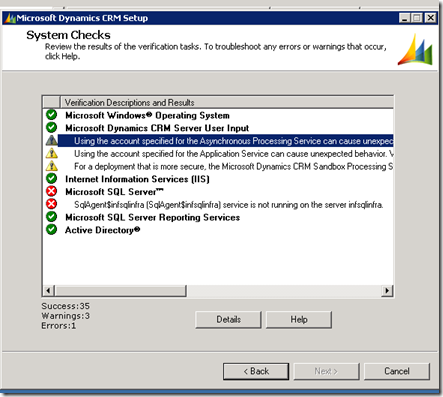CRM 2011 Setup failed ‘SQLAgent service is not running on the server’
Issue:
While installing CRM 5.0, getting the following error “Error: SQLAgent service is not running on the server.”
Fix:
The CRM setup account was not part of local administrator group on SQL server and the Port number 445 was blocked in Internal Firewall.
Additional Information:
1. Minimum Permission for CRM Setup:
Minimum permissions that are required by the user account for Microsoft Dynamics CRM services and components.
Microsoft Dynamics CRM Server Setup
The user account used to run Microsoft Dynamics CRM Server Setup that includes the creation of databases requires the following minimum permissions:
• Be a member of the Active Directory Domain Users group. By default, Active Directory Users and Computers adds new users to the Domain Users group.
• Be a member of the Administrators group on the local computer where Setup is running.
• Have Local Program Files folder read and write permission.
• Be a member of the Administrators group on the local computer where the instance of SQL Server is located that will be used to store the Microsoft Dynamics CRM databases.
• Have sysadmin membership on the instance of SQL Server that will be used to store the Microsoft Dynamics CRM databases.
• Have organization and security group creation permission in Active Directory. Alternatively, you can use a Setup XML configuration file to install Microsoft Dynamics CRM Server 2011 when security groups have already been created. For more information, see Use the Command Prompt to Install Microsoft Dynamics CRM in the Installing Guide.
• If Microsoft SQL Server Reporting Services is installed on a different server, you must add the Content Manager role at the root level for the installing user account. You must also add the System Administrator Role at the site-wide level for the installing user account.
2. Network Ports to be opened:
On SQL Server:
Protocol |
Port |
Description |
Explanation |
TCP |
135 |
MSRPC |
RPC endpoint resolution. |
TCP |
139 |
NETBIOS-SSN |
NETBIOS session service. |
TCP |
445 |
Microsoft-DS |
Active Directory service required for Active Directory access and authentication. |
TCP |
1433 |
ms-sql-s |
SQL Server sockets service. This port is required for access to SQL Server.This number may be different if you have configured your default instance of SQL Server to use a different port number or you are using a named instance. |
UDP |
123 |
NTP |
Network Time Protocol. |
UDP |
137 |
NETBIOS-NS |
NETBIOS name service. |
UDP |
138 |
NETBIOS-dgm |
NETBIOS datagram service. |
UDP |
445 |
Microsoft-DS |
Active Directory service required for Active Directory access and authentication. |
UDP |
1025 |
Blackjack |
DCOM, used as an RPC listener. |
On CRM Server:
Protocol |
Port |
Description |
Explanation |
TCP |
808 |
CRM server role communication |
The Asynchronous Service and Web Application Server services communicate to the Sandbox Processing Service through this channel. The default port is 808, but can be changed in the Windows registry by adding the DWORD registry value TcpPort in the key HKEY_LOCAL_MACHINE\SOFTWARE\Microsoft\MSCRM\. |
Protocol |
Port |
Description |
Explanation |
TCP |
80 |
HTTP |
Default Web application port. This port may be different as it can be changed during Microsoft Dynamics CRM Server Setup. For new Web sites, the default port number is 5555. |
TCP |
135 |
MSRPC |
RPC endpoint resolution. |
TCP |
139 |
NETBIOS-SSN |
NETBIOS session service. |
TCP |
443 |
HTTPS |
Default secure HTTP port. The port number may differ from the default port. This secure network transport must be manually configured. Although this port is not required to run Microsoft Dynamics CRM, we strongly recommend it. For information about how to configure HTTPS for Microsoft Dynamics CRM, see “Make Microsoft Dynamics CRM client-to-server network communications more secure” in Post-Installation and Configuration Guidelines in the Installing Guide. |
TCP |
445 |
Microsoft-DS |
Active Directory service required for Active Directory access and authentication. |
UDP |
123 |
NTP |
Network Time Protocol. |
UDP |
137 |
NETBIOS-NS |
NETBIOS name service. |
UDP |
138 |
NETBIOS-dgm |
NETBIOS datagram service. |
UDP |
445 |
Microsoft-DS |
Active Directory service required for Active Directory access and authentication. |
UDP |
1025 |
Blackjack |
DCOM, used as an RPC listener. |
Cheers!
Bala
Comments
- Anonymous
January 01, 2003
thanks for sharing. - Anonymous
August 25, 2014
We found the issue was caused by File and Printer sharing for Microsoft Networks being unchecked on the SQL server's lan connection. - Anonymous
June 10, 2015
I have done all those steps but it still didnt work. I found out that the problem was, I am running multiple sql server instances on the sql server and on the step where you should put in the sql server address, I have to give it like this:
sqlservernameinstancename - Anonymous
June 10, 2015
thanks for the nice post
http://egovtjobs.in/kptcl-recruitment-2015-8080-jsa-jlm-vacancies-kptcl-com/10033/ - Anonymous
July 30, 2015
We found the issue was caused by File and Printer sharing for Microsoft Networks being unchecked on the SQL server's lan connection.
http://www.jobsplane.com/#govt-jobs - Anonymous
August 17, 2015
Hi
In my case my user is not a member the admin group in the server where sql runs. So I can get the admin rights temporarily and create the organisation. Once created the user can be taken out of the admin group. Do you think this is feasible? - Anonymous
August 23, 2015
I also faced the same problem.
http://www.governmentjobsindia.co.in/pesb-opened-vacancies-for-director-marketing/ - Anonymous
September 07, 2015
As per the prerequisites for MSCRM installation, the account used for the installation should have the sysadmin privilege on the assigned SQL Instance and also the account should be the added in the Local Administrator Group of the SQL Server on which the assigned SQL instances got hosted.
SQLAgent error will popup when the account is not a part of the administrator group of the SQL Server. - Anonymous
September 24, 2015
The comment has been removed - Anonymous
October 16, 2015
thanks for the nice post
http://resultwatch.in/
:D - Anonymous
November 04, 2015
Will be following the site, thanks
http://govtjobless.com - Anonymous
December 15, 2015
http://reviewproductnew.com/bloxy-review.html">Sales-priced bloxy - Anonymous
December 29, 2015
Thank you
http://www.paykasakartal.gen.tr - Anonymous
January 03, 2016
Hi You given fully information i like i share from this article
http://www.manabadi9.com/">Manabadi SSC Results - Anonymous
January 09, 2016
The comment has been removed - Anonymous
January 25, 2016
http://educationunique.in/
http://cbse2016examresults.com/ - Anonymous
January 27, 2016
Good post really awesome site thanks for sharing it beautiful blog keep it posting
http://www.gurujobalert.com/ - Anonymous
January 27, 2016
Really outstanding post thanks for sharing it very good post....
http://www.careermissile.com/ - Anonymous
January 27, 2016
Good posting very nice article thanks for sharing awesome blog keep it update.....
http://www.currentaffairstoday.in/ - Anonymous
January 27, 2016
Very nice pretty good article thanks for sharing it.....
http://www.governmentjobsnews.in - Anonymous
January 27, 2016
Excellent post thanks for sharing very good informative post
http://www.sbiclerkpo.com/ - Anonymous
February 04, 2016
Great Place to be.
You May Also Check
http://www.alljntuworld.in/jntuh-results-jntu-hyderabad/
http://www.careersguru.in - Anonymous
February 04, 2016
http://www.alljntuworld.in/">JNTU World - Anonymous
February 05, 2016
http://www.mothersday-2014.org/">happy mother's day 2016
http://www.mothersday-2014.org/">happy mothers day 2016
http://www.fathersday-2014.net/">Happy father's day 2016
http://www.fathersday-2014.net/">Happy fathers day 2016 - Anonymous
February 08, 2016
Wonderful Post
http://www.jobtodayinfo.com