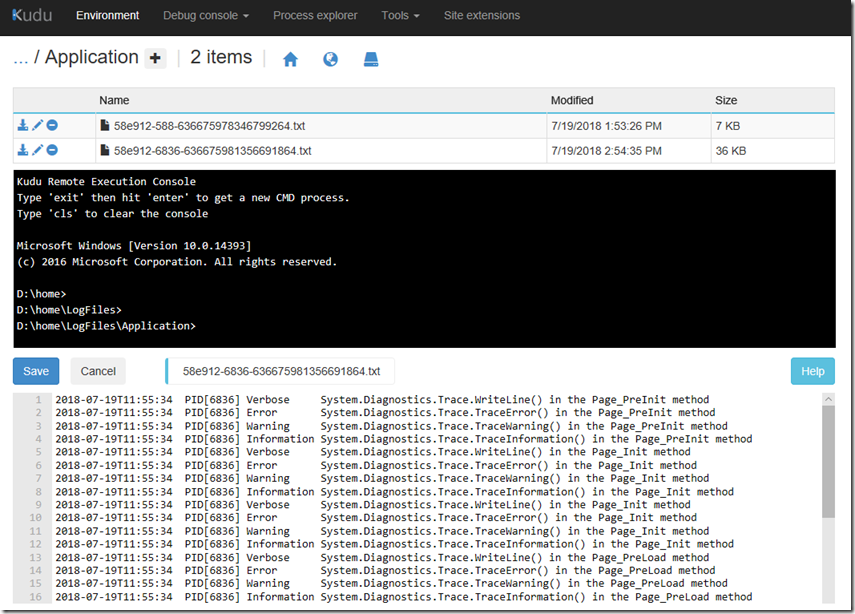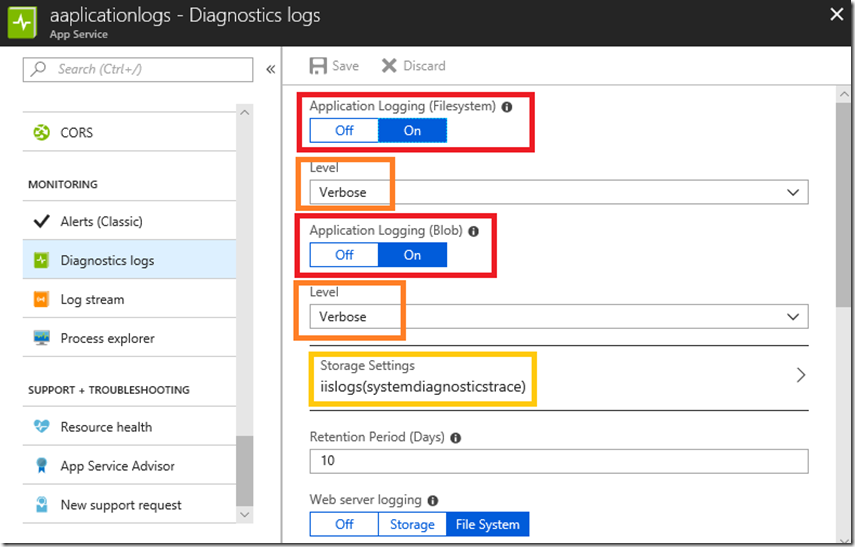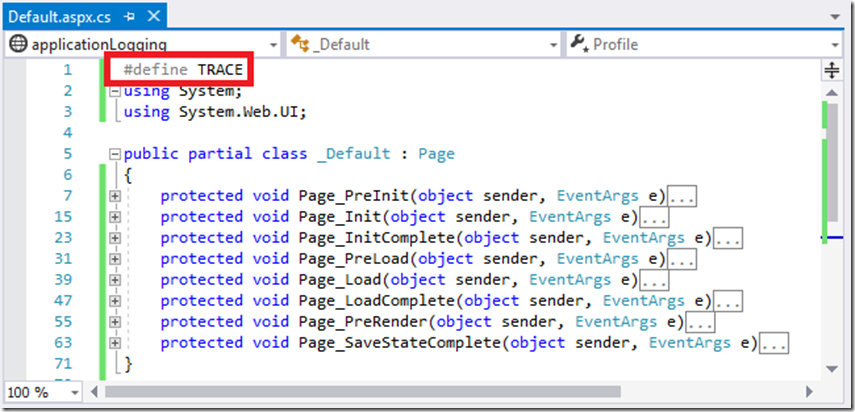System.Diagnostics.Trace Application Logging Log Stream on Azure App Service Function App
Here is what I wanted to do.
Add some code like this to my ASP.NET application.
using System.Diagnostics;
...
System.Diagnostics.Trace.WriteLine("System.Diagnostics.Trace.WriteLine() in the Page_Load method");
Trace.Write("Trace.Write() in the Page_Load method");
System.Diagnostics.Trace.TraceError("System.Diagnostics.Trace.TraceError() in the Page_Load method");
System.Diagnostics.Trace.TraceWarning("System.Diagnostics.Trace.TraceWarning() in the Page_Load method");
System.Diagnostics.Trace
.TraceInformation("System.Diagnostics.Trace.TraceInformation() in the Page_Load method");
Then I wanted to write those logs out to the Application Logging (File System), Figure 1, Application Logging (Blob), Figure 2 and to the Log stream window in the portal, Figure 3.
Figure 1, how to write System.Diagnostics.Trace logs to application logging (file system) 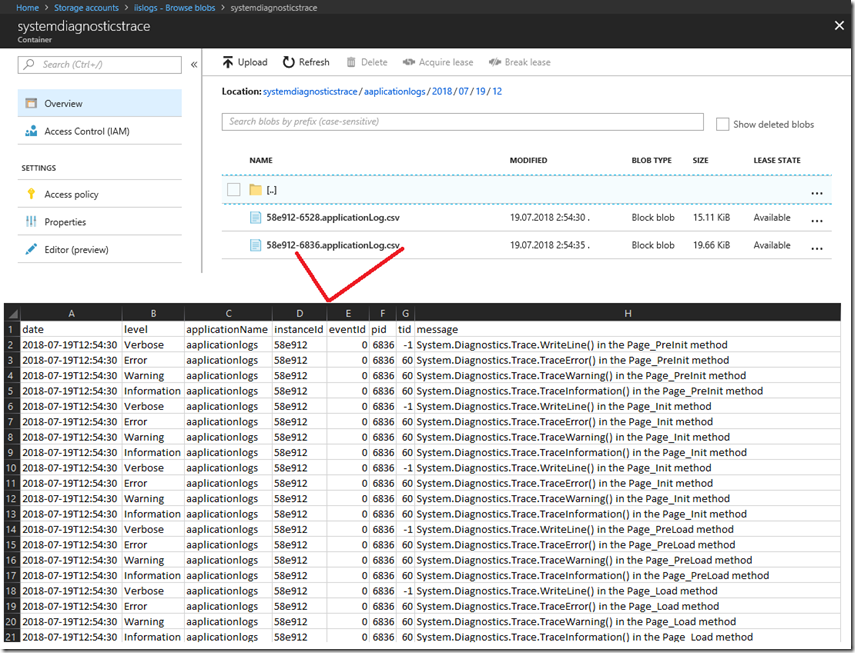
Figure 2, how to write System.Diagnostics.Trace logs to application logging (blob) 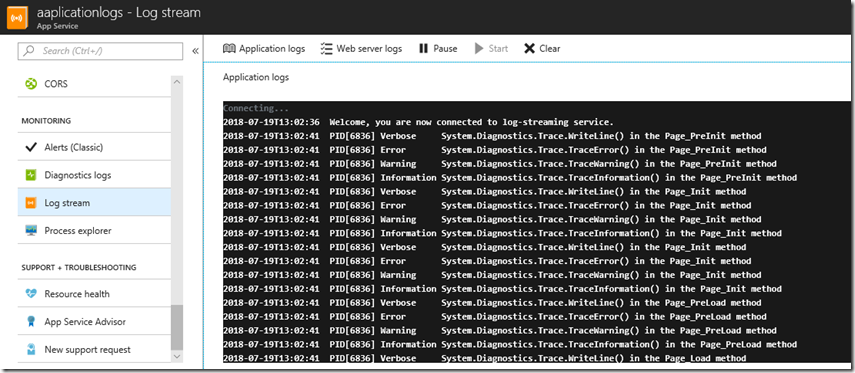
Figure 3, how to write System.Diagnostics.Trace logs to application Log stream
Obviously, you can see that I did it. But how Benjamin, HOW!? Well, first enable it, as seen in Figure 4.
Figure 4, how to enable Application Logging to log System.Diagnostics.Trace
Then, the way I got this to work was to add the following to the top of the page which I wanted to log the traces from, Figure 5.
#define TRACE
Figure 5, how to enable Application Logging to log System.Diagnostics.Trace
For other application types you may be required to enable the tracing in a different way. If you have some examples please add a comment below. However, the point I learned is that more than simply adding the System.Diagnostics.Trace() method wasn’t enough to get the logs to be output.
Comments
- Anonymous
December 04, 2018
I'm trying to have exactly the same behavior (Just store in Blob Storage actually), but without success when using a ASP.NET Core deployed as a AppService.It work's properly when using the built-in Logger, but for a specific reason I need to use the System.Diagnostics.Trace.