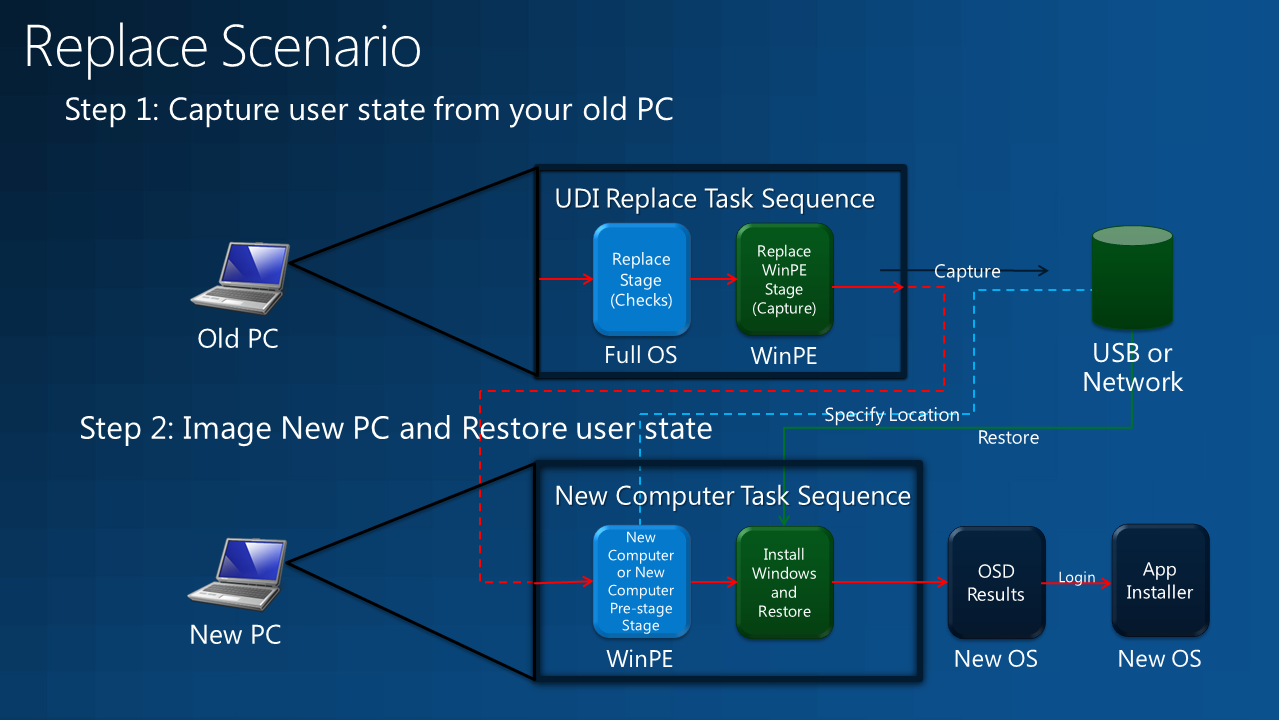MDT 2012 UDI Video Series - Replace Deployment Scenario
In an effort to inform those who are currently using or are planning on using UDI about the features available in MDT 2012 we have put together a video series covering UDI. I know what you are thinking: "But Update 1 Beta1 is already available". These videos still apply to Update 1 and I will point out any changes that are different between the two.
In this video we discuss how to configure the Replace scenario for UDI which allows you to capture user state and data from your old PC and replace it on your new PC. The first part of the Replace scenario is configured in 2 stages called Replace and Replace.WinPE while the second part of this scenario uses one of the 2 New Computer stages to restore user state during an OS deployment to a New PC. For more detail on the New Comptuer stages discussed in this video check out the following blog covering the New Computer scenarios found here.
As part of this video we talk through what the minimum pages needing to be configured for the Replace stages. This really boils down to configuring the user state page if you would like to make capturing user state to network locations available to your end users. There are a number of factors which affect the user state page such as the mode the page is set to (capture or restore), environment the wizard is launched from (WinPE, or the full OS), and whether the format checkbox is checked or unchecked. These are outlined in this video and will be covered in more detail in a later blog. Additionally the user state page encrypts the user state data and hashes the directory the user state page is captured to when capturing to a USB or network location which is also discussed in this video.
In addition we discuss that you will have to have your applications configured and set with mappings if you would like to discover your installed applications on your old PC and have these default selected for reinstallation during a deployment on your new PC. For more information on how to configure software installation with UDI and setup Application Discovery to discover software for reinstall checkout the Application Discovery video in the UDI Video Series.
To help you get started in configuring the Replace Scenario please check out this video:
Configuring-MDT-2012-UDI-Replace-Computer-Scenario
One thing that was left out of this video was the option to prompt and format the USB drive from the user state page. This ensures that only one set of user state data is on the USB drive when capturing and restoring during an OS deployment. These options are available for configuration in the USB Combo Box on the User State (Select Target) page in the designer.
I hope you enjoy this video and please check back to see additional videos covering User Driven Installation.
Updated in MDT 2012 UDI Update 1: One of the things that was enhanced in Update 1 UDI was the ability to seperate the credentials used for connecting to a network location and the credentials used for encrypting the data and hashing the directory in which it is stored. In MDT 2012 these weren't seperated and caused problems when attempting to image multiple machines at the same time while using a network location for capturing and restoring user state. I will be putting together a seperate blog post on how this is configured in the future.