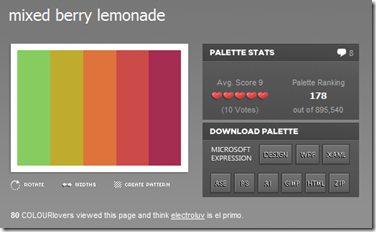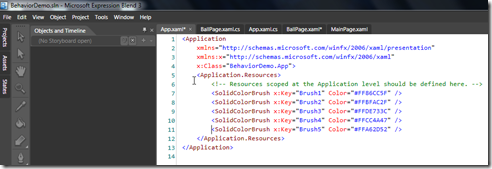Plenty of Color Resource for Expression
Thinking about a color palette for your new website or application project? I’ve been using the site Colourlovers.com to get color inspirations. It’s a virtual color library where you can find thousands of color palettes, articles on color design, and follow color trends from magazine and websites.
What’s more useful about the site is that you can import the color palettes into Expression Design as swatches or add them into Expression Blend as application resources. Let me show you an example:
Summer is in the air and a mixed berry lemonade sounds good. :) I found the follow color palette on the site.
Once you registered as a site user, you can download the palette and import into Expression Design as a Swatch Library (below left).
Or, you can download the XAML file and copy the content into your Silverlight application’s App.xaml file (see below). Make sure to insert the the code into the Application.Resource section of your App.xaml. You can see the result in Blend as the one on the right above. Simply just drag and apply brush onto the objects on canvas.
Color is an important element of graphics design. Here’s a nice article talks about the Color Basics: Do’s and Don’ts. Check out the article and have fun with color in Expression.
Technorati Tags: Expression Design,Expression Blend 3,Color,Design