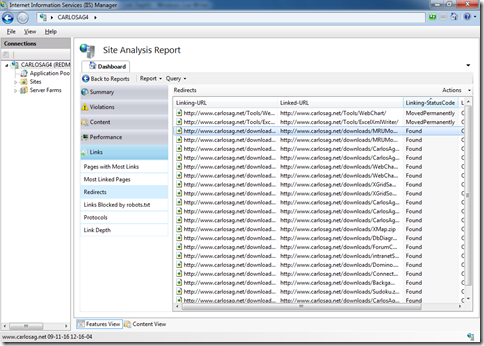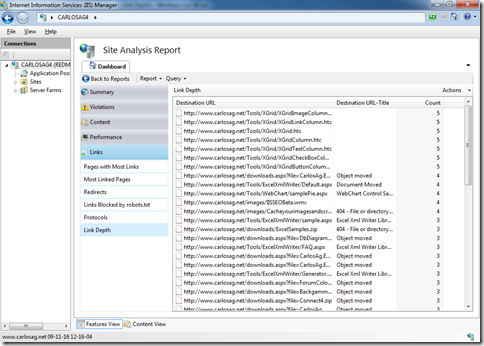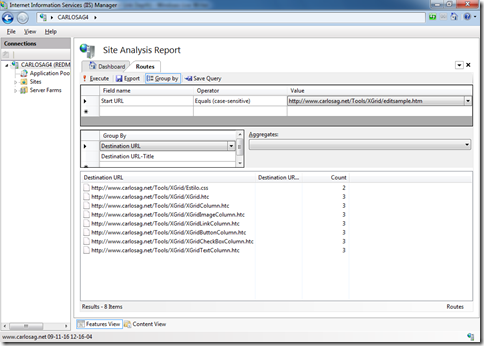IIS SEO Toolkit - New Reports (Redirects and Link Depth)
In the new version of the IIS SEO Toolkit we added two new reports that are very interesting, both from an SEO perspective as well as from user experience and site organization. These reports are located in the Links category of the reports
Redirects
This report shows a summary of all the redirects that were found while crawling the Web site. The first column (Linking-URL) is the URL that was visited that resulted in redirection to the Linked-URL (second column). The third column (Linking-Status code) specifies what type of redirection happened based on the HTTP status code enumeration. The most common values will be MovedPermanently/Moved which is a 301, or Found/Redirect which is a 302. The last column shows the status code for the final URL so you can easily identify redirects that failed or that redirected to another redirect.
Why should you care
This report is interesting because Redirects might affect your Search Engine rankings and make your users have the perception that your site is slower. For more information on Redirects see: Redirects, 301, 302 and IIS SEO Toolkit
Link Depth
This is probably one of my favorite reports since it is almost impossible to find this type of information in any other 'easy' way.
The report basically tells you how hard it is for users that land in your home page to get to any of the pages in your site. For example in the image below it shows that it takes 5 clicks for a user to get from the home page of my site to the XGrid.htc component.
This is very valuable information because you will be able to understand how deep your Web site is, in my case if you were to walk the entire site and layout its structure in a hierarchical diagram it would basically be 5 levels deep. Remember, you want your site to be shallow so that its easily discoverable and crawled by Search Engines.
Even more interesting you can double click any of the results and see the list of clicks that the user has to make it to get to the page.
Note that it shows the URL, the Title of the page as well as the Text of the Link you need to click to get to the Next URL (the one with a smaller index). So as you can see in my case the user needs to go to the home page, click the link with text "XGrid", which takes it to the /XGrid/ url (index 3) which then needs to click the link with text "This is a new...", etc.
Note that as you select the URLs in the list it will highlight in the markup the link that takes you to the next URL.
The data of this report is powered by a new type of query we called Route Query. The reason this is interesting is because you can customize the report to add different filters, or change the start URL, or more.
For example, lets say I want to figure out all the pages that the user can get to when they land in my site in a specific page, say https://www.carlosag.net/Tools/XGrid/editsample.htm:
In the Dashboard view of a Report, select the option 'Query->New Routes Query'. This will open a new Query tab where you can specify the Start URL that you are interested.
As you can see this report clearly shows that if a user visits my site and lands on this page they will basically be blocked and only be able to see 8 pages of the entire site. This is a clear example on where a link to the Home page would be beneficial.
Other common scenarios that this query infrastructure could be used for is to find ways to direct traffic from your most common pages to your conversion pages, this report will let you figure out how difficult or easy it is to get from any page to your conversion pages
Comments
- Anonymous
December 13, 2009
tanks for the good informetion - Anonymous
May 05, 2010
Thanks for your great posts, it has helped me alot. - Anonymous
December 10, 2010
bao cao su cao capthanks for the good informetion - Anonymous
September 26, 2016
As far as I know, there's no source code out for Microsoft Toolkit (just the KMS emulator part), so it is hard to say whether it is well written. And from what I remember, MTK cannot convert Retail to VL for Office 2016 while KMSpico can (I could be mistaken on both counts though). Also, being the original one counts for very little these days as they are all probably based on the same tools.To know more click link:Microsoft toolkit