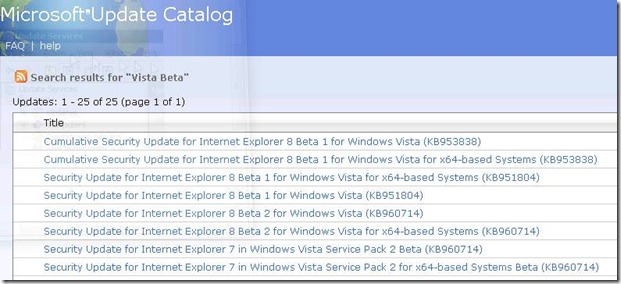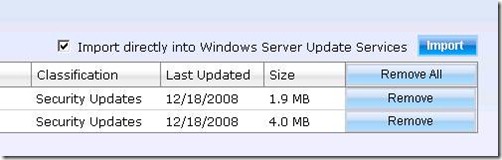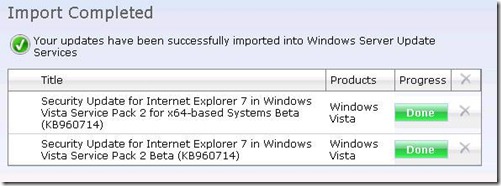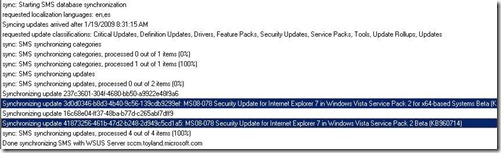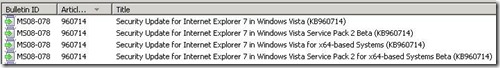Can We Use SCCM To Deploy Updates To Windows Vista SP2 Beta Clients? Yes We Can!
One of my customers is in the TAP program for Windows Vista Service Service Pack 2. They wanted to use SCCM/WSUS to deploy updates to the Vista SP2 Beta clients that they have in production. This is how we got the Vista SP2 updates in WSUS and SCCM:
1. Open the WSUS server console and right click on Updates.
2. Select Import Updates.
3. IE will open the Microsoft Update Catalog at https://catalog.update.microsoft.com/v7/site/Home.aspx?sku=wsus&version=3.1.6001.65.
4. Search on Vista Beta
5. You should get something like:
6. Only the last two apply to Vista SP2 Beta.
7. Click on Add on each on them and then click on:
8. Click on Import.
9. Wait for the updates to get imported to WSUS.
10. Go to the SCCM Admin Console and force a WSUS sycn. You should see something like this in the wsyncmgr.log:
11. The imported updates will now show up in SCCM and you will be able to deploy them.
Comments
- Anonymous
January 01, 2003
In true Bob the Builder fashion from Carlos’ blog : “ One of my customers is in the TAP program for Windows