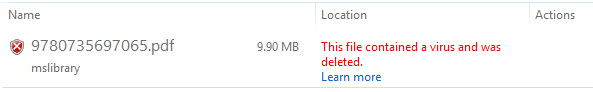This file contained a virus and was deleted
When your Internet Explorer thinks that all files you download contain viruses, you have a problem. There are many posts about this all over the internet explaining the most complicated things.
In my case, it was actually very easy: IE is not to blame, it was SCEP (System Center Endpoint Protection) - also known as your anti-virus.
The resolution: uninstall SCEP, check with an online virusscanner (that you can find using your favorite Search Engine such as Bing) that you don't have rootkits or other viruses, and install SCEP again. Done.
Comments
- Anonymous
January 01, 2003
http://blogs.technet.com/b/configmgrteam/archive/2015/02/19/known-issue-endpoint-protection-blocks-internet-explorer-downloads.aspx - Anonymous
February 13, 2015
Just started getting this today too. There was a SCEP Engine update released on Tuesday, possibly the issue?
http://blogs.technet.com/b/clientsecurity/archive/2015/02/12/now-available-february-2015-anti-malware-platform-update-for-endpoint-protection-clients.aspx - Anonymous
February 18, 2015
I have had two computers affected by this issue. Reinstalling SCEP only works until the February update is reinstalled. Once the update is installed again the problem returns. In both cases the computers are Windows 8 x64. Haven't found a solution yet other than to not deploy the update.