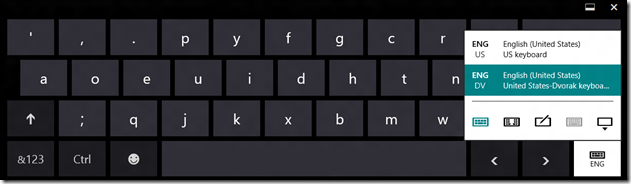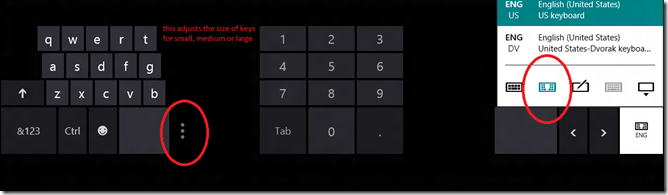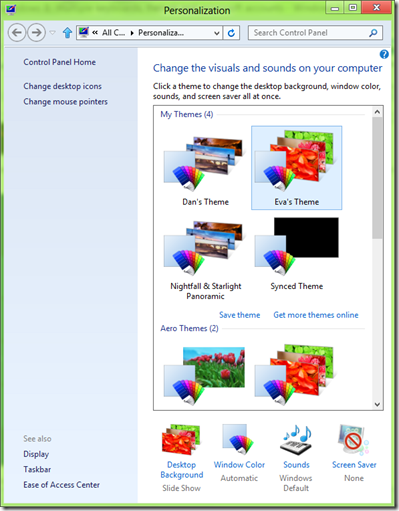8 things about windows 8: multiple keyboards, themes and microsoft accounts
Tablets are a fairly personal device – almost like your phone, but as many of us with a wife and/or kids know, what’s “mine” is sometimes shared with others. The personal computers (especially the family all in one desktop) in our home are often shared amongst the four of us. Windows 8 has two things I am really excited about – multiple keyboard configurations and multiple Microsoft accounts.
the onscreen keyboard layout can be switched between Dvorak and Qwerty
on the right you can see the thumbs view that allows you to easily type on a slate and on the left is a key size adjustment for small, medium or large keys
Like in Windows 7, the settings that personal your Windows experience can be connected and quickly changed from the personalization settings in Control Panel.
here you can see how easy it is to switch between my account and my daughters account.
The keyboard change can either be for each program or for the entire Windows session or you can switch user accounts and have all of the settings changed or adjusted to your own settings.