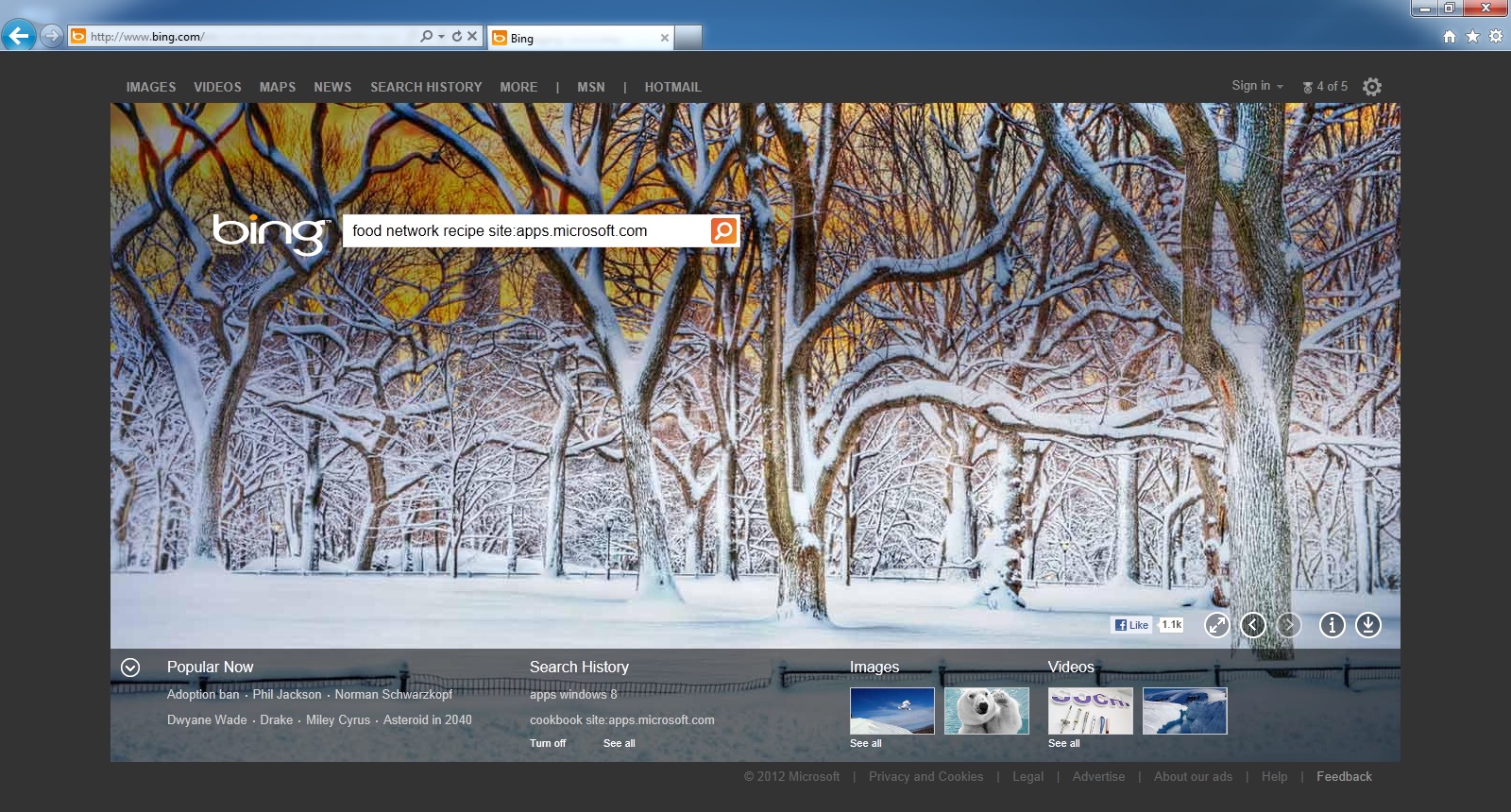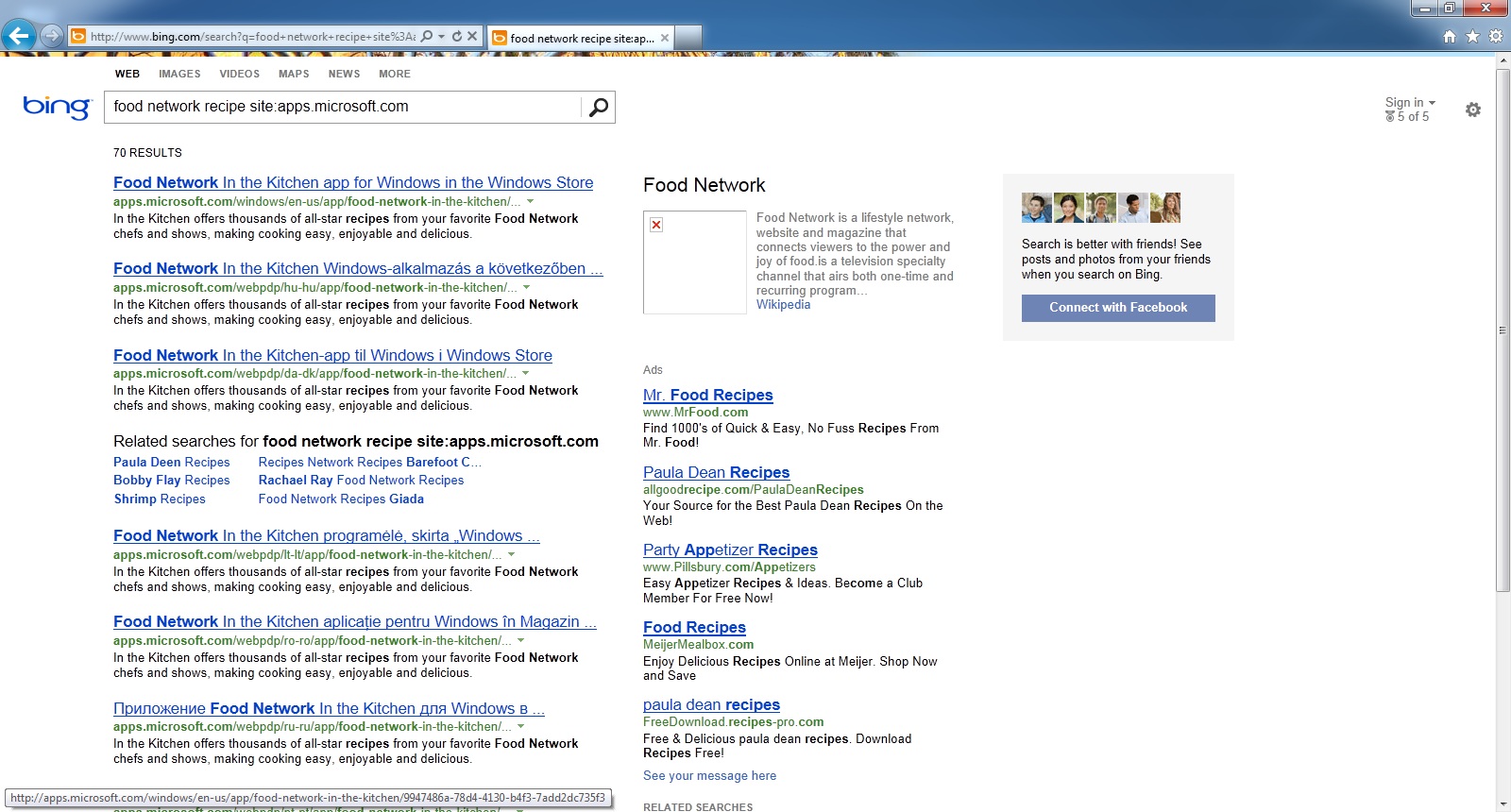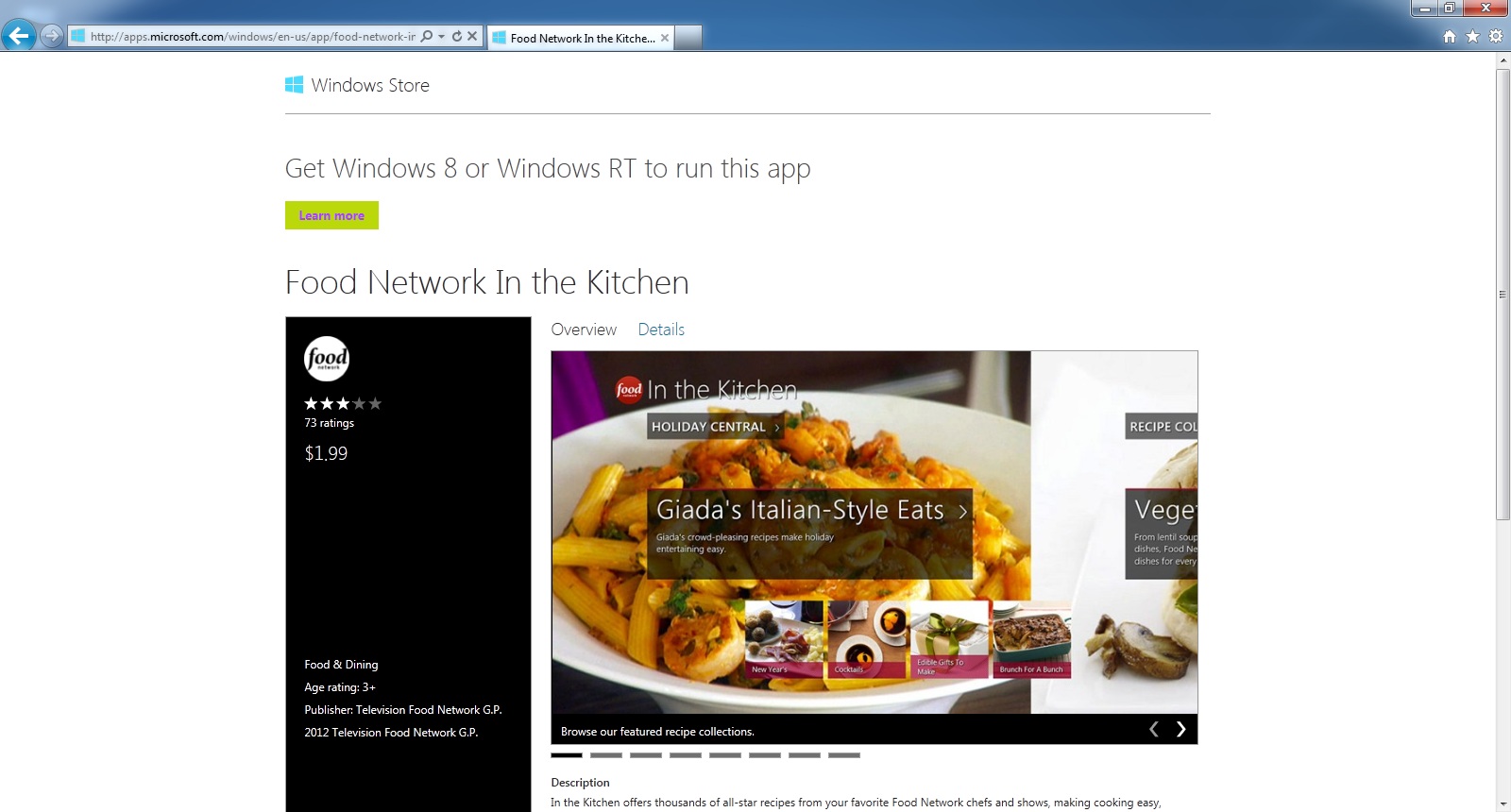windows 8 and bing tip - searching the windows store from anywhere
So you took the plunge and you are running Windows 8. This could be on a brand new computer, a system you upgraded or on one of the great new form factors that become tablets or detach or have touch screens. Chances are that you'll still have access to computers that aren't running Windows 8. This could be at work, home, a friends house, etc. Maybe someone has told you about a brand new app or you just want to check out the Windows Store from another device. Here's how to do it (and a Bing tip all in one!).
Bing allows you to search a particular site by adding "site:sitename" to your search. For example, my wife is interested in searching the Windows Store for a food network recipe app. I can have her go to Bing on her work computer (not running Windows 8) and type:
food network recipe site:apps.microsoft.com
The results are displayed with links providing brief descriptions of what is available. This works with any search that you are trying to limit the results to a particular site - I've found it very useful over the years.
Bing from IE 9 on a Windows 7 computer
Results from the Windows Store listed with descriptions
Windows Store app result displayed.