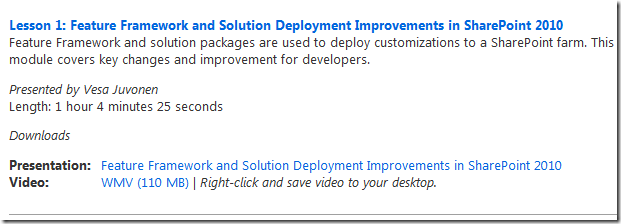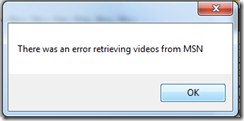MSDN: Getting Started with SharePoint 2010 and SharePoint 2010 Advanced Developer Training
I spent the last couple months working with a couple different SharePoint teams putting together this new learning experiences, so I wanted to devote a special blog entry for this two projects.
Getting Started with SharePoint 2010
Last October we released a Getting Started training series on MSDN SharePoint that includes a Silverlight application that displays 10 different SharePoint 2010 training modules with over 60 videos, more than 40 code snippets, 10 hands-on labs in both C# and VB, and fun quiz questions for each module. We’ve been monitoring traffic to this pages and we know this content set turned out to be quite popular, so we worked on a “v2” for launch.
What’s new in “V2” of Getting Started with SharePoint 2010
Everything! All content was updated to work with RTM bits.
 |
All videos were re-recorded and republished, all HOLs were recreated, and there’s three more new additions to this set:
We also added page rating and comments controls so you can send feedback and comment on modules and social media links so you can share the links to the training. We all owe this amazing training series to Paul Andrew who contributed to this massive amount of content for SharePoint developers. |
Here are links to all modules:
Module 1: Getting Started: Building Web Parts in SharePoint 2010
Module 2: What Developers Need to Know About SharePoint 2010
Module 3: Building Blocks for Web Part Development in SharePoint 2010
Module 4: Accessing SharePoint 2010 Data and Objects with Server-Side APIs
Module 5: Accessing SharePoint 2010 Data and Objects with Client-Side APIs
Module 6: Accessing External Data with Business Connectivity Services in SharePoint 2010
Module 7: Developing Business Processes with SharePoint 2010 Workflows
Module 8: Creating Silverlight User Interfaces for SharePoint 2010 Solutions
Module 9: Sandboxed Solutions for Web Parts in SharePoint 2010
Module 10: Creating Dialog Boxes and Ribbon Controls for SharePoint 2010
SharePoint 2010 Advanced Developer Training
I mentioned in my previous blog entry that if you are looking for black-belt training on SharePoint 2010 development, this is it! This training set includes 1-4 lessons p/track. All content was created by Vesa Juvonen a Microsoft MCS Principal Consultant and by Todd Carter, a Microsoft Principal Premier Field Engineer. You can watch lessons on our pages or download them for watching them later. These are longer videos, about 1 hour or so each, so you can download the videos as well. You can also get all the PowerPoint downloads for each lesson and coming soon we will enable virtual labs too!
  |
For developers, SharePoint 2010 provides a business collaboration platform to rapidly build solutions and respond to business needs. SharePoint 2010 Advanced Developer Training offers technical training as self-paced modules and hosted labs for SharePoint 2007 professionals who want to upgrade their skills to SharePoint 2010. 1 | Developer Roadmap and Tools for SharePoint 2010 This module gives an overview of the SharePoint 2010 technical platform and the tools that are available for customizing a SharePoint installation. It also covers a new claims-based authentication option and Windows PowerShell improvements. 2 | Core Development in SharePoint 2010 This module covers core development topics that are available in SharePoint 2010. 3 | User Interfaces and Lists in SharePoint 2010 This module covers the new user experience in SharePoint 2010 and how you can use these new capabilities in your customizations. We also discuss improvements in list handling, including list relationships and new form-rending options, including InfoPath forms. 4 | Data Access in Technologies in SharePoint 2010 This module presents new data access technologies in SharePoint 2010. There are many new ways to manipulate information in SharePoint. These technologies make development and integration more straight forward and can help increase developer productivity. 5 | Composite Solutions in SharePoint 2010 This module presents composite capabilities that are available in SharePoint 2010. There are many different capabilities, which can be combined together to provide desired functionalities. 6 | Enterprise Content Management in SharePoint 2010 This module presents new capabilities in Enterprise Content Management. 7 | Enterprise Search in SharePoint 2010 This module presents the Search capabilities that are available in SharePoint 2010. SharePoint 2010 provides a flexible and robust search platform for intranet, extranet, and Internet deployments. You can also further enhance the search experience with FAST ESP. 8 | Business Intelligence SharePoint 2010 This module presents business intelligence capabilities in SharePoint 2010. There are improvements in this area to help build business intelligence dashboards, which can be used to expose relevant information for business users in a meaningful way. 9 | Communities in SharePoint 2010 This module presents information about communities in SharePoint 2010. 10 | Development Life Cycle for SharePoint 2010 This module presents information about customized life cycle management in SharePoint 2010. In the first lesson, we cover models and considerations for when customizations are upgraded from SharePoint 2007 to SharePoint 2010. In the following lesson, we cover life cycle management for customizations in SharePoint 2010. We provide guidance about how to upgrade customizations that are already deployed and how to update previously created customizations to reflect changes. |
We also released a twin training set for IT Pros with 9 additional tracks: SharePoint 2010 Advanced IT Pro Training
- Core Architecture of SharePoint 2010
- Security in SharePoint 2010
- IT Pro Management in SharePoint 2010
- Upgrading to SharePoint 2010
- Enterprise Search in SharePoint 2010
- Content Management in SharePoint 2010
- Composite Solutions in SharePoint 2010
- Communities in SharePoint 2010
- Business Intelligence in SharePoint 2010
Lowband version
We realize some of you are not using Silverlight so we also created a lowband version with pointers to all lesson videos and PPTX downloads at the bottom of the pages.
Finally, I’d like to mention that we are currently experiencing a massive amount of traffic to this pages and I’ve noticed this error on random occasions:
If you happen to get it, you can refresh the page and you should be able to get all the videos. Each module in a course uses a random MSN/Bing video server to spread the load and because of the high volume of traffic we are currently getting to this videos, you may get this error. You should be able to access all the content and videos after a refresh. If you have not enabled Silverlight or if you are unable to get the videos from the MSN/Bing server at any given time, you can still access all content from the lowband version at the bottom of the pages.
More training on Channel 9
You can also find developer training courses for Office 2010 and SharePoint 2010 on Channel 9:
For SharePoint: https://www.microsoft.com/downloads/details.aspx?FamilyID=83a80a0f-0906-4d7d-98e1-3dd6f58ff059&displayLang=en
The RTM training courses are live here:
For Office: https://channel9.msdn.com/learn/courses/Office2010/
For SharePoint: https://channel9.msdn.com/learn/courses/SharePoint2010Developer/
Send your feedback
A lot of work went into all training sets, from all the content creation, to the publishing of all the multiple pieces that make this training sets. I think it’s amazing that we have all this content on Channel 9, MSDN and TechNet at Launch time.
I hope you like this content set and please leave us feedback on the comments section of the pages or on this blog post.
Enjoy!
Comments
Anonymous
May 14, 2010
Hi Erika, Thanks for these fantastic resources. But I found that the buttons and links to virtual labs and additional resources at the bottom do not show up unless you select "United States - English" for the region and language. I guess it's not intentional, but some developers (even English speaking Canadians :) ) could be losing out on a major part of these materials. Thanks KenAnonymous
May 28, 2010
I'd like to be able to control the playback speed of the videos in Silvelight. I find it very helpful to view a video in Windows Media Player at 1.4 times normal speed and I really miss being able to do this in Silverlight. My time is worth a lot to me and I need to maximize the amount of training materials I view while minimizing the number of hours spent.