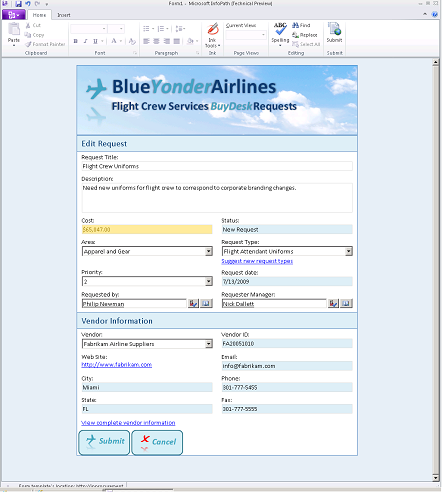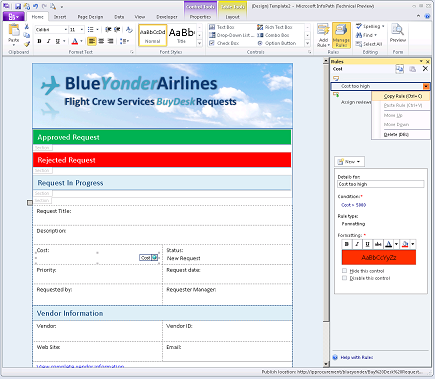Install the Office 2010 Technical Preview and win an Xbox 360 Elite!
We on the InfoPath team are delighted to announce the release of Microsoft InfoPath 2010 (Technical Preview). We’re really excited to share all of our great new features with you!
(Click the thumbnails for higher-resolution images.)
Highlights
- Use InfoPath to customize SharePoint list forms
- Design forms more quickly and easily with page and section layouts, themes, and Fluent user interface.
- Add smarts to your forms with pre-built rules
- Publish your forms with one-click
Where do I sign up?
The Office 2010 Technical Preview is a limited-availability release. To sign up to be considered for the Office 2010 Technical Preview program:
- Log on to Microsoft Connect with your Windows Live ID, using the following link:
- Complete the registration form for Microsoft Connect
- Read and complete the Technical Beta Nomination Form
- When the forms asks “Which Microsoft Office Application are you most interested in testing?”, choose InfoPath.
How do I win the Xbox?
- Build a real-world end to end application using InfoPath 2010 and Microsoft SharePoint Server 2010.
- Download the Community Clips Recorder from http://communityclips.officelabs.com/
- Record a walkthrough of your solution, showing us how you used InfoPath forms and other Office technologies (5 minutes maximum)
- Submit the finished video to us
Contest is limited to eligible members of the InfoPath 2010 Technical Preview program referenced above, and additional limitations may apply. All submissions will be reviewed by the InfoPath team, and prizes will be awarded in several categories, including best overall solution, best video, and best bug. Contest details will be posted on the technical preview site at http://connect.microsoft.com.
We will post more details on our new features in the coming weeks. Stay tuned!
Comments
- Anonymous
July 27, 2009
The comment has been removed