Annotating PDFs with Windows 10
Update 17/10/2017: Windows 10 Creators Fall Update brings web notes to PDFs! Annotate directly on any pdf directly in Edge browser and save as a new pdf :)
[caption id="attachment_2195" align="alignnone" width="300"]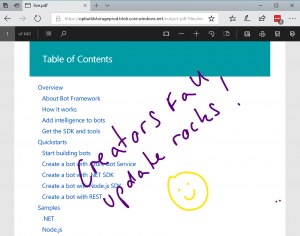 Edge Web notes in Creators Fall Update[/caption]
Edge Web notes in Creators Fall Update[/caption]
24/04/2017
Edge browser on Windows 10 supports web notes, which is a great way to take notes and/or highlight webpages for your own reference or for sharing with others. Whilst this works great with html content it does not support PDF files, if you try and use this feature with a PDF open in Edge - you'll see this message:
[caption id="attachment_1825" align="alignnone" width="300"]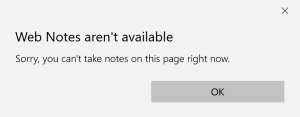 Web Notes aren't available[/caption]
Web Notes aren't available[/caption]
So how can you easily annotate a PDF with Windows 10? Windows 8.1 had an application called Reader which allows you to open PDF, XPS, and TIFF files, it also has a useful feature which allows you to draw directly over a PDF and save the output to a new file. Simply install the application from the store, then right click your PDF file and Open with Reader and you can annotate away. So if you ever need to "sign" a PDF - you can do this digitally by using your Surface Pen :)
[caption id="attachment_1845" align="alignnone" width="300"]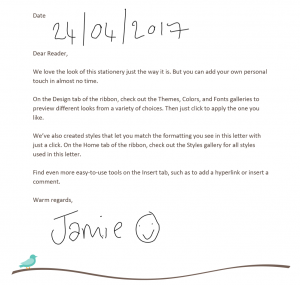 Example signed PDF[/caption]
Example signed PDF[/caption]