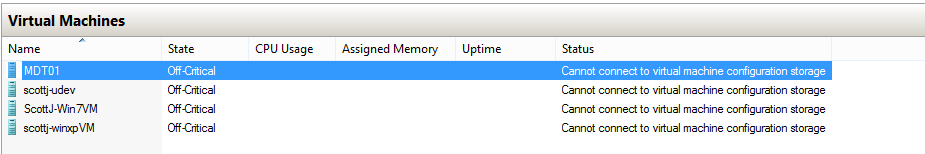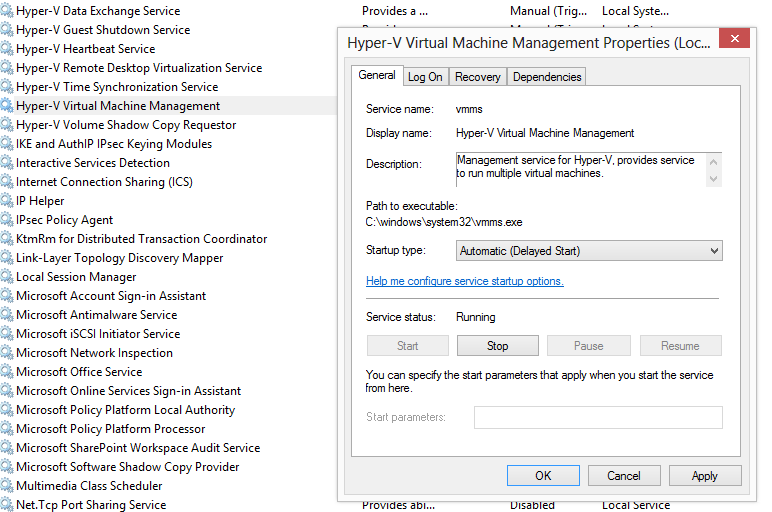Windows 8 - First impressions and the Hyper-V startup trick
I've been running Windows 8 as my primary OS since the Consumer Preview was released and thus far have been really impressed. Really. A lot. There admittedly has been a learning curve - e.g. it's taken awhile to get used to the Modern desktop and switching context between that and the desktop, where I spend a lot of my time in Visual Studio, and there was a driver issue specific to the combination of my model of laptop and graphics hardware, but overall it's been a quite painless transition. When was the last time you upgraded to a new OS and had your machine run markedly faster with a net improvement of battery life on nearly 2 year old hardware (let alone seeing the improvement in even my 5 year old "B" machine)?
One of the features that is particularly near and dear to my heart is the inclusion of Hyper-V in Windows 8. This is one feature that has been incredibly rock solid since day one of the Consumer Preview (and subsequent Release Preview and RTM editions). Completely. Rock. Solid. I really see no difference in the power I now have on my personal laptop as on a dedicated Hyper-V host and that is great for me as I'm on the road more often than not, so it's helpful to be able to have what amounts to a portable lab sitting in my backpack, able to run about any OS I want to provision.
However I did have one small glitch which I found when the machine is starting from a shut down state, in that when I went to the Hyper-V Manager the state would be "Off-Critical" and the status would read "Cannot connect to virtual machine configuration storage."
This made sense to me as in my laptop I have eschewed a DVD drive now for about 4 years in favor of a dedicated second drive (admittedly, this was a little nerve racking, like when I bought my first PC without a floppy drive, but similarly I've never missed it). "Fixing" the symptom was as simple as restarting the Hyper-V service, but I was curious about the problem, so a little poking around found that the Hyper-V service was coming up before the Disk Management service had the secondary drive online. So a simple change to the Hyper-V Virtual Machine Management service from Automatic startup to Automatic (Delayed Start) gave the disk time to come online before Hyper-V tried to access it.
Happy Windows 8 (and Hyper-V)'ing!