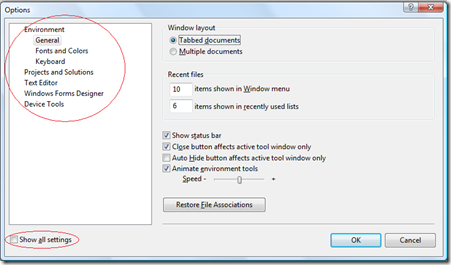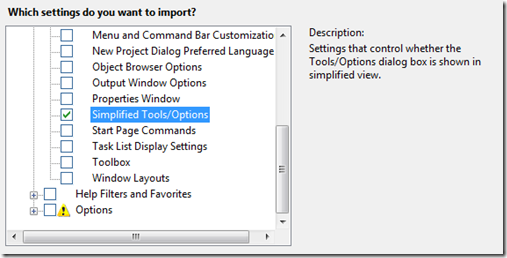Did you know… How to turn on and off Simplified Tools Options - #257
Depending on the development settings you chose at first launch, like Visual Basic, you may see the Tools / Options dialog appear with a shortened page list and a checkbox at the bottom left corner.
And if you check Show all settings, you’ll see the standard full list of all Tools Options.
This checkbox is only enabled when the Simplified Tools / Options category in Tools – Import / Export Settings is imported with the option SupportsSimpleToolsOptions set to true. Okay, it might be official now that i know way too much about the Visual Studio IDE.
In other words, let’s say that your in the Visual Basic development settings and you don’t want to see this checkbox. You can go to Tools – Import / Export Settings – Import and choose the General Development Settings “Simplified Tools Options” category to import. This will remove the checkbox (until you reset to the VB settings or whatever).
Technorati Tags: VS2005Tip,VS2008Tip
Comments
- Anonymous
July 13, 2008
PingBack from http://rtipton.wordpress.com/2008/07/13/weekly-link-post-50/