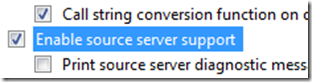Did you know… Why you may want to enable source server support? - #292
Continuing down the list of Tools – Options – Debugging – General settings, there’s the Enable Source Server Support option.
According to the documentation, Tells the Visual Studio debugger to get code from the SrcSrv source server (srcsrv.dll), which is part of Debugging Tools for Windows. For information about SrcSrv setup, see the Debugging Tools for Windows documentation. For more information, see How to: Get Source Code Using Source Server .
You need to enable this option to debug the .NET Framework.
Shawn Burke, who I greatly envy his ability to exercise for 11 hours straight in Ironman competitions while I break a leg climbing a mere mountain twice in a row, explains how to debug .NET Framework source code, where you’ll see this option mentioned.
Technorati Tags: VS2008Tip
Comments
Anonymous
August 17, 2008
My latest in a series of the weekly, or more often, summary of interesting links I come across related to Visual Studio. Greg Duncan posted a link to the release announcement for Task Board for Team System Beta 2 . Raymond Chen discussed the implementationAnonymous
August 20, 2008
This changed in VS2008 SP1. The options are a bit different now. (-:Anonymous
December 07, 2008
At my job on the C# IDE QA team I've learned some useful things about debugging in Visual Studio, whichAnonymous
January 15, 2009
本篇包括tip291-tip300http://www.watch-life.net/visual-studio/visual-studio-2008-tip-day-29.html#291、启动时...Anonymous
February 05, 2009
At my job on the C# IDE QA team I've learned some useful things about debugging in Visual Studio, which I'd like to summarize in this post. Although the screenshots were made using Visual Studio 2008 SP1, this pretty much applies to other versions ofAnonymous
February 08, 2009
在我的C# IDE QA工作中,我学到了一些关于Visual Studio的非常有用的调试方法,我愿意在这里与大家分享,希望对你们有所帮助。尽管截图来自于Visual Studio 2008 SP1,但也基本适用于其他的VS版本。