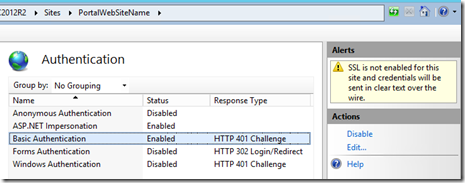New SCSM Portal is running fine locally on Portal server but remote users get HTTP 500 Error
If the new HTML based SCSM Self Service Portal is NOT installed on a SCSM management server, you can run the portal locally but remote users get “HTTP 500 Internal Server Error”. The reason is because the portal is configured to connect to a remote SCSM management server.
You have 2 options.
Either install Secondary SCSM Management Server on the same server as Portal. Details: https://technet.microsoft.com/en-us/library/hh914182.aspx
Then change SDK server name to localhost or the current server name. Details: https://blogs.msdn.com/b/scstr/archive/2016/01/02/server-error-in-application-after-installing-new-scsm-self-service-portal.aspx
Or enable Basic Authentication. You can find the details at the “Stand-Alone Self Service Portal Deployment” section in New Self Service Portal Deployment Scenarios and Troubleshooting article.
Basically you need to
- Enable Basic Authentication
- and Disable Windows Authentication.
Please read the article mentioned above about the SSL warning.
Thanks
Kubilay Hüsmenoğlu
Comments
- Anonymous
February 03, 2016
The comment has been removed - Anonymous
February 10, 2016
The comment has been removed