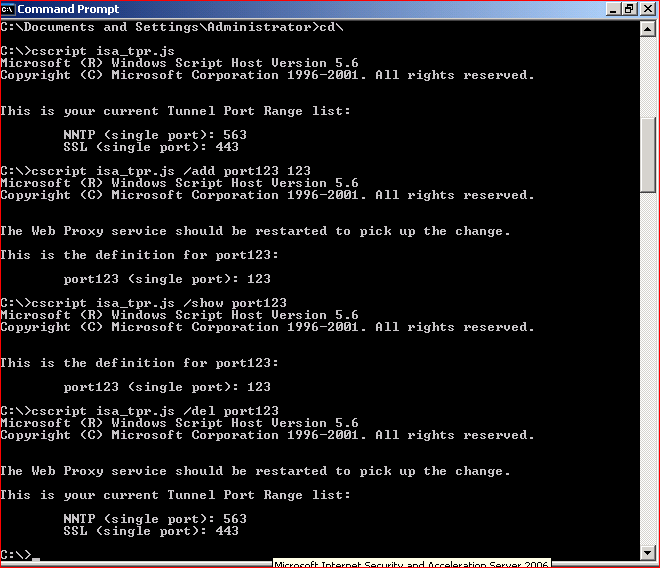Configuring custom SSL ports on ISA/TMG server for forward proxy
By default SSL port is 443 , we can use script given on isatools.org https://isatools.org/tools.asp?Context=ISA2006 and name of tool is ISA tunnel port range. We can download it and add custom SSL ports as shown below
using same script we can also delete custom SSL ports. Usage is explained above.
Updated section below (10 Dec 2014)
e. so I saw messages below and yes the link i have given above does not work so i have created the script file using article (https://technet.microsoft.com/en-us/library/cc302450.aspx) and i m uploading them here(attached is the addtprange.vbs to add tunnel port range.), Please find them attached here
you can run it as
CScript AddTPRange.vbs RangeName PortNumber
e.g. CScript AddTPRange.vbs customport 433
I can not attach another script here, to show the ranges here(it does not allow uploading more then 1 file), so i m pasting that as it is below
**************************copy the script below and save it as showtpranges.vbs*********************
Sub ShowTPRanges()
' Create the root object.
Dim root ' The FPCLib.FPC root object
Set root = CreateObject("FPC.Root")
' Declare the other objects needed.
Dim isaArray ' An FPCArray object
Dim tpRanges ' An FPCTunnelPortRanges collection
Dim tpRange ' An FPCTunnelPortRange object
' Get references to the array object
' and the collection of tunnel port ranges.
Set isaArray = root.GetContainingArray()
Set tpRanges = isaArray.ArrayPolicy.WebProxy.TunnelPortRanges
If tpRanges.Count > 0 Then
For Each tpRange In tpRanges
WScript.Echo tpRange.Name & ": " & tpRange.TunnelLowPort & "-" & tpRange.TunnelHighPort
Next
Else
WScript.Echo "No tunnel port ranges are defined."
End If
End Sub
ShowTPRanges
*************************************************
to see existing ranges
CScript showtpranges.vbs
Comments
- Anonymous
January 01, 2003
You have the script now attached :) - Anonymous
August 20, 2014
hi can you please share the script as we are unable to access the website. Thanks. - Anonymous
November 18, 2014
Plz share the script ,i am unable to access website. - Anonymous
December 10, 2014
It can be found here http://esupport.trendmicro.com.au/Pages/Error-Code-502-Proxy-Error-appears-when-opening-the-Worry-Free-Busines.aspx - Anonymous
February 25, 2015
I run this this script shared. But still the website was not accessible. When I checked ISA 2006 logs, error code changed to 10061. Can you please guide me. - Anonymous
February 25, 2015
There was some issue in firewall. We checked it and now website is working fine. Thank you for the script. - Anonymous
March 24, 2015
On TMG 2010, this script AddTPrange desn't work. See message error :
AddTPRange.vbs(151, 9) Error comilation vbscript. What' the problem ?
please help me. - Anonymous
March 24, 2015
sorry, see error message :
cscript AddTPRange.vbs(93, 5) FPC.Root.1: Le fichier spécifié est introuvable. - Anonymous
August 05, 2015
I'm running the script from my EMS. It gives me the following error:
C:Usersa-kmazzoneDesktop>cscript AddTPRange.vbs MDM 2001
Microsoft (R) Windows Script Host Version 5.8
Copyright (C) Microsoft Corporation. All rights reserved.
C:Usersa-kmazzoneDesktopAddTPRange.vbs(93, 5) FPC.Root.1: The system cannot find the file specified. - Anonymous
October 20, 2015
Adding a range requires Restart, and thus service interruption, so plan accordingly. - Anonymous
March 08, 2016
hi, I have a problem to access the site https://rtc.stefanini.com.br:6001/jazz/web .... As I am new to TMG would like to know if I can run this script without problem on my server - Anonymous
April 18, 2016
Hey Kevin, although my reply is little late on this but you would run the script on your firewall nodes not on EMS.