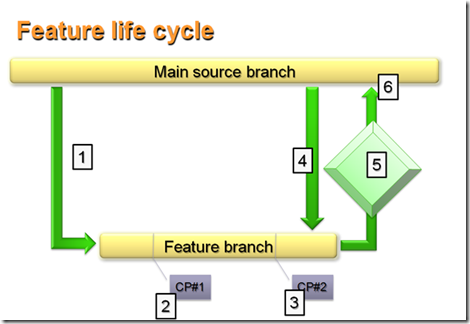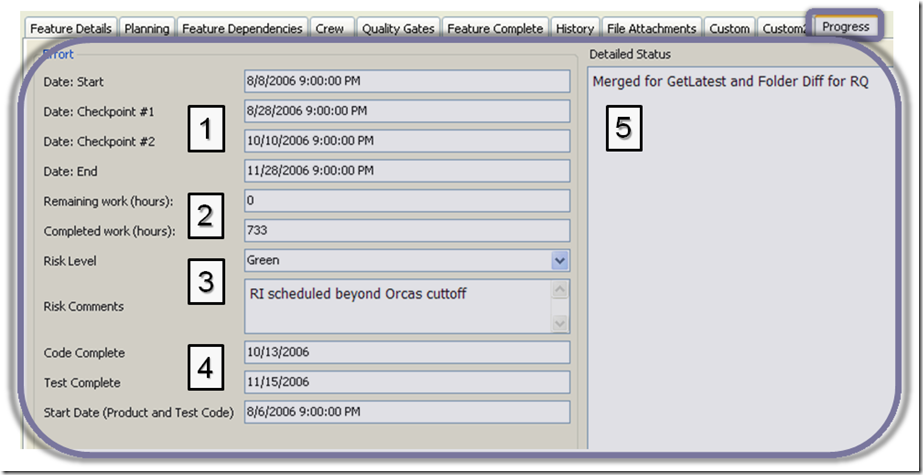How Microsoft/DevDiv uses TFS - Chapter 5 (Tracking Progress)
Before we talk about tracking progress, it might be useful to review the feature crew lifecycle as described in a previous post. The picture below will be a reference point for this post.
The picture below shows the "Progress" tab of our "Feature" work item type.
Basically, you are looking at my status report. As a person running a feature crew, I needed to fill this out once per week. I didn't have to send emails. No documents to created, I just updated the fields in the tab above. It was nice.
When the Developer Division decided to move forward with implementing the Feature Crew model as well as all the Quality Gates, we decided (wisely, I think) to not mandate how the feature teams themselves managed each one of their features.
So ... some did waterfall, with MS Project, some did SCRUM, some used Excel, some used sticky notes, some used just whiteboards. It really didn't matter to the division, as long as you updated your information in the tab above.
The Progress tab became a divisional standard for the minimal set of information you needed to communicate on a weekly basis.
You might think that looking at the tab above, that its too simple and too easy to game. The fact is, it turned out to be an extremely powerful tool for accountability. That will be described more in upcoming posts.
So let's talk about each one of the items above.
- Key Dates - There were four key dates we tracked. The start and end date of the feature crew, and the two check-point dates. (See picture at top of this post)
IMPORTANT NOTE: A the start of the feature crew, the team needed to commit to a checkpoint 1 date, and estimate the checkpoint 2 and finish dates. At checkpoint 1, the team would commit to a checkpoint 2 date, and estimate the finish date. At checkpoint 2, they would commit to a finish date. I think that was a model that worked well. - Percentage complete - Basically remaining and completed work for the entire feature crew. While we did not mandate how people managed their feature crews, we did mandate they had to have a good enough handle on them to understand completed/remaining.
- Risk Level - The first field is the standard traffic light indicator for risk. Green = We will meet the dates, Yellow = We are at risk, Red = We will miss the dates. The second field is descriptive text.
- Additional dates that were interesting
- Verbal prose describing the status of the feature crew.
That's about it for this post. In future posts, I'll show you how we used the above information to track the progress of multiple feature crews at a time, as well as some lessons we learned.
Comments
Anonymous
April 29, 2008
PingBack from http://microsoftnews.askpcdoc.com/project-management/how-microsoftdevdiv-uses-tfs-chapter-5-tracking-progressAnonymous
May 03, 2008
Just checked the reports in FeedDemon, and I think it's only fair that if you haven't bloggedAnonymous
May 07, 2008
MRod on External Team Foundation Server Tools. Brian Harry on Team Foundation Server 2008 SP1 Preview....Anonymous
June 03, 2008
英語原文: http://blogs.msdn.com/teams_wit_tools/archive/2008/04/29/how-microsoft-devdiv-uses-tfs-chapter-5-tracking-progress.aspxAnonymous
June 08, 2008
Kes veel ei tea, siis Workitem Tracking vahendite meeskond Visual Studio Team System -i arendusmeeskonnasAnonymous
August 17, 2008
A good read: Applying Value Up at Microsoft by Sam Guckenheimer (also available as 60-minute-webcastAnonymous
October 20, 2008
Part of my job is evangelizing Team Foundation Server adoption within Microsoft. A colleague recently