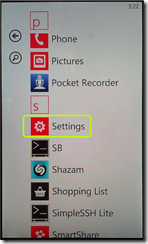Windows Phone 7.5 (Mango) and UAG
If you’ve been using the built-in SharePoint application in Windows Phone 7, you may have noticed that with the release of Windows Phone 7.5, a.k.a. Mango, the interface and settings of the application have changed. Not to worry, though – the functionality is still there…they just moved some of the dialogs around. Here’s how to configure and use this feature following the update.
1. On your phone, from your start menu, go to Settings:
2. Swipe to the Application tab, and go to Office
3. Go to UAG server
4. Feed in the UAG Server name (no need for the https:// or HTTPS:// prefix), your username (in the Domain\user format!) and your password.
5. Touch Done
6. From your start menu , go to the Office application
7. Swipe to Locations, and touch SharPoint
8. Type in the internal URL of your SharePoint server, with the appropriate prefix.
Comments
- Anonymous
February 11, 2014
Hi, any help about access through Android or iPhone? Thanks - Anonymous
March 24, 2014
This seems to have vanished in the latest windows phone upgrade? Anyone know what the fix is? Since UAG SP3 I've not been able to sync Windows phone with OneNotes on Sharepoint - Anonymous
November 23, 2015
Thanks for the great info. I really loved this. I would like to apprentice at the same time as you amend your web site, how could i subscribe for a blog site?http://showboxandroids.com/showbox-apk/http://showboxappandroid.com/ Latest version of Showbox App download for all android smart phones and tablets.http://movieboxappdownloads.com/ - It’s just 2 MB file you can easily get it on your android device without much trouble. Showbox app was well designed application for android to watch movies and TV shows, Cartoons and many more such things on your smartphone. http://showboxandroids.com/showbox-for-pc/ http://showboxappandroid.com/showbox-for-pc-download/ http://showboxappk.com/showbox-for-ipad-download/ http://showboxappk.com/showbox-for-iphone/ http://showboxforpcs.com/ There are countless for PC clients as it is essentially easy to understand, simple to introduce, gives continuous administration, effectively reasonable. it is accessible at completely free of expense i.e., there will be no establishment charges and after establishment it doesn't charge cash for watching films and recordings. Not simply watching, it likewise offers alternative to download recordings and motion pictures. The accompanying are the strides that are to be taken after to introduce Showbox application on Android. The above all else thing to be done is, go to the Security Settings on your Android telephone, Scroll down and tap on 'Obscure sources'. This empowers your gadget to introduce Showbox application