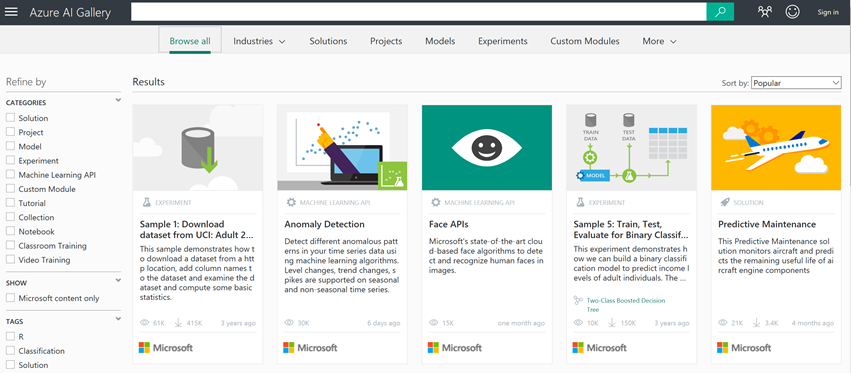Azure AI Gallery enables developers and data scientists to share their analytics solutions.
Azure AI Gallery is a community-driven site for discovering and sharing solutions. Learn how to contribute.
The Gallery has a variety of resources that you can use to develop your own analytics solutions.
Students can try Azure Machine Learning for free. No credit card or Azure subscription is required. https://aka.ms/azure4students
What can I find in the Gallery?
The Azure AI Gallery contains a variety of resources that you can use to develop your own analytics solutions.
- Experiments - The Gallery contains a wide variety of experiments that have been developed in Azure Machine Learning Studio. These range from quick proof-of-concept experiments that demonstrate a specific machine learning technique, to fully-developed solutions for complex machine learning problems.
- Jupyter Notebooks - Jupyter Notebooks include code, data visualizations, and documentation in a single, interactive canvas. Notebooks in the Gallery provide tutorials and detailed explanations of advanced machine learning techniques and solutions.
- Solutions - Quickly build Azure AI Solutions from solution templates, reference architectures and design patterns. Make them your own with the included instructions or with a featured partner.
- Projects - Explore projects contributed by experienced members of the data science community. A project is a collection of scripts, notebooks, and/or data designed to support the everyday work of data scientists.
- Tutorials - A number of tutorials are available to walk you through machine learning technologies and concepts, or to describe advanced methods for solving various machine learning problems.
- Models Explore a growing collection of machine learning models that can be utilized in building projects and solutions.
- Custom Models – Download these custom Azure Machine Learning modules and deploy them into your experiments. Custom modules expand the capabilities of Azure Machine Learning Studio to allow you to develop even more advanced predictive analytics solutions.
These basic Gallery resources can be grouped together logically in a couple different ways:
- Collections - A collection allows you to group together experiments, APIs, and other Gallery items that address a specific solution or concept.
- Industries - The Industries section of the Gallery brings together various resources that are specific to such industries as retail, manufacturing, banking, and healthcare.